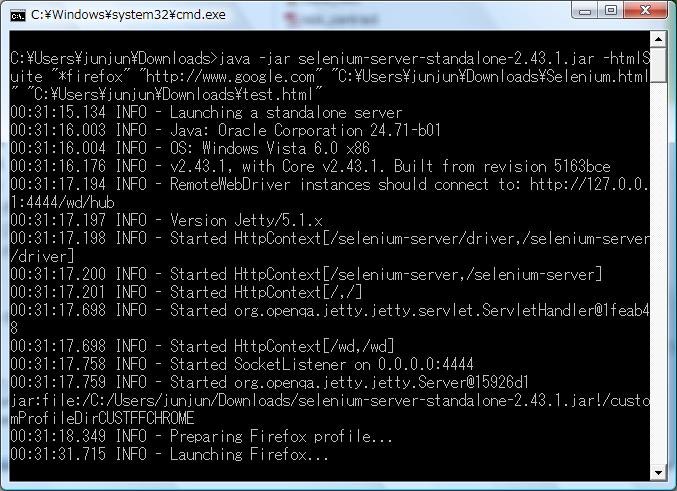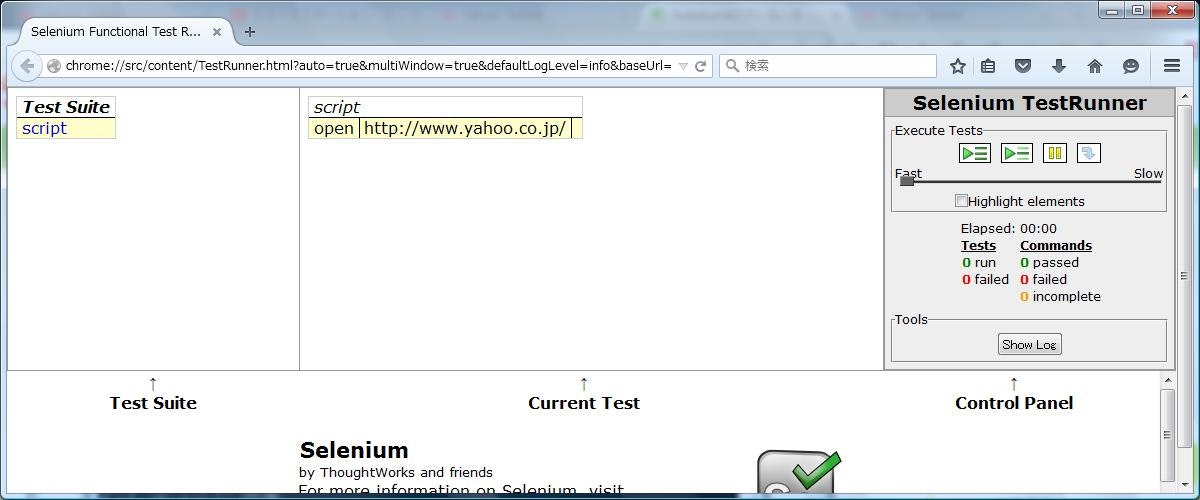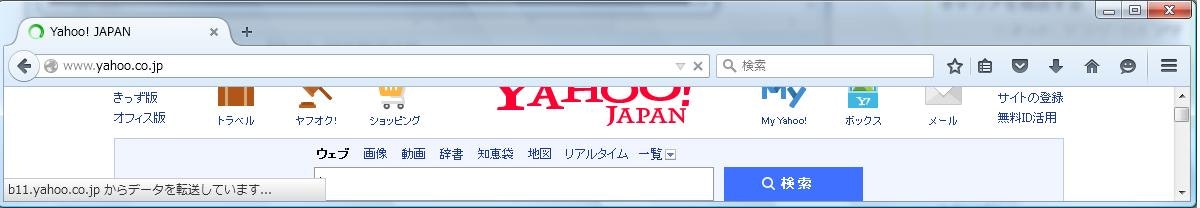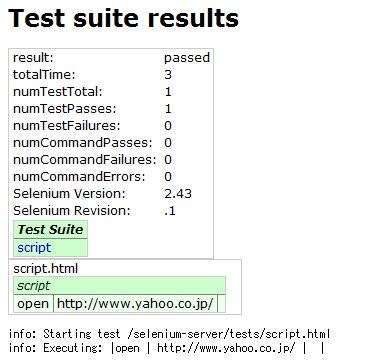Selenium RCでいろんなことをやってみる
「Selenium Remote Control」 が正式名称です。または、「Selenium1.0」です。
※2024年、現在ほぼ使われておりません。。きっと。
「Selenium RC」 でちょこっと作成。
「Selenium IDE」 だけでは、Firefox以外のブラウザに対応していないため。
今は 「Selenium WebDriver」 の方が主流かも。しれないですがあえて「Selenium 1.0」で対応することに。
これは何?
ローカルPC上で 「Selenium Server」 サーバーを起動。中継サーバーがJavaScriptのブラウザ操作ロジックをWebページに埋め込み、Webサーバー上へのスクリプトの配置は不要
最新のSeleniumのJarファイルはここです。
http://www.seleniumhq.org/download/
Jarファイル:selenium-server-standalone-3.0.1.jar
起動ブラウザ:firefox
「SeleniumIDE」とは違い、Firefox限定ではなく「Internet Explorer」「Google Chrome」「Safari」「Opera」ブラウザも対象となります。幅広くブラウザテストをするには、おすすめですね。
java -jar selenium-server-standalone-3.0.1.jar
①firefoxブラウザ
java -jar selenium-server-standalone-3.0.1.jar -htmlSuite "*firefox" "http://www.google.com" "C:\Users\junjun\Downloads\Selenium.html" "C:\Users\junjun\Downloads\test.html"
②Chromeブラウザ
java -jar selenium-server-standalone-3.0.1.jar -htmlSuite "*googlechrome" "http://www.google.com" "C:\Users\junjun\Downloads\Selenium.html" "C:\Users\junjun\Downloads\test.html"
③Internet Explorerブラウザ
java -jar selenium-server-standalone-3.0.1.jar -htmlSuite "*iexplore" "http://www.google.com" "C:\Users\junjun\Downloads\Selenium.html" "C:\Users\junjun\Downloads\test.html"
htmlSuiteで「使用するブラウザ:*firefox」と「開くURL:http://www.google.com」と「使用するスクリプト:C:\Users\junjun\Downloads\Selenium.html」、最後に「テスト結果:C:\Users\junjun\Downloads\test.html」を指定します。
SeleniumRCのTestRunnerが起動し、テストがはじまります。
合わせて、指定した画面も確認。作成したスクリプトが走ります。
テスト結果になります。
スクリプト
今までは、「Firefox」での動作確認でしたが「Internet Explorer」でそのままスクリプトを使用するとエラーが起こってしまいます。しかも、バージョンで動かなくなることが多いので常に調査です。