はじめに
「Webアプリケーションを作ってみたい…」と思い立ち、現在勉強中のPythonで良いフレームワークが無いかな?と調べてみたところ…
Bottleというものを見つけたので、Hello Wordまでの備忘録を。
動作環境
- Amazon Linux AMI release 2017.03
- Python 2.7.12
HelloWordまで
yum update
まぁ、基本だからやっておきましょうね。
# sudo yum update
Loaded plugins: priorities, update-motd, upgrade-helper
No packages marked for update
うん、新しいサーバって素敵。
bottleインストール
色々調べた所、Bottle本体をwgetで配置したりとか…
でも、私は公式ドキュメントを信じる!!
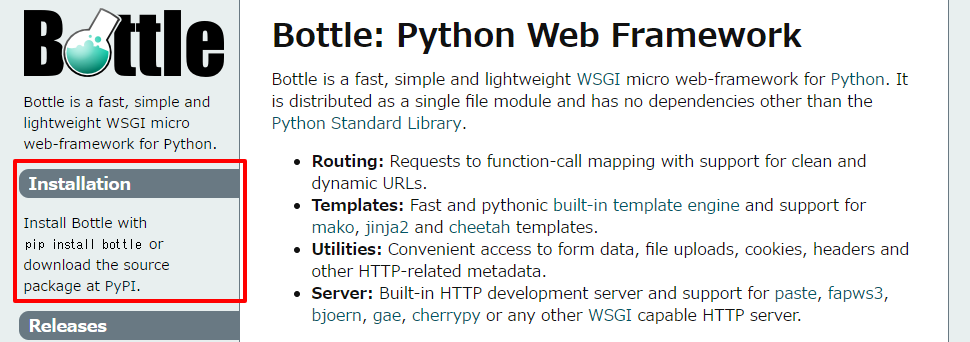
# pip install bottle
You are using pip version 6.1.1, however version 9.0.1 is available.
You should consider upgrading via the 'pip install --upgrade pip' command.
Collecting bottle
100% |******************************| 73kB 4.0MB/s
Installing collected packages: bottle
Running setup.py install for bottle
Successfully installed bottle-0.12.13
よし、特に無事に入ったッぽいね。
アプリ配置
Bottleのページのど真ん中にあるやつを使うんだな。
Example: “Hello World” in a bottle
適当な名前を付けて作っちゃおう。
main_app.py
from bottle import route, run, template
@route('/hello/<name>')
def index(name):
return template('<b>Hello {{name}}</b>!', name=name)
run(host='localhost', port=8080)
実行権限付与
お忘れ無く!
# chmod +x ./main_app.py
Runさせる
さぁ動かすぞ!
# python main_app.py
Bottle v0.12.13 server starting up (using WSGIRefServer())...
Listening on http://localhost:8080/
Hit Ctrl-C to quit.
お!Listenし始めた。
んじゃ、ターミナル複製してcurlしてみる。
$ curl http://localhost:8080/hello/jump
<b>Hello jump</b>!
こんちゃーっす!!
Runさせてたターミナルにはアクセスログが返ってきてます。
127.0.0.1 - - [29/Jun/2017 09:48:38] "GET /hello/jump HTTP/1.1" 200 18
おわりに
BottleのHelloWordまでやってみました。
公式ドキュメント読めばいいんじゃね?っていう声も聞こえてきそうですが…
誰かのお役に立てれば幸いです。
余談
とりあえず、Qiita初投稿という事で、練習がてら書いてみたけど、
Qiita素敵!!![]()
今後とも続けていきたい!