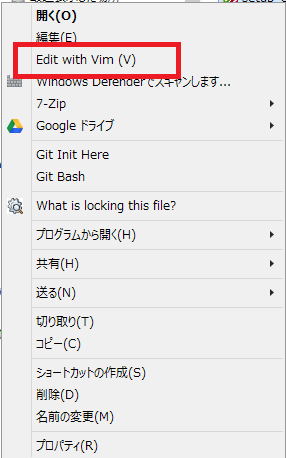Chocolatey から vim を入れたら右クリックメニューに追加されていて便利だったので、少しカスタマイズした内容になります。
完成図
設定内容
Windows Registry Editor Version 5.00
[HKEY_CLASSES_ROOT\*\shell\Vim]
@="Edit with Vim (&V)"
[HKEY_CLASSES_ROOT\*\shell\Vim\Command]
@="\"C:\\My Program Files\\vim73-kaoriya-win64\\gvim.bat\" \"%1\""
※EXEパスに以下のバッチを設定しています。これでタブ起動に対応。
http://qiita.com/jtanaka/items/3ad79f45cf7bd5d62490
一瞬バッチが見えるのが玉に瑕です。非表示設定を知っていたら教えて下さい。