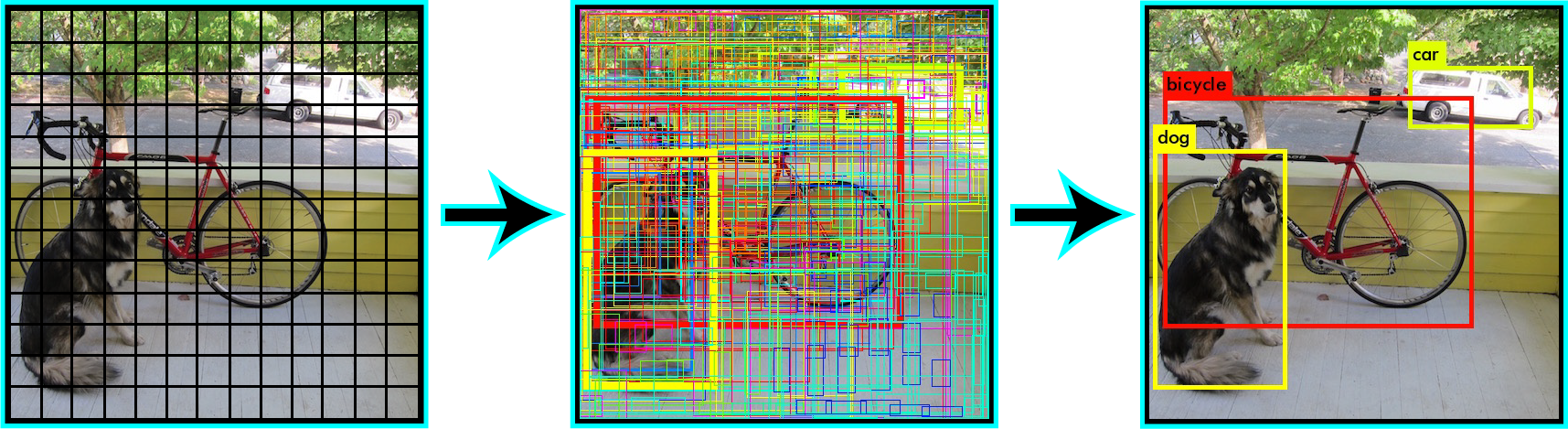yoloなどのDeepLearningを見ると、よくお目にかかる
・car
・bicycle
・dog
などの文字
これは学習済みのモデルから、物体検出された物体(クラス)をみやすく表示するのに使われる「クラス名画像」と言われるものらしい
この画像が準備されていないと、学習時に「クラス名を分類する画像がないぞ!」とエラーになるので、何かしらの手段で準備する必要がある
yoloで準備されている画像はこんな感じ
$ file dog.png bicycle.png car.png
dog.png: PNG image data, 36 x 25, 8-bit grayscale, non-interlaced
bicycle.png: PNG image data, 58 x 25, 8-bit grayscale, non-interlaced
car.png: PNG image data, 31 x 25, 8-bit grayscale, non-interlaced
因みにyoloにはスクリプト(make_labels.py)が準備されており、クラス名画像も簡単に作れる。
私の環境にはFontがあまり準備されていなかったので、ImageMagickをインストールして、最低限のオプションでクラス名画像を作ってからトレーニングを始めてみた
$ sudo apt-get -y install imagemagick
$ convert -fill black -background white -bordercolor white -border 4 -pointsize 18 label:<ラベル名> <ラベル名>.png