はじめに
Secondary IPの設定をこれまで使ったことが無かったため、勉強します。なお今回は、臨場感溢れるLive形式でお送りします。
コマンドリファレンス
ip address ip-address mask [secondary]
インターフェースにIPアドレスを設定する。
secondaryオプションを付けることで1つ以上の追加のIPを設定することができる。
http://www.cisco.com/c/en/us/td/docs/ios-xml/ios/ipaddr/command/ipaddr-cr-book/ipaddr-c1.html#wp1930336422
いろいろやってみる
L3スイッチなのでまずはSVIで。PCのIPは常にxxx.xxx.xxx.100にして、Port1に接続してある。
Vlan1に192.168.1.1を設定する。
Switch#conf t
Enter configuration commands, one per line. End with CNTL/Z.
Switch(config)#int vlan 1
Switch(config-if)#ip add 192.168.1.1 255.255.255.0
Switch(config-if)#no shut
Switch(config-if)#end
Switch#
Switch#ping 192.168.1.100
Type escape sequence to abort.
Sending 5, 100-byte ICMP Echos to 192.168.1.100, timeout is 2 seconds:
!!!!!
Success rate is 100 percent (5/5), round-trip min/avg/max = 1/1/1 ms
Switch#
Vlan1のSecondaryに192.168.2.1を設定する。
Switch#conf t
Enter configuration commands, one per line. End with CNTL/Z.
Switch(config)#int vlan 1
Switch(config-if)#ip add 192.168.2.1 255.255.255.0 sec
Switch(config-if)#end
Switch#
Switch#sh run int vlan 1
Building configuration...
Current configuration : 109 bytes
!
interface Vlan1
ip address 192.168.2.1 255.255.255.0 secondary
ip address 192.168.1.1 255.255.255.0
end
Switch#
設定した。PCのIPを192.168.2.100に変えてみる。
Switch#ping 192.168.2.100
Type escape sequence to abort.
Sending 5, 100-byte ICMP Echos to 192.168.2.100, timeout is 2 seconds:
.....
Success rate is 0 percent (0/5)
Switch#
Ping飛ばない\(^o^)/。arpが原因か?
Switch#sh ip arp
Protocol Address Age (min) Hardware Addr Type Interface
Internet 192.168.1.100 2 3c97.0e13.85a6 ARPA Vlan1
Internet 192.168.2.100 0 3c97.0e13.85a6 ARPA Vlan1
Internet 192.168.1.1 - 0015.6256.6340 ARPA Vlan1
Internet 192.168.2.1 - 0015.6256.6340 ARPA Vlan1
Switch#
arp見えているんですけど……ということはルーティングか。
Switch#sh ip route
Default gateway is not set
Host Gateway Last Use Total Uses Interface
ICMP redirect cache is empty
Switch#conf t
Enter configuration commands, one per line. End with CNTL/Z.
Switch(config)#ip routing
Switch(config)#end
Switch#
00:16:05: %SYS-5-CONFIG_I: Configured from console by console
Switch#
Switch#ping 192.168.2.100
Type escape sequence to abort.
Sending 5, 100-byte ICMP Echos to 192.168.2.100, timeout is 2 seconds:
.....
Success rate is 0 percent (0/5)
Switch#sh ip route
Codes: C - connected, S - static, R - RIP, M - mobile, B - BGP
D - EIGRP, EX - EIGRP external, O - OSPF, IA - OSPF inter area
N1 - OSPF NSSA external type 1, N2 - OSPF NSSA external type 2
E1 - OSPF external type 1, E2 - OSPF external type 2, E - EGP
i - IS-IS, su - IS-IS summary, L1 - IS-IS level-1, L2 - IS-IS level-2
ia - IS-IS inter area, * - candidate default, U - per-user static route
o - ODR, P - periodic downloaded static route
Gateway of last resort is not set
C 192.168.1.0/24 is directly connected, Vlan1
C 192.168.2.0/24 is directly connected, Vlan1
Switch#
\(^o^)/ルーティング見えていても飛ばない! 念のため端末から打ってみる?
C:\Users\jinnai73>ping 192.168.2.1
192.168.2.1 に ping を送信しています 32 バイトのデータ:
192.168.2.1 からの応答: バイト数 =32 時間 =1ms TTL=255
192.168.2.1 からの応答: バイト数 =32 時間 =1ms TTL=255
192.168.2.1 からの応答: バイト数 =32 時間 <1ms TTL=255
192.168.2.1 からの応答: バイト数 =32 時間 <1ms TTL=255
192.168.2.1 の ping 統計:
パケット数: 送信 = 4、受信 = 4、損失 = 0 (0% の損失)、
ラウンド トリップの概算時間 (ミリ秒):
最小 = 0ms、最大 = 1ms、平均 = 0ms
C:\Users\jinnai73>
飛ぶんかい……ということはパケットの送信元IPがおかしいな。端末でキャプチャしながら、スイッチから再度192.168.2.100へpingしよう。
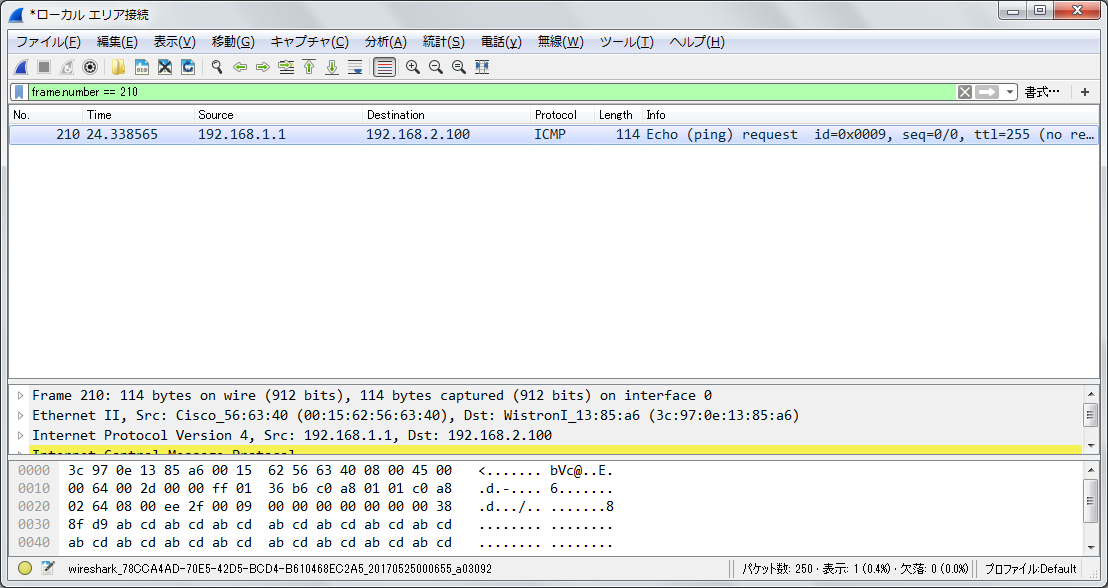
なるほど。Pingと打つときはPrimaryのIPアドレスから投げるようだ。明示すれば飛ぶかな。
Switch#ping 192.168.2.100 source 192.168.2.1
Type escape sequence to abort.
Sending 5, 100-byte ICMP Echos to 192.168.2.100, timeout is 2 seconds:
Packet sent with a source address of 192.168.2.1
!!!!!
Success rate is 100 percent (5/5), round-trip min/avg/max = 1/2/8 ms
Switch#
とんだ。ルーティングは関係なかったね。
Switch#conf t
Enter configuration commands, one per line. End with CNTL/Z.
Switch(config)#no ip routing
Switch(config)#end
Switch#
Switch#ping 192.168.2.100 source 192.168.2.1
Type escape sequence to abort.
Sending 5, 100-byte ICMP Echos to 192.168.2.100, timeout is 2 seconds:
Packet sent with a source address of 192.168.2.1
!!!!!
Success rate is 100 percent (5/5), round-trip min/avg/max = 1/202/1007 ms
Switch#
Packets generated by the Cisco IOS software always use the primary IP address.
ちゃんと書いてあった……。
続いて、PrimaryのIPを消してみる。
Switch#sh run int vlan 1
Building configuration...
Current configuration : 128 bytes
!
interface Vlan1
ip address 192.168.2.1 255.255.255.0 secondary
ip address 192.168.1.1 255.255.255.0
no ip route-cache
end
Switch#
Switch#
Switch#conf t
Enter configuration commands, one per line. End with CNTL/Z.
Switch(config)#int vlan 1
Switch(config-if)#no ip add 192.168.1.1 255.255.255.0
Must delete secondary before deleting primary
Switch(config-if)#
怒られた。secondaryが設定されているとprimaryは消せない。じゃあ、何も設定されていないインターフェースにいきなりsecondaryは書けるのか?
Switch(config-if)#no ip add
Switch(config-if)#do sh run int vlan 1
Building configuration...
Current configuration : 57 bytes
!
interface Vlan1
no ip address
no ip route-cache
end
Switch(config-if)#ip add 192.168.2.1 255.255.255.0 sec
Switch(config-if)#do sh run int vlan 1
Building configuration...
Current configuration : 57 bytes
!
interface Vlan1
no ip address
no ip route-cache
end
Switch(config-if)#
コマンドが何故か入るが、設定上は見えない。実に不安である。この状態でprimary IPを設定してみると。。。
Switch(config-if)#ip add 192.168.1.1 255.255.255.0
Switch(config-if)#do sh run int vlan 1
Building configuration...
Current configuration : 128 bytes
!
interface Vlan1
ip address 192.168.2.1 255.255.255.0 secondary
ip address 192.168.1.1 255.255.255.0
no ip route-cache
end
Switch(config-if)#
Secondary、いるんかい!
まとめ
・Primary、Secondaryのアドレスを設定することで、ノードからはどちらのアドレスへも通信可能。
・スイッチから通信をする時はPrimaryのIPでパケットが送信される。
・SecondaryのIPを設定した状態でPrimaryのIPを消すことはできない。
・IPの設定されていないインターフェースにSecondaryのIPを設定しようとするとコマンドは成功する。ただし、Primary IPを設定するまで反映されない。
・Live形式は読みづらいのでもうやらない。