初めに
こんにちは。CYBIRDエンジニア Advent Calendar最終日担当の@jin_kです。
CYBIRD2015年の新卒入社でゲームインフラ部という部署に所属しております。
24日目は@gotyooooさんのAmazon VPC NAT Gatewayがあるとき。ないとき。でした。
Amazon VPC NATGatewayがあるときとないときが分かりやすく整理されていて、NAT Gatewayを使うと何か良いか書いていますので、ぜひご覧ください!
内容について
今回はJenkinsサーバーからS3経由でWebサーバーにソースコードを配布してみた話をしたいと思います。
(Jenkinsサーバーを立てる過程の説明とかはありません。)
従って今回の話はちょっと変わったCapistranoの話をするので、Capistranoのデプロイ流れや説明・使い方についての話はしません。
とはいえ、自分もまだ初心者なので何か間違ったことが書いてある場合、ご指摘お願いします。
今回のCapistranoの動き
このような動きをした理由
- Capistrano3系でGithubとの連携がHTTPSでアクセスするため、ソースコードにgitのアカウント情報が載せているのでセキュリティー的に良くないです。
- 各自WebサーバーがダウンロードすることでJenkinsのサーバーの負担を減らす。
- いずれにせよ100%信頼はできないが、それでもgitよりS3の方が信頼できる。
仕組み(pull)

1.gitとJenkinsを連携し、最新のfileをJenkinsに返却します。
(今回は1番に関する内容はありません。)
2.cap実行し、tarでソースコードを固めます。
3.固めたtarをS3にアップロードします。
(現在デプロイするソースコードと同じものがS3にある場合、3番のことはしません。)
4.各自S3からダウンロードするようWebサーバーに命令します。
5.各自Webサーバーがs3からtarをダウンロードします。
6.ダウンロードしたtarを展開します。
仕組み(push)
1.gitとJenkinsを連携し、最新のfileをJenkinsに返却します。
(今回は1番に関する内容はありません。)
2.cap実行し、tarでソースコードを固めます。
3.JenkinsサーバーからWebサーバーにtarを送りつけます。
4.tarを展開します。
※pull以外はすべてpushの処理をします。
インストール
- archive/tar/minitar 0.5.2
$ gem install archive-tar-minitar -v 0.5.2
- Ruby 2.1.0p0
$ rvm install ruby-2.1.0
$ rvm use ruby-2.1.0
$ ruby --version
ruby 2.1.0p0 (2013-12-25 revision 44422) [x86_64-linux]
- Capistrano 3.2.1
$ gem install capistrano
$ cap --version
Capistrano Version: 3.2.1 (Rake Version: 10.1.0)
S3へのアップロードするためにRubyのAWS SDKを利用します。
- aws-sdk-core 2.1.16
$ gem install aws-sdk-core -v 2.1.16
- aws-sdk-resources 2.1.16
$ gem install aws-sdk-resources -v 2.1.16
S3経由でデプロイするためAWS CLIが必要となりますのでWebサーバーにinstallします。
CredentialFileはJenkinsサーバー、Webサーバー両方必要です。
# yum -y install python-setuptools
# easy_install pip
# pip install awscli
# vi /etc/aws/credential-file
====
[default]
output = json
region = ap-northeast-1
aws_access_key_id = XXXXXXXXXXXXXXXXXXXX
aws_secret_access_key = xxxxxxxxxxxxxxxxxxxxxxxxxxxxxxxxxxxxxxxx
====
デプロイ方法
ソースコード
$:.unshift File.expand_path(File.dirname(__FILE__) + '/lib')
# Load DSL and Setup Up Stages
require 'capistrano/setup'
# Includes default deployment tasks
require 'capistrano/deploy'
Dir.glob('lib/capistrano/tasks/*.rake').each { |r| import r }
# config valid only for Capistrano 3.1
set :pty, true
lock '3.2.1'
set :log_level, SSHKit::Logger::INFO
set :application, 'JkTest'
set :scm, :tarball_deploy
set :tmp_dir, '/tmp'
set :copy_exclude, ['docs']
set :project_release_id, `git log --pretty=format:'%h' -n 1 HEAD`
#(省略)
set :deploy_to, ENV['DEPLOY_TO']#Webサーバーにソースコードを置くところです。
set :resource_path, ENV['RESOURCE_PATH']#以下のJenkinsサーバーにあるものをtarで固めます。
set :tmp_tarball, '/tmp/production'
set :aws_credential_file, ENV['AWS_CREDENTIAL_FILE']#awsにアクセスするためにcredential-fileが書いているところです。
servers_str = ENV['SERVERS'].to_s
servers_str = servers_str.gsub(/\s/, '')
servers_str.split(',').each do |target_server|
if target_server.empty?
next
end
server target_server,
user: ENV['WEB_SERVER_USER'],#Webサーバーのユーザー
roles: ['app'],
ssh_options: {
keys: [ENV['WEB_SERVER_SSH']],#Webサーバーにアクセスするためのsshが置いてある場所
forward_agent: false,
auth_methods: ['publickey']
}
end
set :deploy_to, ENV['DEPLOY_TO']
set :resource_path, ENV['RESOURCE_PATH']
set :tmp_tarball, '/tmp/production'
servers_str = ENV['SERVERS'].to_s
servers_str = servers_str.gsub(/\s/, '')
servers_str.split(',').each do |target_server|
if target_server.empty?
next
end
server target_server,
user: ENV['WEB_SERVER_USER'],
roles: ['app'],
ssh_options: {
keys: [ENV['WEB_SERVER_SSH']],
forward_agent: false,
auth_methods: ['publickey']
}
end
require 'digest/md5'
require 'zlib'
require 'archive/tar/minitar'
require 'aws-sdk-core'
namespace :tarball_deploy do
s3_samefile_check = false#今デプロイするソースコードがS3に同じものがあるかcheckする変数
if !ENV['DEPLOY_TYPE'].nil?
# ENVで渡ってきていれば値を上書きする
set :deploy_type, ENV['DEPLOY_TYPE']
end
desc 'check ENV value and configuration'
task :check do
if fetch(:tmp_tarball).nil?
set :tmp_tarball, ENV['TMP_TARBALL'] ? ENV['TMP_TARBALL'] : '/tmp'
end
run_locally do
execute "mkdir -p #{fetch(:tmp_tarball).gsub(/\/$/, '')}"
end
on roles(:app) do
unless test 'which md5sum'
error 'command `md5sum\' is not found.'
abort
end
end
if fetch(:deploy_type) == 'pull'
# check AWS configuration
#(省略)
end
end
ENVで渡している環境変数をcheckします。
#(省略)
# tarをアップロード
if fetch(:deploy_type) == 'pull'
unless (s3_samefile_check)
run_locally do
upload_tarball_to_s3(tarball)
end
end
else
# pull以外はすべてpush型
on roles(:app) do
upload! tarball, fetch(:tmp_dir)
end
end
tarをS3にアップロードする関数実行
on roles(:app) do
if fetch(:deploy_type) == 'pull'
# S3からダウンロードする処理
execute "export AWS_CONFIG_FILE=#{fetch(:aws_credential_file)} && aws s3 cp s3://#{fetch(:bucket_name)}/#{fetch(:s3_path) + File.basename(tarball)} #{fetch(:tmp_dir)}/#{File.basename(tarball)}"
end
# check tarball hash
#(省略)
S3からダウンロードします。
desc 'create tarball'
file 'create_resource_tarball' do
# create tarball on Capistrano installed server
run_locally do
if fetch(:deploy_type) == 'pull'
Aws.config[:credentials] = Aws::SharedCredentials.new(
path: fetch(:aws_credential_file),
profile_name: fetch(:aws_profile_name)
)
Aws.config[:region] = fetch(:region)
s3 = Aws::S3::Client.new()
resp = s3.list_objects(bucket: fetch(:bucket_name),prefix: fetch(:s3_path))
resp.contents.each do |object|
if ("#{fetch(:s3_path)}release-#{fetch(:project_release_id)}.tar.gz" == "#{object.key}")
s3_samefile_check = true
end
end
end
unless (s3_samefile_check)
info 'start to create tarball...'
Zlib::GzipWriter.open("#{fetch(:tmp_tarball)}/release-#{fetch(:project_release_id)}.tar.gz", Zlib::BEST_COMPRESSION) do |gz|
out = Archive::Tar::Minitar::Output.new(gz)
Dir.chdir("#{fetch(:resource_path)}")
files = FileList['**/*']
exclude_list = fetch(:copy_exclude) + ['.git']
files.exclude(exclude_list).each do |file|
Archive::Tar::Minitar::pack_file(file, out)
end
out.close
end
info 'Finished'
set :tarball_hash_value, Digest::MD5.hexdigest(File.open("#{fetch(:tmp_tarball)}/release-#{fetch(:project_release_id)}.tar.gz").read)
info "created tarball's hash: #{fetch(:tarball_hash_value)}"
else
info 'Alrady updated.'
end
end
end
同じものがS3にない場合、tarを固めます。
#(省略)
def upload_tarball_to_s3(upload_file)
Aws.config[:credentials] = Aws::SharedCredentials.new(
path: fetch(:aws_credential_file),
profile_name: fetch(:aws_profile_name)
)
Aws.config[:region] = fetch(:region)
s3 = Aws::S3::Client.new()
s3.put_object(
bucket: fetch(:bucket_name),
body: File.open(upload_file),
key: fetch(:s3_path) + File.basename(upload_file)
)
end
def check_aws_configuration()
#(省略)
end
Jenkins設定
パラメーター設定
以下のようにすべて環境変数で渡したものをパラメーター化します。
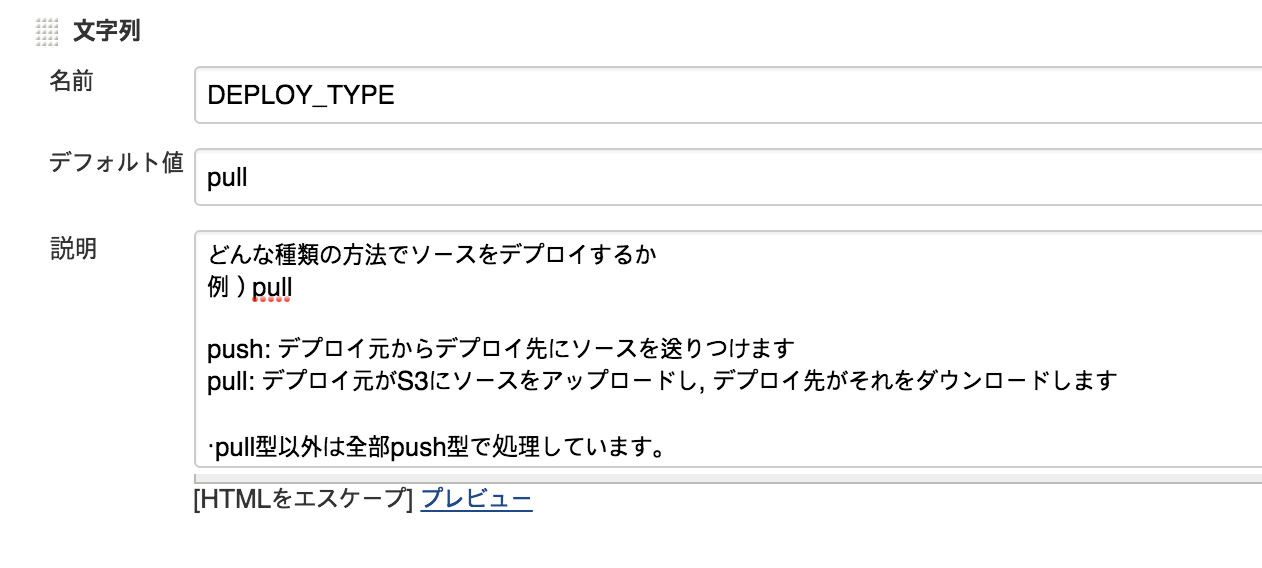
シェルスクリプト
cd ${WORKSPACE}/capistrano
SERVERS=${SERVER} /usr/local/bin/cap production_pull deploy DEPLOY_TYPE=${DEPLOY_TYPE} WEB_SERVER_SSH=${WEB_SERVER_SSH} WEB_SERVER_USER=${WEB_SERVER_USER} S3_PATH=${S3_PATH} REGION=${REGION} BUCKET_NAME=${BUCKET_NAME} RESOURCE_PATH=${RESOURCE_PATH} AWS_PROFILE_NAME=${AWS_PROFILE_NAME} AWS_CREDENTIAL_FILE=${AWS_CREDENTIAL_FILE} DEPLOY_TO=${DEPLOY_TO}
起きたエラー
エラー部分:sudo: sorry,you must have a tty to run sudo.
参考:http://qiita.com/e2_adachi/items/7abf974d81067bd2b746
set :pty, trueを書くことで解決
The deploy has failed with an error: Exception while executing as xx@xxxxx: sudo /etc/init.d/httpd
graceful exit status: 1
sudo /etc/init.d/httpd graceful stdout: [sudo] password for xx:
sudo /etc/init.d/httpd graceful stderr: Nothing written
参考:http://blog.suz-lab.com/2011/01/sudoetcinitdhttpd.html
http://yut.hatenablog.com/entry/20111013/1318436872
/tmp/hudson4186181752264859077.sh: line 3: cap: command not found
参考:http://itpro.nikkeibp.co.jp/article/COLUMN/20060228/230996/
which capで確認したところ、capではなく、/usr/local/bin/capでした。
The deploy has failed with an error: Exception while executing as xx@xxxxxx: getaddrinfo: nodename nor servname provided, or not known
参考:http://www.linux-beginner.com/linux_setei1.html
IPアドレスとそれに対応するホスト名の設定ができてない。
最後に
今回Capistranoのことを書きましたが、いかがでしょうか。誰かの参考になれば幸せです。
Capistranoを知ったきっかけは先輩から社内で使っているCapistranoの改善のことで実行テスト・ソースコード修正をお願いされたことでした。Capistranoを理解やエラーが出ると詰まったり、先輩からお願いされたソースコードの内容が理解できなくって色々大変でしたが、いい経験になりました!
残念ながらCYBIRDエンジニア Advent Calendarは以上となります。
来年がお楽しみです!
Merry Christmas!!!
