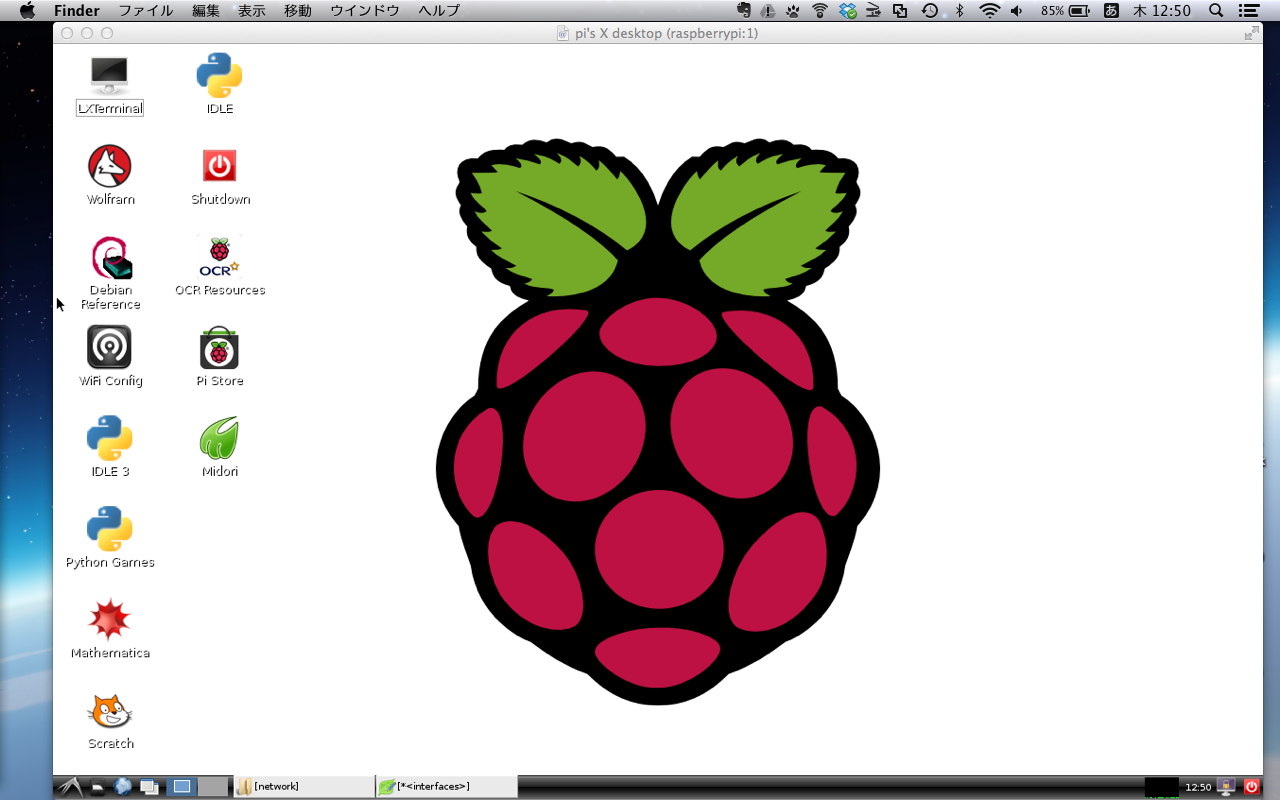Raspberry Pi Model B+セットアップ
- Raspberry Pi Model B+の初期設定メモ
- パスを適宜変更してもらえれば動くと思います
セットアップ環境
- OS: Mac OSX (10.9.4)
- SD: Transcend MicroSD (32GB)
- ネットワーク: 有線LAN
- 周辺機器: キーボード・マウスなし
OSインストール
- Raspbianの最新版をDL
- 現時点(2014/8/14)の最新版は以下の通り
- 2014-06-20-wheezy-raspbian.zip
- Raspbian
- Debian Wheezy
- Version: June 2014
- Release date: 2014-06-20
- MacにMicroSDを挿して、マウント先を確認
OSXターミナル
$ df -h
- 自分の場合は/dev/disk1s1だった。アンマウントする。
OSXターミナル
$ sudo diskutil unmountDisk /dev/disk1s1
- DLしたRaspbianをunzipしてimgファイルを生成、MicroSDにimgファイルを書き込み。30分くらいかかった。
OSXターミナル
$ sudo dd if=2014-06-20-wheezy-raspbian.img of=/dev/disk1 bs=4m
初期設定
- MicroSD、LANケーブル、電源ケーブルを挿してRasPiを起動
- ルータのDHCPクライアントリストを見てIPアドレスを確認 (自分の場合は192.168.1.3)、該当アドレスにSSHで接続
OSXターミナル
ssh pi@192.168.1.3
pi@192.168.1.3's password: raspberry
- RasPiにVNCサーバを設置
RaspberryPi
$ sudo apt-get install tightvncserver
$ vncserver :1 -geometry 1280×800
- Finder上でcommand+Kして、サーバ接続を立ち上げ。上記IPにVNC接続する。
OSXサーバ接続
$ vnc://pi@192.168.1.3:5901