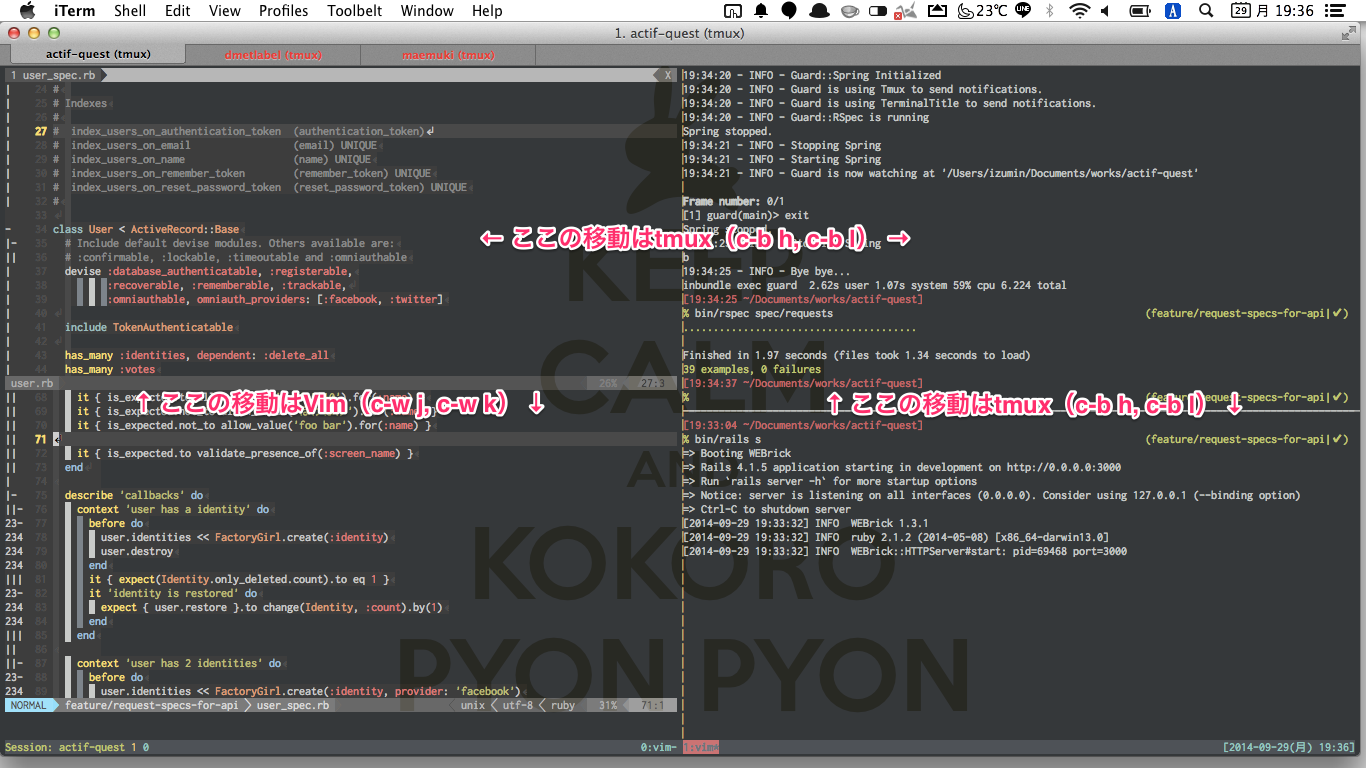C-h が殺されるのがつらすぎてこの設定はつかわなくなった
現在の設定 ![]() https://qiita.com/izumin5210/items/d2e352de1e541ff97079
https://qiita.com/izumin5210/items/d2e352de1e541ff97079
Vim × tmuxの画面移動
tmuxでpane分割してVimを開いて作業しているとき,Vim内でもウィンドウ分割をすると画面内の移動が大変ややこしいことになる.
面倒なのでVimとかtmuxとか気にせずに 同じキーバインドで 画面の移動をしたい.
Vim Tmux Navigator
Vim Tmux Navigatorを使うと捗る.
Vim・tmuxを気にせず以下の様なキーバインドで画面を移動できる.
-
C-h: 左に移動 -
C-j: 下に移動 -
C-k: 上に移動 -
C-l: 右に移動
導入
Vim側
NeoBundleだとこんな感じ.
.vimrc
NeoBundle 'christoomey/vim-tmux-navigator'
tmux側
.tmux.confに以下を追記する.快適!٩(๑❛ᴗ❛๑)۶
.tmux.conf
# Smart pane switching with awareness of vim splits
bind -n C-h run "(tmux display-message -p '#{pane_current_command}' | grep -iqE '(^|\/)g?(view|n?vim?)(diff)?$' && tmux send-keys C-h) || tmux select-pane -L"
bind -n C-j run "(tmux display-message -p '#{pane_current_command}' | grep -iqE '(^|\/)g?(view|n?vim?)(diff)?$' && tmux send-keys C-j) || tmux select-pane -D"
bind -n C-k run "(tmux display-message -p '#{pane_current_command}' | grep -iqE '(^|\/)g?(view|n?vim?)(diff)?$' && tmux send-keys C-k) || tmux select-pane -U"
bind -n C-l run "(tmux display-message -p '#{pane_current_command}' | grep -iqE '(^|\/)g?(view|n?vim?)(diff)?$' && tmux send-keys C-l) || tmux select-pane -R"
bind -n C-\ run "(tmux display-message -p '#{pane_current_command}' | grep -iqE '(^|\/)g?(view|n?vim?)(diff)?$' && tmux send-keys 'C-\\') || tmux select-pane -l"
設定
公式のrepositoryを参照.
キーバインドを変更したり色々できる.