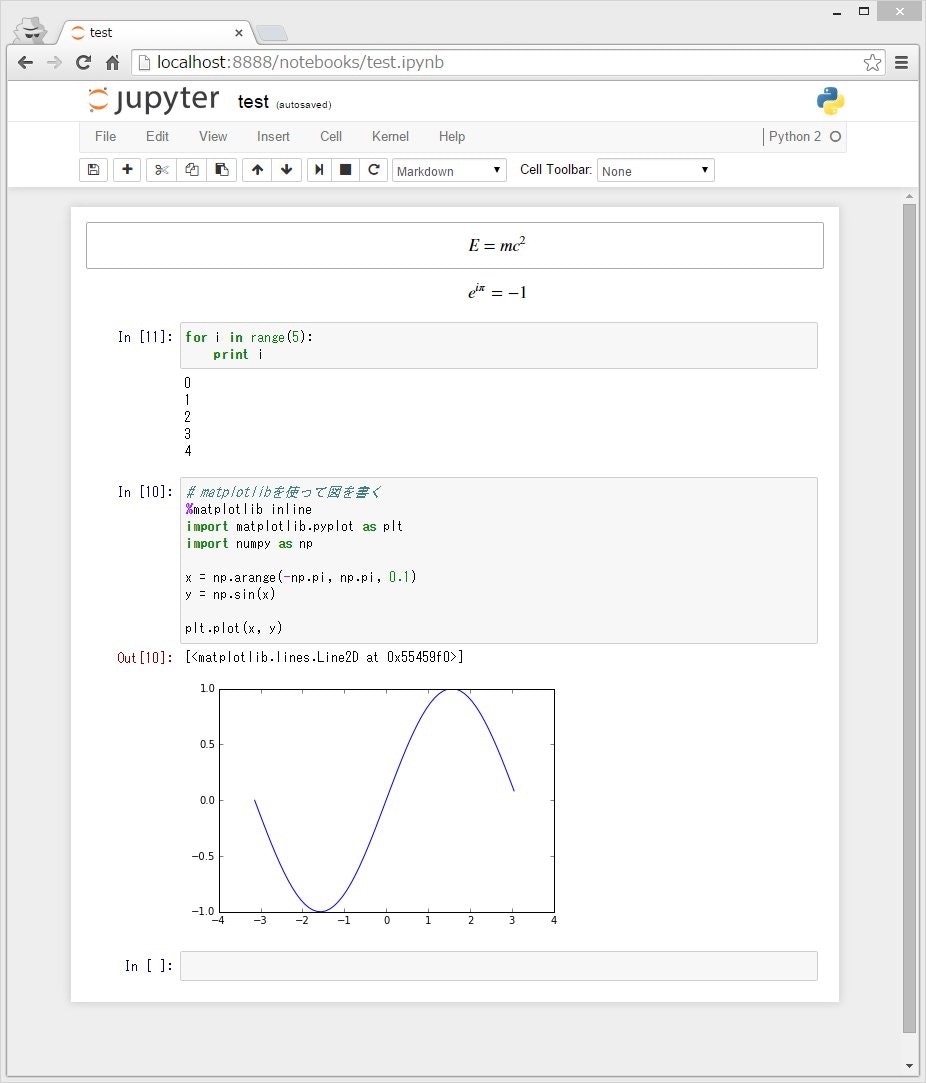pipで使うコンパイラのインストール
matplotlibとかpipで入れようと思うとMicrosoft Visual C++ Compiler for Python 2.7が必要みたいなので、以下からダウンロードしてmsiからインストール
これをインストールしていないと、 pip install matplotlib を実行した際に以下のエラーが出る
C:\Python27\Lib\distutils\dist.py:267: UserWarning: Unknown distribution option: 'define_macros'
warnings.warn(msg)
error: Microsoft Visual C++ 9.0 is required (Unable to find vcvarsall.bat). Get it from http://aka.ms/vcpython27
インストール方法
pythonとpipが入っている前提
pip install ipython jupyter matplotlib
もしかしたらipythonはいらないかも
起動
コマンドを実行すると、コマンドを実行したフォルダをルートにしてjupyterが起動し、ブラウザで表示される。
ローカルだけで使うのであればこれだけで問題ない。
jupyter notebook
これで、markdownもTeXもmatplotlibでの図の描画もブラウザ上でできちゃいます。
設定ファイルのあるフォルダの確認
jupyterの設定をどこに置くか書くにする 参考
> jupyter --config-dir
C:\Users\<USERNAME>\.jupyter