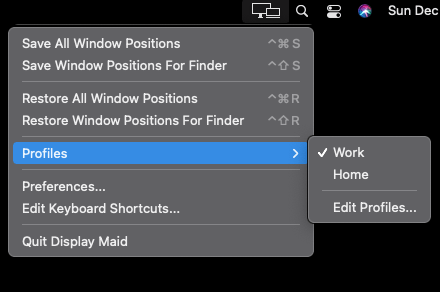普段、仕事で外部ディスプレイを利用しているのですが、外部ディスプレイって抜き差しした時にウィンドウの位置が記憶されないので手作業での再配置をしなければならず、とても面倒でした。
そこで解決策を調べたところ以下の2つのアプリが見つかりました![]()
- Stay 1800円
- Display Maid 720円
(値段は2015/6/11現在のものとなります)
機能はほぼ変わらないのですが、僕は値段が安く動きもキビキビしてるDisplay Maidを選びました。
使い方は簡単で、メニューバーからウィンドウを記憶・元に戻すを選ぶだけです。
自動で元に戻って欲しい人は「Auto Restore」を選べばOK!
外部ディスプレイのウィンドウ配置に困っている方は購入してみてはいかがでしょうか?