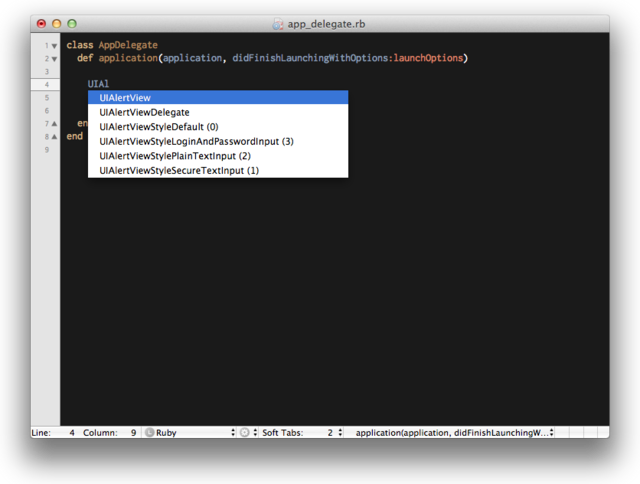TextMate に RubyMotion.tmbundle というバンドルをインストールするとRubyMotoin のコードが補完できるようになります。
インストール
- TextMate v1.5.10 の場合
$ cd ~/Library/Application\ Support/TextMate
$ git clone https://github.com/libin/RubyMotion.tmbundle.git Bundles/RubyMotion.tmbundle
- TextMate v2.0 の場合
$ cd ~/Library/Application\ Support/
$ git clone https://github.com/libin/RubyMotion.tmbundle.git Avian/Bundles/RubyMotion.tmbundle
コード補完の準備
TextMate を起動し、[Bundles]->[RubyMotion]->[Compile Compiletion List] を選択します。これにより、コード補完用のデータが作成されます。時間がかかるので気長に待ちましょう。これは、最初に一度実行すれば良いようです。
コード補完
RubyMotion アプリを書いていきましょう。コード補完が必要になったときには option + ESC キーを押します。RubyMotion の "Compiletions for Word" を選択するとコード補完のリストが表示されます。