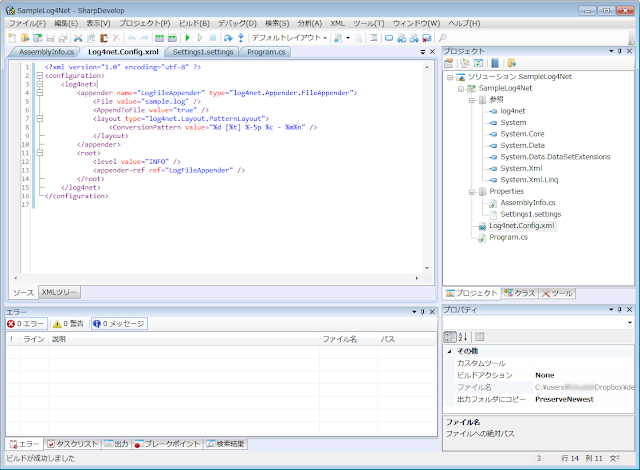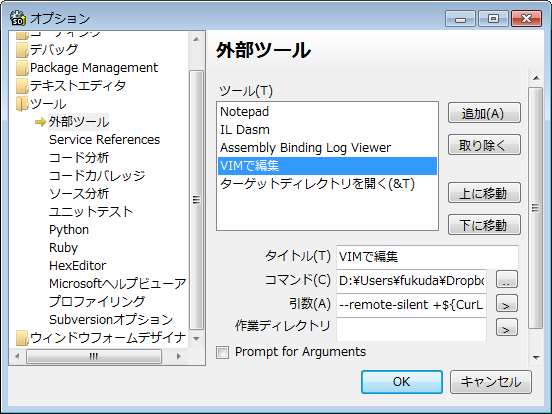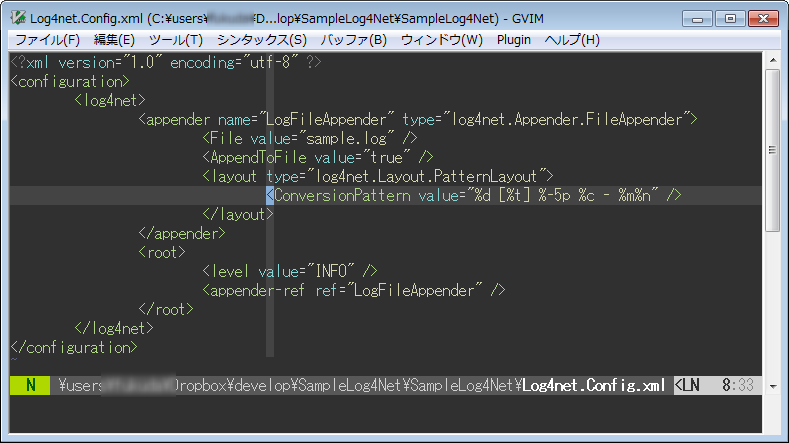自宅では、フリーの開発環境「SharpDevelop」を使って C# での開発を行なっておりますが、
コードスニペットはVimに登録してあるので、デバッグ中以外の編集はVim上で行うことが多いです。
SharpDevelopで編集中のファイルをすぐVimで編集できるようにする設定を備忘録代わりにメモ。
設定
[ツール]→[オプション]→[ツール]→[外部ツール]で設定画面を開き、ツールを追加して以下のように設定します。
タイトル=VIMで編集
コマンド=(gvim.exe のパス)
引数=--remote-silent +${CurLine} ${ItemPath}
--remote-silent は、Vimを多重起動しないためのオプション。
使い方
ソースコードを編集中に、[ツール]→[VIMで編集] を実行すればVimで開きます。