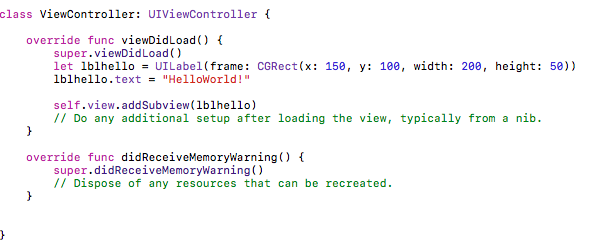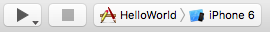新しいプロジェクト作成
1) Xcode アプリケーションを起動
起動する時Welcome画面表示するので、[Create a new Xcode project]をクリックします。
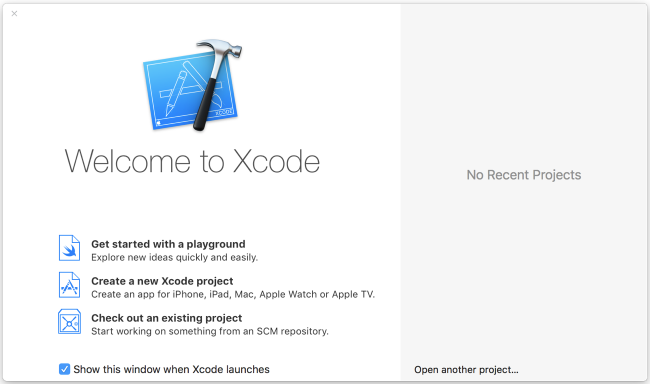
2) Xcodeから,Template選択できるためXcode 新しWindow表示します。
3) [ios]文言を選択します。
4) ApplicationSectionの中で「Single View Application」を選択します。
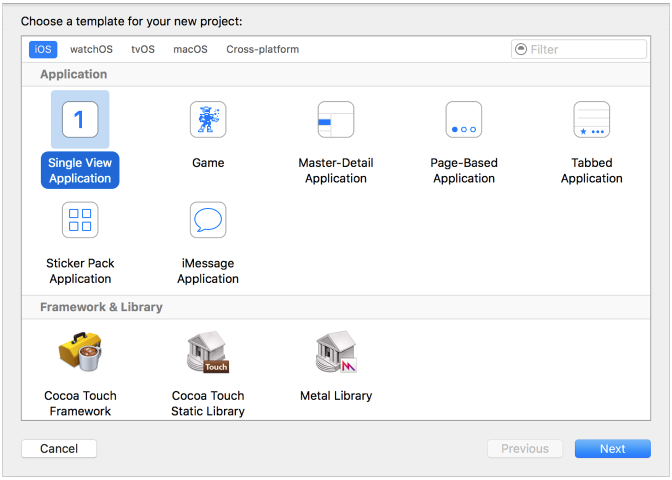
5) 下のダイアログ表示します。
このダイアログでProductName, Team, Organization Name などを登録必要です。
- Product Name : HelloWorld (プロジェクト名)
- Team: 自動でNoneを入力します。
- Organization Name:自分のorganization名を入力します。(空でも大丈夫)
- Organization Identifer: com.exampleを入力します。
- Bundle Identifier: product nameとorganization identifier を使って自動で作ります。
- Language: Swiftを入力します。
- Device: iPhone
- Use Core Data : 選択しない
- Include Unit Tests: 選択します。
- Include UI Test: 選択しない
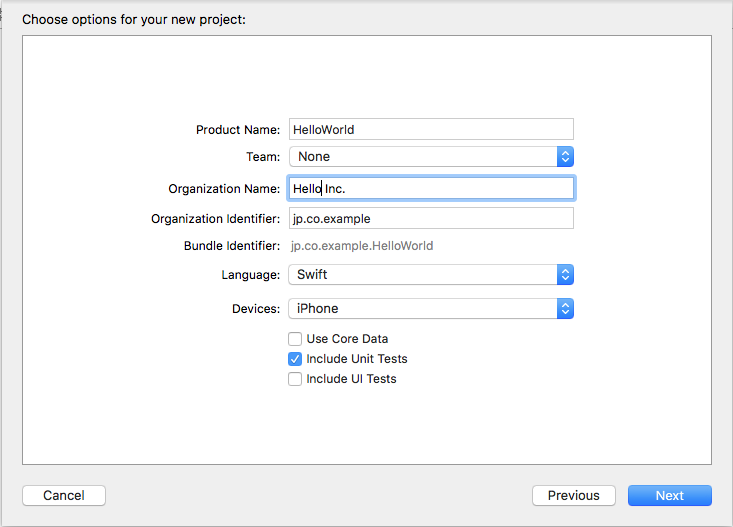
6) Next ボタンをクリックします。
7) Save ダイアログ表示します。
プロジェクトのlocationを選んで、保存と作成します。
8) ViewController.swift を選択します。
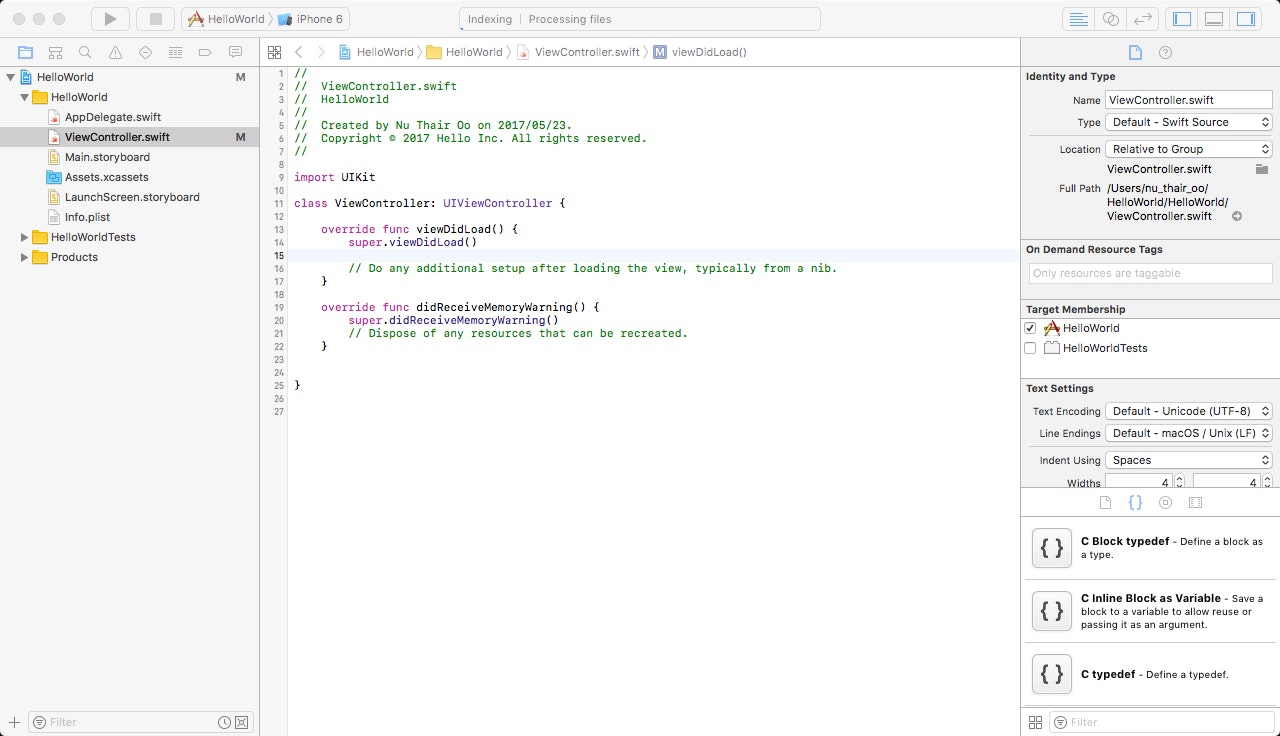
9) ViewControllerファイルの中でviewDidLoad() functionでLabelを作って
“HelloWorld!” を書きます。