参考にしたページ
人工知能パーツ Microsoft Cognitive Services を使った表情分析アプリを作ろう! (Emotion API × JavaScript 編) - Qiita
実行結果
実行する時は、http または、https で始まる画像のURL を入れて下さい。
javascript の YOUR_SUBSCRIPTION_KEY は書き換えて下さい。
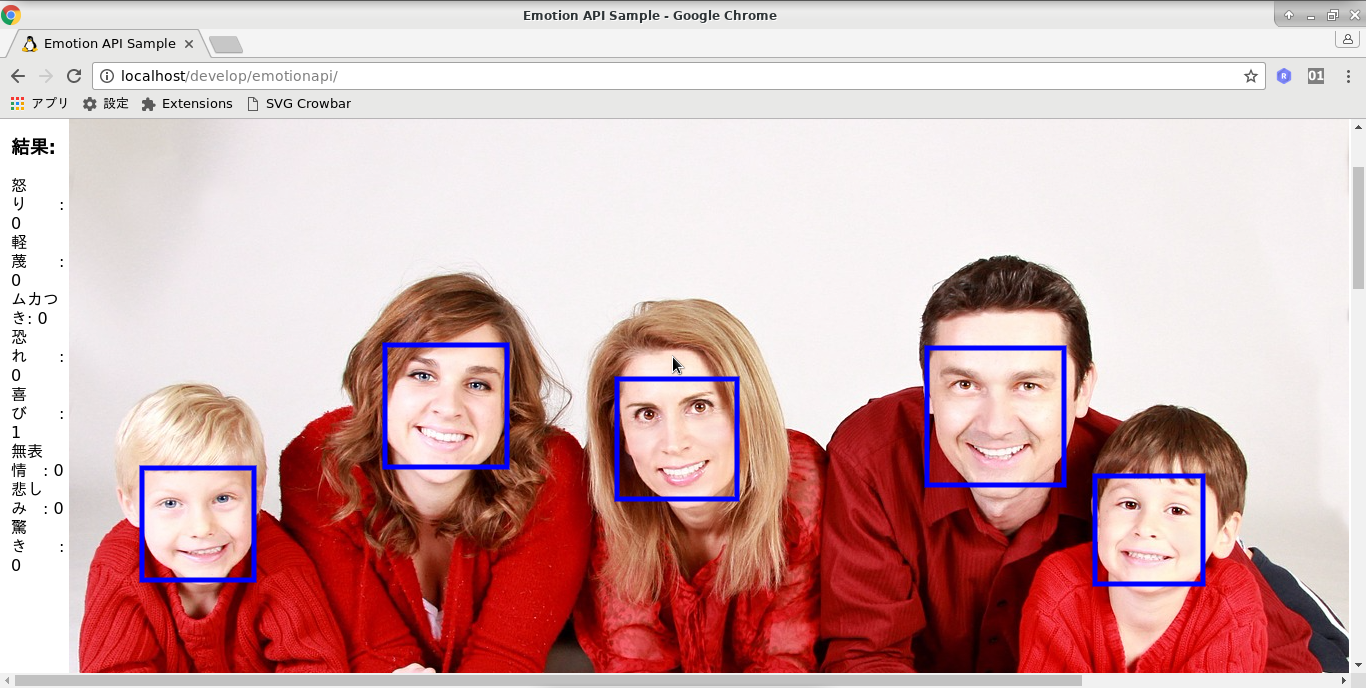
index.html
<!DOCTYPE html>
<html lang="ja">
<head>
<meta http-equiv="Content-Type" content="text/html; charset=utf-8"/>
<script src="/js/jquery-3.2.1.min.js"></script>
<script src="js/emotionapi.js"></script>
<link rel="stylesheet" href="css/emotionapi.css">
<title>Emotion API Sample</title>
</head>
<body>
<div>
<h1>Microsoft Cognitive Services</h1>
<h2>Emotion API Sample bbb</h2>
<input type="url" id="imageUrlTextbox" class="urlinput">
</div>
<table>
<tr>
<td class="OutputTh">
<div id="OutputDiv">Output</div>
</td>
<td>
<div id="PhotoDiv">
<canvas id="area_aa" height="1600" width="1600"></canvas>
</div>
</td>
</tr>
</table>
<hr />
<div id="outarea_aa">outarea_aa</div>
<div id="outarea_bb">outarea_bb</div>
<div id="outarea_cc">outarea_cc</div>
<div id="outarea_dd">outarea_dd</div>
<div id="outarea_ee">outarea_ee</div>
<div id="outarea_ff">outarea_ff</div>
<div id="outarea_gg">outarea_gg</div>
<div id="outarea_hh">outarea_hh</div>
<hr />
<a href="js/html_src/">js</a><p />
Jun/20/2017<p />
</body>
</html>
emotion.js
// ----------------------------------------------------------------------
//
// emotionapi.js
//
// Jun/20/2017
//
// ----------------------------------------------------------------------
jQuery(function ()
{
jQuery ("#outarea_aa").text ("*** start *** ddd ***")
// URL が変更された場合(再度分析&表示)
jQuery("#imageUrlTextbox").change(function () {
showImage()
getFaceInfo()
})
showImage() // 画像を画面に表示
getFaceInfo() // 画像を分析
jQuery ("#outarea_hh").text ("*** end ***")
})
// ----------------------------------------------------------------------
// [4]:
var showImage = function ()
{
var canvas = document.getElementById ("area_aa")
var ctx = canvas.getContext('2d')
ctx.clearRect(0, 0, canvas.width, canvas.height)
var img = new Image()
const imageUrl = jQuery("#imageUrlTextbox").val();
if (imageUrl) {
img.src = imageUrl
img.onload = function()
{
ctx.drawImage(img, 0, 0);
}
}
}
// ----------------------------------------------------------------------
// [6]:
var getFaceInfo = function ()
{
const subscriptionKey = "YOUR_SUBSCRIPTION_KEY"
const imageUrl = jQuery("#imageUrlTextbox").val()
const webSvcUrl = "https://api.projectoxford.ai/emotion/v1.0/recognize"
if(document.getElementById('imageUrlTextbox').value=="")
{
jQuery("#OutputDiv").html("画像のURLを入力してください<br />")
}
else{
jQuery("#OutputDiv").text("分析中...");
}
jQuery.ajax({
type: "POST",
url: webSvcUrl,
headers: { "Ocp-Apim-Subscription-Key": subscriptionKey },
contentType: "application/json",
data: '{ "Url": "' + imageUrl + '" }'
}).done(function (data)
{
data_process (data)
// エラー処理
}).fail(function (err) {
if(document.getElementById('imageUrlTextbox').value!="")
{
jQuery("#OutputDiv").text("ERROR!" + err.responseText);
}
})
}
// ----------------------------------------------------------------------
// [6-4]:
function data_process (data)
{
jQuery ("#outarea_bb").text ("data.length = " + data.length)
if (0 < data.length) {
var canvas = document.getElementById ("area_aa")
var ctx = canvas.getContext('2d')
ctx.lineWidth = 5
ctx.strokeStyle = "rgb(0, 0, 255)"
var str_tmp = ""
for (var it=0; it< data.length; it++)
{
const faceRectange = data[it].faceRectangle;
const faceWidth = faceRectange.width;
const faceHeight = faceRectange.height;
const faceLeft = faceRectange.left;
const faceTop = faceRectange.top;
str_tmp += "left = " + faceLeft + "<br />"
str_tmp += "top = " + faceTop + "<br />"
str_tmp += "width = " + faceWidth + "<br />"
str_tmp += "height = " + faceHeight + "<br />"
ctx.strokeRect (faceLeft,faceTop,faceWidth,faceHeight)
}
jQuery ("#outarea_cc").html (str_tmp)
const outputText = show_score_proc (data)
jQuery("#OutputDiv").html(outputText)
}
// データが取得できなかった場合
else {
jQuery("#OutputDiv").text("検出できませんでした")
}
}
// ----------------------------------------------------------------------
// [6-4-8]:
function show_score_proc (data)
{
// 検出された表情スコアを取得
const faceScore = data[0].scores
const faceAnger = floatFormat(faceScore.anger)
const faceContempt = floatFormat(faceScore.contempt)
const faceDisgust = floatFormat(faceScore.disgust)
const faceFear = floatFormat(faceScore.fear)
const faceHappiness = floatFormat(faceScore.happiness)
const faceNeutral = floatFormat(faceScore.neutral)
const faceSadness = floatFormat(faceScore.sadness)
const faceSurprise = floatFormat(faceScore.surprise)
// 表情スコアを表示
var outputText = ""
outputText += "<h3>" + "結果:" + "</h3>"
outputText += "怒り : " + faceAnger + "<br>"
outputText += "軽蔑 : " + faceContempt + "<br>"
outputText += "ムカつき: " + faceDisgust + "<br>"
outputText += "恐れ : " + faceFear + "<br>"
outputText += "喜び : " + faceHappiness + "<br>"
outputText += "無表情 : " + faceNeutral + "<br>"
outputText += "悲しみ : " + faceSadness + "<br>"
outputText += "驚き : " + faceSurprise + "<br>"
return outputText
}
// ----------------------------------------------------------------------
//小数点6位までを残す関数 (表情スコアの丸めに利用)
// [6-4-8-4]:
function floatFormat( number )
{
return Math.round( number * Math.pow(10,6) ) / Math.pow(10,6)
}
// ----------------------------------------------------------------------