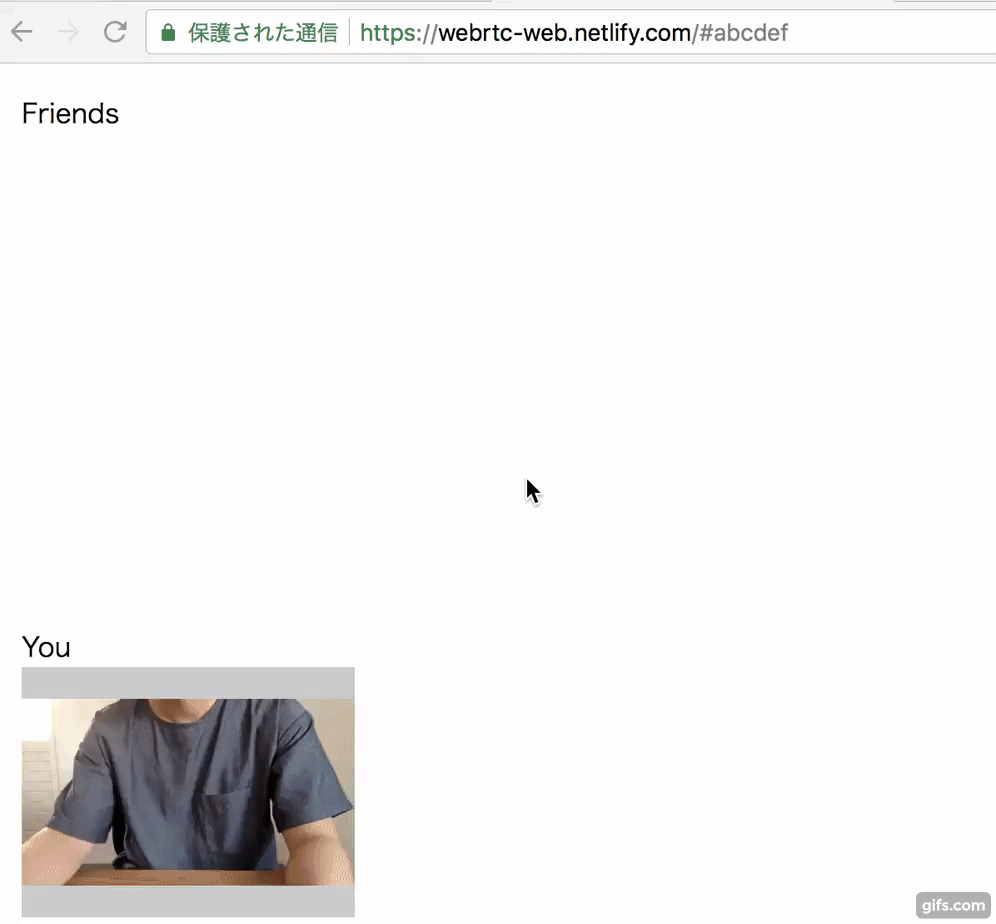なんとなく落ち着いたのでまとめ。
webRTC で ブラウザ(要クロム) と iOS(アプリ) と Android(アプリ)を繋ぐサンプル。
成果物
iOS
Android
java: https://github.com/nakadoribooks/webrtc-android/releases/tag/v0.0.4
kotlin : https://github.com/nakadoribooks/webrtc-android-kotlin/releases/tag/v0.0.1
ブラウザ
過去記事
iOS/Android はWebRTCライブラリのビルドが必要になります。
簡易wampサーバはこちら → wampサーバーを作って、herokuに置く
iOS
Android
ブラウザ(要クロム)
流れ
参考
- https://html5experts.jp/mganeko/20112/
- https://html5experts.jp/mganeko/20273/
設計
インタフェース
各プラットフォームをなるだけ揃える。
WebRTC
今回のメイン。メディアストリーム(音声とか動画が乗っかってるやつ)をごにょごにゅするやつ。各種PeerConnectionのラッパー
- iOS : WebRTCのソースコードよりビルド → iOS | WebRTC
- Android : WebRTCのソースコードよりビルド → Android | WebRTC
- ブラウザ : ブラウザ埋め込みのやつ → RTCPeerConnection
iOS
protocol WebRTCInterface {
static func setup()
static func disableVideo()
static func enableVideo()
static var localStream:RTCMediaStream?{ get }
init(callbacks:WebRTCCallback)
func createOffer()
func receiveOffer(sdp:String)
func receiveAnswer(sdp:String)
func receiveCandidate(sdp:String, sdpMid:String, sdpMLineIndex:Int32)
func close()
}
// Callback
typealias WebRTCOnCreateOfferHandler = (_ sdp:String) -> ()
typealias WebRTCOnCreateAnswerHandler = (_ sdp:String) -> ()
typealias WebRTCOnIceCandidateHandler = (_ sdp:String, _ sdpMid:String, _ sdpMLineIndex:Int32) -> ()
typealias WebRTCOnAddedStream = (_ stream:RTCMediaStream) -> ()
typealias WebRTCOnRemoveStream = (_ stream:RTCMediaStream) -> ()
typealias WebRTCCallback = (onCreateOffer:WebRTCOnCreateOfferHandler
, onCreateAnswer:WebRTCOnCreateAnswerHandler
, onIceCandidate:WebRTCOnIceCandidateHandler
, onAddedStream:WebRTCOnAddedStream
, onRemoveStream:WebRTCOnRemoveStream)
Android
interface WebRTCInterface {
void createOffer();
void receiveOffer(String sdp);
void receiveAnswer(String sdp);
void receiveCandidate(String sdp, String sdpMid, int sdpMLineIndex);
void close();
}
interface WebRTCCallbacks{
void onCreateOffer(String sdp);
void onCreateAnswer(String sdp);
void onAddedStream(MediaStream mediaStream);
void onIceCandidate(String sdp, String sdpMid, int sdpMLineIndex);
}
ブラウザ
// interface
createOffer()
receiveAnswer(sdp)
receiveOffer(sdp)
receiveCandidate(candidate)
close()
// callback
{
onCreateOffer: (sdp) => {}
, onCreateAnswer: (sdp) => {}
, onIceCandidate: (candidate) => {}
, onAddedStream: (stream) => {}
, onRemoveStream: (stream) =>{}
}
Wamp
外とのやりとり。
プラットフォーム毎の各種wampライブラリのラッパー。
ios : swamp
Android : jawampa
ブラウザ : autobhan
swampって「沼地」っていう意味なんだ。。
ハマりそう。
iOS
protocol WampInterface {
init(roomId:String, userId:String, callbacks:WampCallback)
func connect()
func publishCallme()
func publishOffer(targetId:String ,sdp:String)
func publishAnswer(targetId:String, sdp:String)
func publishCandidate(targetId:String, candidate:String)
}
// callbacks
typealias WampOnOpenHandler = (()->())
typealias WampReceiveAnswerHandler = ((_ targetId:String, _ sdp:String)->())
typealias WampReceiveOfferHandler = ((_ targetId:String, _ sdp:String)->())
typealias WampReceiveCandidateHandler = ((_ targetId:String, _ sdp:String, _ sdpMid:String, _ sdpMLineIndex:Int32)->())
typealias WampReceiveCallmeHandler = ((_ targetId:String)->())
typealias WampOncloseConnectionHandler = ((_ targetId:String)->())
typealias WampCallback = (onOpen:WampOnOpenHandler
, onReceiveAnswer:WampReceiveAnswerHandler
, onReceiveOffer:WampReceiveOfferHandler
, onReceiveCallme:WampReceiveCallmeHandler
, onCloseConnection:WampOncloseConnectionHandler
, onReceiveCandidate:WampReceiveCandidateHandler)
Android
interface WampInterface {
void connect();
void publishCallme();
void publishOffer(String targetId, String sdp);
void publishAnswer(String targetId, String sdp);
void publishCandidate(String targetId, String candidate);
}
interface WampCallbacks {
void onOpen();
void onReceiveAnswer(String targetId, String sdp);
void onReceiveOffer(String taretId, String sdp);
void onIceCandidate(String targetId, String sdp, String sdpMid, int sdpMLineIndex);
void onReceiveCallme(String targetId);
void onCloseConnection(String targetId);
}
ブラウザ
// interface
connect()
publishCallme()
publishAnswer(targetId, sdp)
publishOffer(targetId, sdp)
publishCandidate(targetId, candidate)
publishClose()
// callback
{
onOpen: () => { },
onReceiveAnswer: (targetId, sdp) => {},
onReceiveOffer: (targetId, sdp) =>{
onReceiveCandidate: (targetId, candidate) => {},
onReceiveCallme:(targetId)=>{},
onCloseConnection:(targetId) => {}
}
Connection
接続一個分の管理
iOS
protocol ConnectionInterface{
init(myId:String, targetId:String, wamp:WampInterface, onAddedStream:@escaping ConnectionOnAddedStream)
var targetId:String?{ get }
func publishOffer()
func receiveOffer(sdp:String)
func receiveAnswer(sdp:String)
func receiveCandidate(sdp:String, sdpMid:String, sdpMLineIndex:Int32)
func close()
}
// callback
typealias ConnectionOnAddedStream = (_ stream:RTCMediaStream)->()
Android
interface ConnectionInterface {
String targetId();
void publishOffer();
void receiveOffer(String sdp);
void receiveAnswer(String sdp);
void receiveCandidate(String candidate, String sdpMid, int sdpMLineIndex);
void close();
}
interface ConnectionCallbacks{
void onAddedStream(MediaStream mediaStream);
}
ブラウザ
// interface
get targetId()
publishOffer()
receiveOffer(sdp)
receiveAnswer(answerSdp)
receiveCandidate(candidate)
close()
// callback
{
onAddedStream:(remoteStream)=>{}
}
実装例
やっぱiOSで。
App (ViewController)
自分のUserId の Topicを監視。
Wamp.callback → App の部分
receiveOffer / receiveCallme のタイミングでConnectionを作る。
receiveAnswer/receiveCandidate では、すでに作成済みのConnectionを探してそれに渡す。
private func setupWamp(){
let wamp = Wamp(roomId: roomId, userId: userId
, callbacks: (
onOpen:{() -> Void in
print("onOpen")
self.wamp.publishCallme()
}
, onReceiveOffer:{(targetId:String, sdp:String) -> Void in
print("onReceiveOffer")
let connection = self.createConnection(targetId: targetId)
connection.receiveOffer(sdp: sdp)
}
, onReceiveAnswer:{(targetId:String, sdp:String) -> Void in
print("onReceiveAnswer")
guard let connection = self.findConnection(targetId: targetId) else{
return
}
connection.receiveAnswer(sdp: sdp)
}
, onReceiveCandidate:{(targetId:String, sdp:String, sdpMid:String, sdpMLineIndex:Int32) -> Void in
guard let connection = self.findConnection(targetId: targetId) else{
return
}
connection.receiveCandidate(sdp: sdp, sdpMid: sdpMid, sdpMLineIndex: sdpMLineIndex)
}
, onReceiveCallme:{(targetId:String) -> Void in
print("onReceivCallme")
let connection = self.createConnection(targetId:targetId)
connection.publishOffer()
}
, onCloseConnection:{(targetId:String) -> Void in
print("onCloseConnection")
// removeConnection
guard let removeIndex = self.connectionList.index(where: { (row) -> Bool in
return row.targetId == targetId
}) else{
return
}
let connection = self.connectionList.remove(at: removeIndex)
connection.close()
// removeView
guard let streamIndex = self.remoteRenderList.index(where: { (row) -> Bool in
return row.targetId == targetId
}) else{
return;
}
let remoteRender = self.remoteRenderList.remove(at: streamIndex)
remoteRender.view.removeFromSuperview()
self.calcRemoteViewPosition()
}
))
self.wamp = wamp
}
ストリームゲットしたらView作って表示
Connection.callback → App の部分
private func createConnection(targetId:String)->Connection{
let connection = Connection(myId: userId, targetId: targetId, wamp: wamp) { (remoteStream) in
let remoteRenderView = RemoteRenderView(stream: remoteStream, targetId: targetId)
self.remoteLayer.addSubview(remoteRenderView.view)
self.calcRemoteViewPosition()
}
}
Connection
シグナリング
WebRTC.callback → Connection → (→Wamp→相手)の部分
webRtc = WebRTC(callbacks: (
onCreateOffer: {(sdp:String) -> Void in
self.wamp.publishOffer(targetId: targetId, sdp: sdp)
}
, onCreateAnswer: {(sdp:String) -> Void in
self.wamp.publishAnswer(targetId: targetId, sdp: sdp)
}
, onIceCandidate: {(sdp:String, sdpMid:String, sdpMLineIndex:Int32) -> Void in
let dic:NSDictionary = [
"type": "candidate"
, "sdpMid": sdpMid
, "sdpMLineIndex": sdpMLineIndex
, "candidate": sdp
]
do{
let jsonData = try JSONSerialization.data(withJSONObject: dic, options: [])
let jsonStr = String(bytes: jsonData, encoding: .utf8)!
self.wamp.publishCandidate(targetId: targetId, candidate: jsonStr)
}catch let e{
print(e)
}
}
))
WebRTC
peerconnectionに対しての操作。
offerを送る側と、offerをもらう側。
offerを送る側のとき
createOffer → (wamp → 相手 → wamp) → receiveAnswer → \(o-o)/
func createOffer(){
// 1. offerを作る
peerConnection?.offer(for: WebRTCUtil.mediaStreamConstraints(), completionHandler: { (description, error) in
guard let description = description else{
print("----- no description ----")
return;
}
// 2.ローカルにSDPを登録
self.peerConnection?.setLocalDescription(description, completionHandler: { (error) in
// 3. offer を送る
guard let description = self.peerConnection?.localDescription else{
return;
}
let dic:NSDictionary = [
"type": RTCSessionDescription.string(for: description.type)
, "sdp": description.sdp
]
do{
let jsonData = try JSONSerialization.data(withJSONObject: dic, options: [])
let sdp = String(bytes: jsonData, encoding: .utf8)!
self.callbacks.onCreateOffer(sdp)
}catch let e{
print(e)
return
}
})
})
}
func receiveAnswer(sdp:String){
let sdp = RTCSessionDescription(type: .answer, sdp: sdp)
peerConnection?.setRemoteDescription(sdp, completionHandler: { (error) in
})
}
offerをもらう側のとき
(相手 → wamp) → receiveOffer → onCreatedAnswer → (→ wamp → 相手) → \(o-o)/
func receiveOffer(sdp:String){
// 1. remote SDP を登録
let remoteSdp = RTCSessionDescription(type: .offer, sdp: sdp)
peerConnection?.setRemoteDescription(remoteSdp, completionHandler: { (error) in
// 2. answerを作る
self.peerConnection?.answer(for: WebRTCUtil.answerConstraints(), completionHandler: { (sdp, error) in
guard let sdp = sdp else{
print("can not create sdp")
return;
}
// 3.ローカルにSDPを登録
self.peerConnection?.setLocalDescription(sdp, completionHandler: { (error) in
// 3. answer を送る
guard let description = self.peerConnection?.localDescription else{
return;
}
let dic:NSDictionary = [
"type": RTCSessionDescription.string(for: description.type)
, "sdp": description.sdp
]
do{
let jsonData = try JSONSerialization.data(withJSONObject: dic, options: [])
let sdp = String(bytes: jsonData, encoding: .utf8)!
self.callbacks.onCreateAnswer(sdp)
}catch let e{
print(e)
return
}
})
})
})
}
終わり。
次
まとめといてなんですが、自分で実装する必要がなければ素直にありものを使うのがおすすめです。いろいろサービスが出ているようです。