I will introduce an example code of the chatbot using the Watson Conversation via Javascript and PHP. You can download codes on Github
Table of Contents
- HTML code example.
- Javascript code example.
- PHP code example.
- References
- Versions
HTML code example.
index.html
<!DOCTYPE html>
<html>
<head>
<title>Chatbot Test APP</title>
<script src="https://ajax.googleapis.com/ajax/libs/jquery/1.11.0/jquery.min.js"></script>
<script src="chatbot.js"></script>
</head>
<body>
<main>
<h1>Chatbot Test APP</h1>
<div id="messages">
</div>
<div>
<form>
<input type="text" name="message" value="" placeholder="Enter your message to the bot">
<button type="submit">Send !</button>
</form>
</div>
</main>
</body>
</html>
Javascript code example.
chatbot.js
// Backend URL.
var apiUrl = "URL of api.php";
// Variable for the conversation state.
var context = "";
$(function(){
// Initialization of the chatbot.
chatbot("");
// Send a Message, When the form will be submitted.
$("form").submit(function(e){
// Prevent the form submission.
e.preventDefault();
if($("input").val()){
// Send the message.
chatbot($("input").val());
// Display the message.
$('#messages').append('<p>'+$("input").val()+'</p>');
}
})
})
// A function for sending message to the backend and getting result.
function chatbot(message){
$.ajax({
url: apiUrl,
type: 'post',
dataType: 'json',
data: {
message: message,
context: context
},
timeout:1000
}).done(function (response) {
// Check the result.
console.log(response);
if(response.error){
// Failed at getting result.
// Display a error message.
$('#messages').append('<p>A communication error occurred.</p>');
}else{
// Succeeded at getting result.
// Clear the input element.
$("input").val("");
// Display the message.
$('#messages').append('<p>'+JSON.parse(response).output.text+'</p>');
// Upodate the conversation state.
context = JSON.stringify(JSON.parse(response).context);
}
}).fail(function () {
// Display a error message.
$('#messages').append('<p>A communication error occurred.</p>');
});
}
PHP code example.
api.php
<?php
if(isset($_POST['message'])){
// Unique identifier of the workspace.
$workspace_id = 'Your workspace id.';
// Release date of the API version in YYYY-MM-DD format.
$release_date = 'Your service released date.';
// Username of a user for the service credentials.
$username = 'Your service credential username.';
// Password of a user for the service credentials.
$password = 'Your service credential password.';
// Make a request message for Watson API in json.
$data['input']['text'] = $_POST['message'];
if(isset($_POST['context']) && $_POST['context']){
$data['context'] = json_decode($_POST['context'], JSON_UNESCAPED_UNICODE);
}
$data['alternate_intents'] = false;
$json = json_encode($data, JSON_UNESCAPED_UNICODE);
// Post the json to the Watson API via cURL.
$ch = curl_init();
curl_setopt($ch, CURLOPT_SSL_VERIFYPEER, false);
curl_setopt($ch, CURLOPT_RETURNTRANSFER, true);
curl_setopt($ch, CURLOPT_URL, 'https://watson-api-explorer.mybluemix.net/conversation/api/v1/workspaces/'.$workspace_id.'/message?version='.$release_date);
curl_setopt($ch, CURLOPT_USERPWD, $username.":".$password);
curl_setopt($ch, CURLOPT_POST, true );
curl_setopt($ch, CURLOPT_HTTPHEADER, array('Content-Type: application/json'));
curl_setopt($ch, CURLOPT_POSTFIELDS, $json);
$result = trim( curl_exec( $ch ) );
curl_close($ch);
// Responce the result.
echo json_encode($result, JSON_UNESCAPED_UNICODE);
}
You can find your workspace informations at below page.
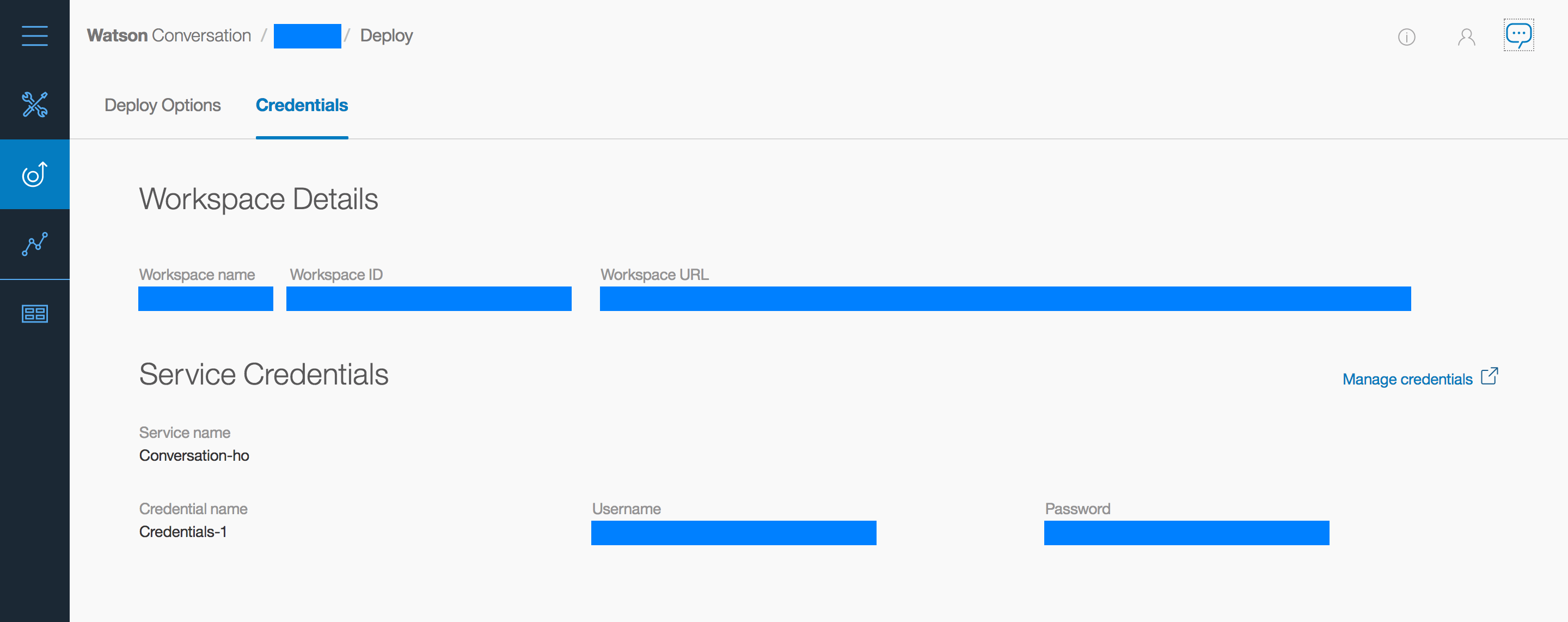
References
1.Conversation v1 API Explorer
You can test your chatbot using Watson Conversation and see many examples.
Versions
- [2017.08.13] First Release