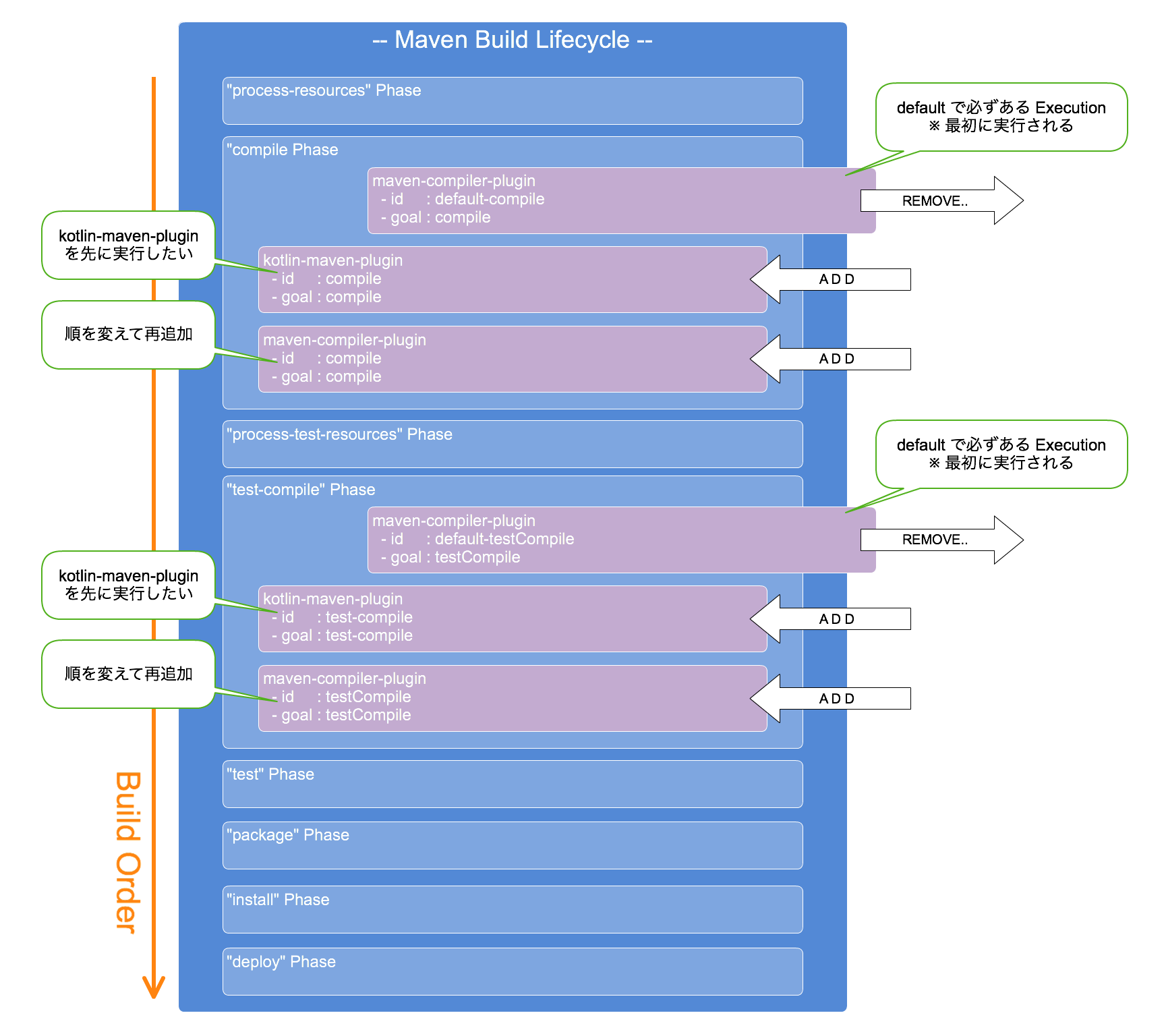はじめに
Javaで書いたMavenプロジェクトに Kotlin を導入するのは簡単です。 pom.xml を書き換えるだけで Kotlin のソースコードを追加してJavaのコードと共にビルド出来るようになります。
さすが 100% interoperable with Java™ ですね! (*´ェ`*)
公式のドキュメントの通りに pom.xml を修正するとなんとなしに動くのですが、なんでこれで動くのか、そもそも Maven の仕組みもちゃんと理解できていなかったので調べてみました。
pom.xml の Before/After
単純な pom.xml を例に説明します。
pom.xml を書き換える事で、もともと *.java だけで動いていた Maven Project に Kotlin のコードを追加できるようになります。
<?xml version="1.0" encoding="UTF-8"?>
<project xmlns="http://maven.apache.org/POM/4.0.0"
xmlns:xsi="http://www.w3.org/2001/XMLSchema-instance"
xsi:schemaLocation="http://maven.apache.org/POM/4.0.0 http://maven.apache.org/xsd/maven-4.0.0.xsd">
<modelVersion>4.0.0</modelVersion>
<groupId>megmogmog1965</groupId>
<artifactId>JavaJarToKotlin</artifactId>
<version>1.0-SNAPSHOT</version>
<properties>
+ <!-- Kotlin -->
+ <kotlin.version>1.1.2-5</kotlin.version>
</properties>
<dependencies>
+ <!-- Kotlin -->
+ <dependency>
+ <groupId>org.jetbrains.kotlin</groupId>
+ <artifactId>kotlin-stdlib-jre8</artifactId>
+ <version>${kotlin.version}</version>
+ </dependency>
+ <dependency>
+ <groupId>org.jetbrains.kotlin</groupId>
+ <artifactId>kotlin-test</artifactId>
+ <version>${kotlin.version}</version>
+ <scope>test</scope>
+ </dependency>
</dependencies>
<build>
<plugins>
+ <!-- Kotlin -->
+ <plugin>
+ <groupId>org.jetbrains.kotlin</groupId>
+ <artifactId>kotlin-maven-plugin</artifactId>
+ <version>${kotlin.version}</version>
+ <executions>
+ <execution>
+ <id>compile</id>
+ <phase>compile</phase>
+ <goals>
+ <goal>compile</goal>
+ </goals>
+ </execution>
+ <execution>
+ <id>test-compile</id>
+ <phase>test-compile</phase>
+ <goals>
+ <goal>test-compile</goal>
+ </goals>
+ </execution>
+ </executions>
+ </plugin>
<!-- for .java -->
<plugin>
<groupId>org.apache.maven.plugins</groupId>
<artifactId>maven-compiler-plugin</artifactId>
<version>3.6.1</version>
+ <executions>
+ <!-- Replacing default-compile as it is treated specially by maven -->
+ <execution>
+ <id>default-compile</id>
+ <phase>none</phase>
+ </execution>
+ <!-- Replacing default-testCompile as it is treated specially by maven -->
+ <execution>
+ <id>default-testCompile</id>
+ <phase>none</phase>
+ </execution>
+ <execution>
+ <id>compile</id>
+ <phase>compile</phase>
+ <goals>
+ <goal>compile</goal>
+ </goals>
+ </execution>
+ <execution>
+ <id>testCompile</id>
+ <phase>test-compile</phase>
+ <goals>
+ <goal>testCompile</goal>
+ </goals>
+ </execution>
+ </executions>
<configuration>
<source>1.8</source>
<target>1.8</target>
</configuration>
</plugin>
</plugins>
</build>
</project>
解説
まず、Phase とか Goal とか意味がわからないので図にしてみます。以下は上記 pom.xml の Build Lifecycle の図です。
要は Kotlin のコードを先にビルドして、*.java を後からビルドしたい。じゃないと *.java から Kotlin への参照が解決できない。
properties
<properties>
<!-- Kotlin -->
<kotlin.version>1.1.2-5</kotlin.version>
</properties>
- Kotlin のVersionを指定してます
dependencies
<dependencies>
<!-- Kotlin -->
<dependency>
<groupId>org.jetbrains.kotlin</groupId>
<artifactId>kotlin-stdlib-jre8</artifactId>
<version>${kotlin.version}</version>
</dependency>
<dependency>
<groupId>org.jetbrains.kotlin</groupId>
<artifactId>kotlin-test</artifactId>
<version>${kotlin.version}</version>
<scope>test</scope>
</dependency>
</dependencies>
- kotlin-stdlib を Project に追加します
-
printlnやlistOf等が入っています
plugins --> kotlin-maven-plugin
<plugins>
<!-- Kotlin -->
<plugin>
<groupId>org.jetbrains.kotlin</groupId>
<artifactId>kotlin-maven-plugin</artifactId>
<version>${kotlin.version}</version>
<executions>
<execution>
<id>compile</id>
<phase>compile</phase>
<goals>
<goal>compile</goal>
</goals>
</execution>
<execution>
<id>test-compile</id>
<phase>test-compile</phase>
<goals>
<goal>test-compile</goal>
</goals>
</execution>
</executions>
</plugin>
...
-
Build Lifecycle の
compilePhase にkotlin-maven-pluginのcompileGoal の Execution (=Pluginの実行) を追加します
test-compileも同上
plugins --> maven-compiler-plugin
<plugins>
...
<plugin>
<groupId>org.apache.maven.plugins</groupId>
<artifactId>maven-compiler-plugin</artifactId>
<version>3.6.1</version>
<executions>
<!-- Replacing default-compile as it is treated specially by maven -->
<execution>
<id>default-compile</id>
<phase>none</phase>
</execution>
<!-- Replacing default-testCompile as it is treated specially by maven -->
<execution>
<id>default-testCompile</id>
<phase>none</phase>
</execution>
<execution>
<id>compile</id>
<phase>compile</phase>
<goals>
<goal>compile</goal>
</goals>
</execution>
<execution>
<id>testCompile</id>
<phase>test-compile</phase>
<goals>
<goal>testCompile</goal>
</goals>
</execution>
</executions>
...
-
Build Lifecycle の
compilePhase からdefault-compileID の Execution を削除します -
Build Lifecycle の
compilePhase にmaven-compiler-pluginのcompileGoal の Execution (=Pluginの実行) を追加します
つまり、kotlin-maven-plugin:compile を先に実行する為に、一旦削除して追加し直している
test-compileも同上