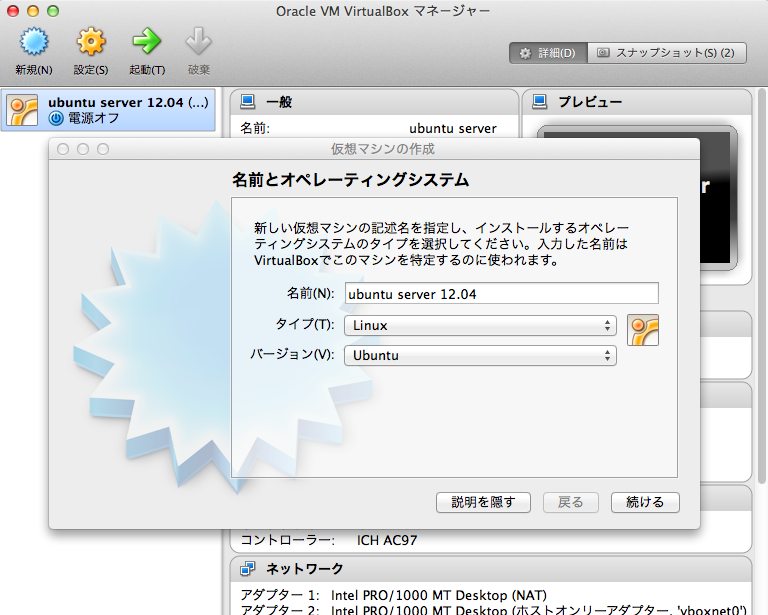以下の様な構成で仮想サーバー(ゲストOS)を構築する。
- ubuntu server 12.04 64bit
- 仮想サーバーへSSHログイン
ubuntu server インストール
Virtualboxにubuntu server をインストール。
ユーザ名はme
ホスト名はubuntu
に設定
インストール後はゲストOSをシャットダウンして停止する。
仮想アダプタ追加
環境設定(⌘+,)からネットワークアダプタを追加する。
アダプタは追加ボタンをクリックするだけで自動生成される。
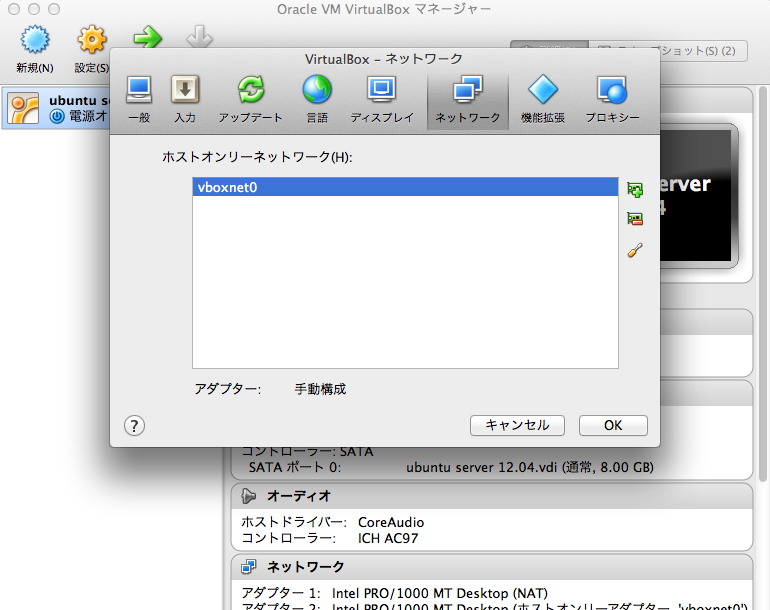
DHCPサーバーは以下のように設定する。
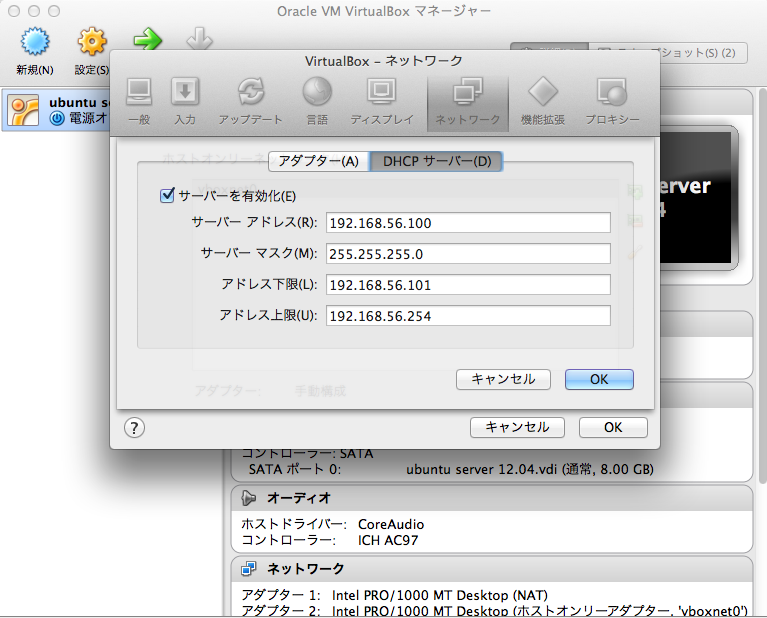
ゲストOSのネットワーク設定
ゲストOSにログインしてネットワーク設定を書き換える。
初期状態のネットワークを確認
me@ubuntu:~$ ifconfig
eth0 Link encap:Ethernet HWaddr 08:00:27:29:02:f3
inet addr:10.0.2.15 Bcast:10.0.2.255 Mask:255.255.255.0
inet6 addr: fe80::a00:27ff:fe29:2f3/64 Scope:Link
UP BROADCAST RUNNING MULTICAST MTU:1500 Metric:1
RX packets:30 errors:0 dropped:0 overruns:0 frame:0
TX packets:52 errors:0 dropped:0 overruns:0 carrier:0
collisions:0 txqueuelen:1000
RX bytes:5011 (5.0 KB) TX bytes:5438 (5.4 KB)
lo Link encap:Local Loopback
inet addr:127.0.0.1 Mask:255.0.0.0
inet6 addr: ::1/128 Scope:Host
UP LOOPBACK RUNNING MTU:16436 Metric:1
RX packets:0 errors:0 dropped:0 overruns:0 frame:0
TX packets:0 errors:0 dropped:0 overruns:0 carrier:0
collisions:0 txqueuelen:0
RX bytes:0 (0.0 B) TX bytes:0 (0.0 B)
ネットワーク設定にeth1を追加
eth1のIPは192.168.56.101に固定
me@ubuntu:~$ sudo vi /etc/network/interfaces
# This file describes the network interfaces available on your system
# and how to activate them. For more information, see interfaces(5).
# The loopback network interface
auto lo
iface lo inet loopback
# The primary network interface
auto eth0
iface eth0 inet dhcp
auto eth1
iface eth1 inet static
address 192.168.56.101
netmask 255.255.255.0
sshをインストール & 起動
me@ubuntu:~$ sudo apt-get install ssh
me@ubuntu:~$ sudo /etc/init.d/ssh start
ネットワーク再起動
me@ubuntu:~$ sudo /etc/init.d/networking restart
* Running /etc/init.d/networking restart is deprecated because it may not enable again some interfaces
* Reconfiguring network interfaces... ssh stop/waiting
ssh start/running, process 1685
ssh stop/waiting
ssh start/running, process 1727
ネットワークにeth1が追加されたことを確認
me@ubuntu:~$ ifconfig
eth0 Link encap:Ethernet HWaddr 08:00:27:29:02:f3
inet addr:10.0.2.15 Bcast:10.0.2.255 Mask:255.255.255.0
inet6 addr: fe80::a00:27ff:fe29:2f3/64 Scope:Link
UP BROADCAST RUNNING MULTICAST MTU:1500 Metric:1
RX packets:30 errors:0 dropped:0 overruns:0 frame:0
TX packets:52 errors:0 dropped:0 overruns:0 carrier:0
collisions:0 txqueuelen:1000
RX bytes:5011 (5.0 KB) TX bytes:5438 (5.4 KB)
eth1 Link encap:Ethernet HWaddr 08:00:27:5c:4f:0a
inet addr:192.168.56.101 Bcast:192.168.56.255 Mask:255.255.255.0
inet6 addr: fe80::a00:27ff:fe5c:4f0a/64 Scope:Link
UP BROADCAST RUNNING MULTICAST MTU:1500 Metric:1
RX packets:388 errors:0 dropped:0 overruns:0 frame:0
TX packets:235 errors:0 dropped:0 overruns:0 carrier:0
collisions:0 txqueuelen:1000
RX bytes:36205 (36.2 KB) TX bytes:29593 (29.5 KB)
lo Link encap:Local Loopback
inet addr:127.0.0.1 Mask:255.0.0.0
inet6 addr: ::1/128 Scope:Host
UP LOOPBACK RUNNING MTU:16436 Metric:1
RX packets:0 errors:0 dropped:0 overruns:0 frame:0
TX packets:0 errors:0 dropped:0 overruns:0 carrier:0
collisions:0 txqueuelen:0
RX bytes:0 (0.0 B) TX bytes:0 (0.0 B)
ゲストOSデフォルトゲートウェイが10.0.2.2となっていることを確認(10.0.2.2はホストOSの仮想ルータ)
me@ubuntu:~$ route
Kernel IP routing table
Destination Gateway Genmask Flags Metric Ref Use Iface
default 10.0.2.2 0.0.0.0 UG 100 0 0 eth0
10.0.2.0 * 255.255.255.0 U 0 0 0 eth0
192.168.56.0 * 255.255.255.0 U 0 0 0 eth1
me@ubuntu:~$ ping google.com
PING google.com (173.194.38.110) 56(84) bytes of data.
64 bytes from nrt19s18-in-f14.1e100.net (173.194.38.110): icmp_req=1 ttl=63 time=13.4 ms
64 bytes from nrt19s18-in-f14.1e100.net (173.194.38.110): icmp_req=2 ttl=63 time=16.2 ms
ホストOSにvirtualboxの仮想ルーターvboxnet0が追加されていることを確認
me@host_mac:~$ ifcofing
lo0: flags=8049<UP,LOOPBACK,RUNNING,MULTICAST> mtu 16384
options=3<RXCSUM,TXCSUM>
inet6 fe80::1%lo0 prefixlen 64 scopeid 0x1
inet 127.0.0.1 netmask 0xff000000
inet6 ::1 prefixlen 128
vboxnet0: flags=8843<UP,BROADCAST,RUNNING,SIMPLEX,MULTICAST> mtu 1500
ether 0a:00:27:00:00:00
inet 192.168.56.1 netmask 0xffffff00 broadcast 192.168.56.255
ホストOSからSSHログイン
Macのターミナルからログイン
me@host_mac:~$ me@ssh 192.168.56.101
me@ubuntu's password:
Welcome to Ubuntu 12.04.2 LTS (GNU/Linux 3.5.0-23-generic x86_64)
* Documentation: https://help.ubuntu.com/
System information as of Sun May 5 15:55:01 JST 2013
System load: 0.0 Processes: 68
Usage of /: 14.5% of 7.12GB Users logged in: 1
Memory usage: 13% IP address for eth0: 10.0.2.15
Swap usage: 0% IP address for eth1: 192.168.56.101
Graph this data and manage this system at https://landscape.canonical.com/
Last login: Sun May 5 15:40:17 2013 from 192.168.56.1
me@ubuntu:~$
おまけ
ホストOSでゲストOSのhostsを追加しておくとsshログインが簡単
me@host_mac$ sudo vi /etc/hosts
##
# Host Database
#
# localhost is used to configure the loopback interface
# when the system is booting. Do not change this entry.
##
127.0.0.1 localhost
192.168.56.101 ubuntu
me@host_mac$ ssh ubuntu
ゲストOSの言語を変更する。
me@ubuntu:~$ sudo vi /etc/default/locale
LANG="en_US.UTF-8"
参考
virtualbox割り当てアダプタの種類
http://garbagetown.hatenablog.com/entry20100313/1270039659)