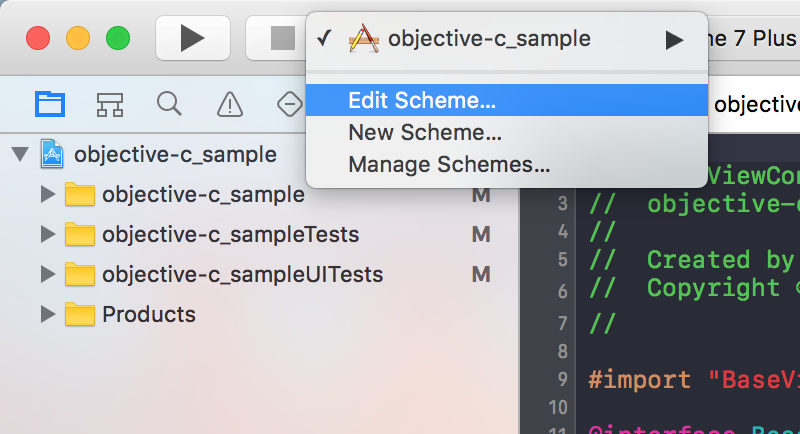相変わらずのメモ書きです
clang-formatをbrew経由でインストール
ターミナルにて次のコマンドを入力
brew tap tcr/tcr
brew install clang-format
Xcodeにて
[Edit Schema]を開く
[Run]の中の[Pre Actions]を選択
自動フォーマットする対象を選ぶ
スクリプトを設定する
以下のコマンドを入力する
find ${SRCROOT} -name *.[h,m] | xargs clang-format -i -style=Google
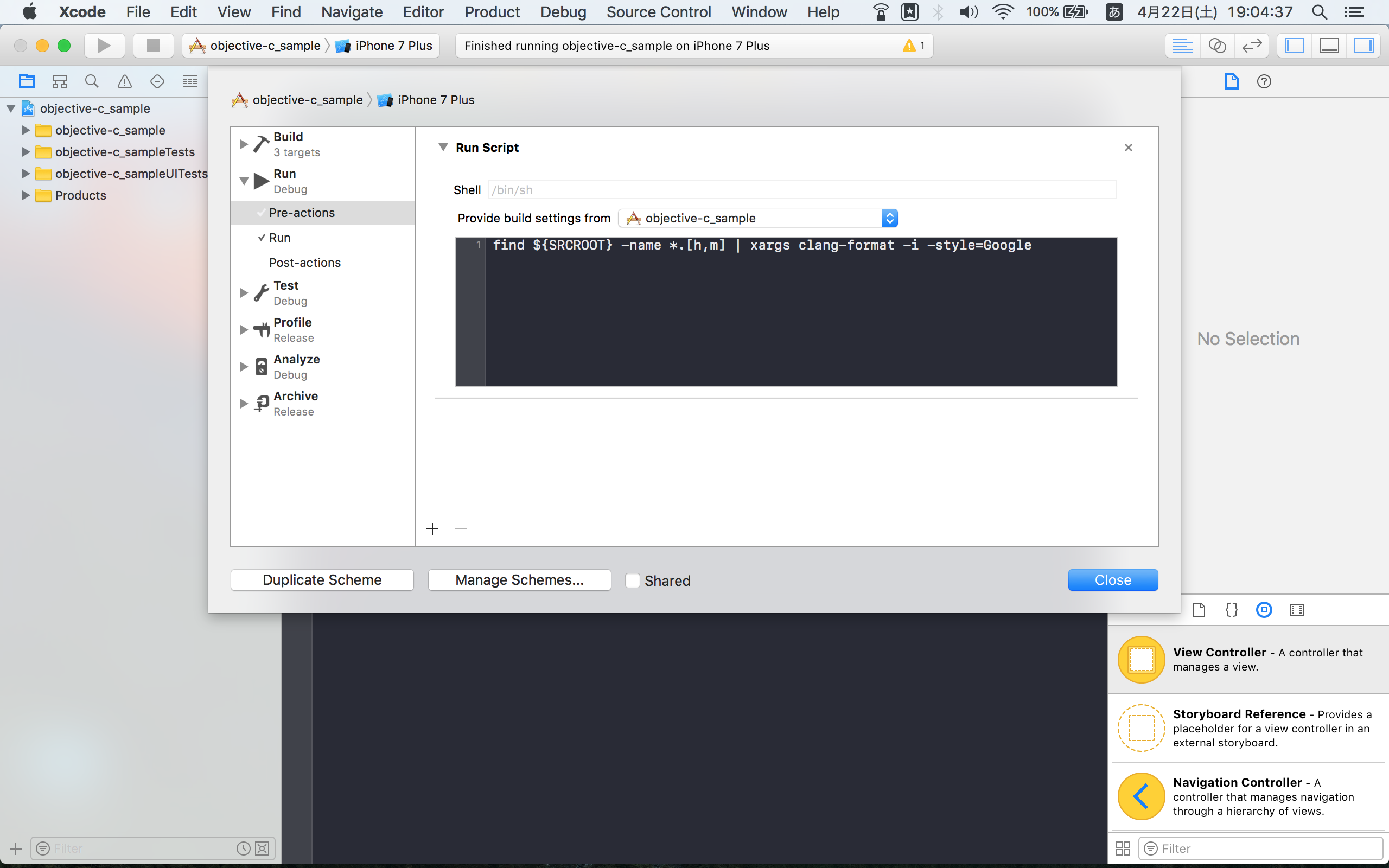
あとはBuildするだけ!
※ 何もフォーマットをかけていないプロジェクトならば、ほぼ全体が変更されるのでバージョン管理しているならば別ブランチなどをきって行いましょう。
終わりに
今回設定したのは
「.hファイルと.mファイルをGoogleのフォーマットルールに沿った整形にする」といったものです。
カスタムは可能なので色々自分や現場にあったものにしておくといいでしょう。