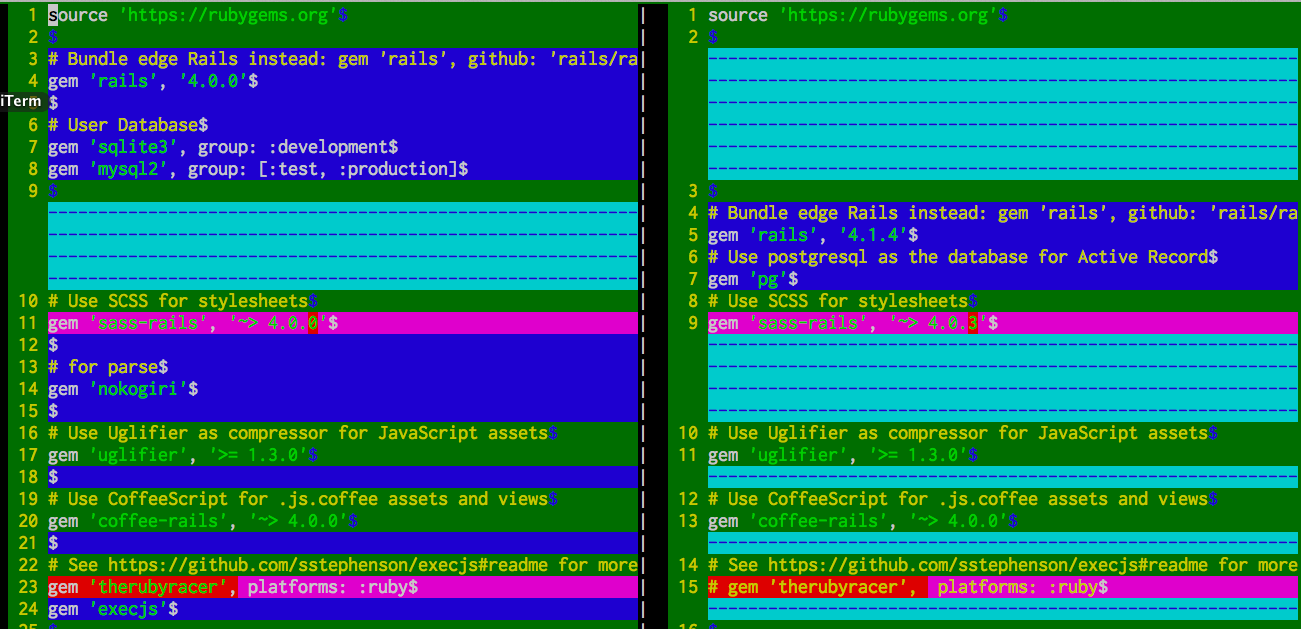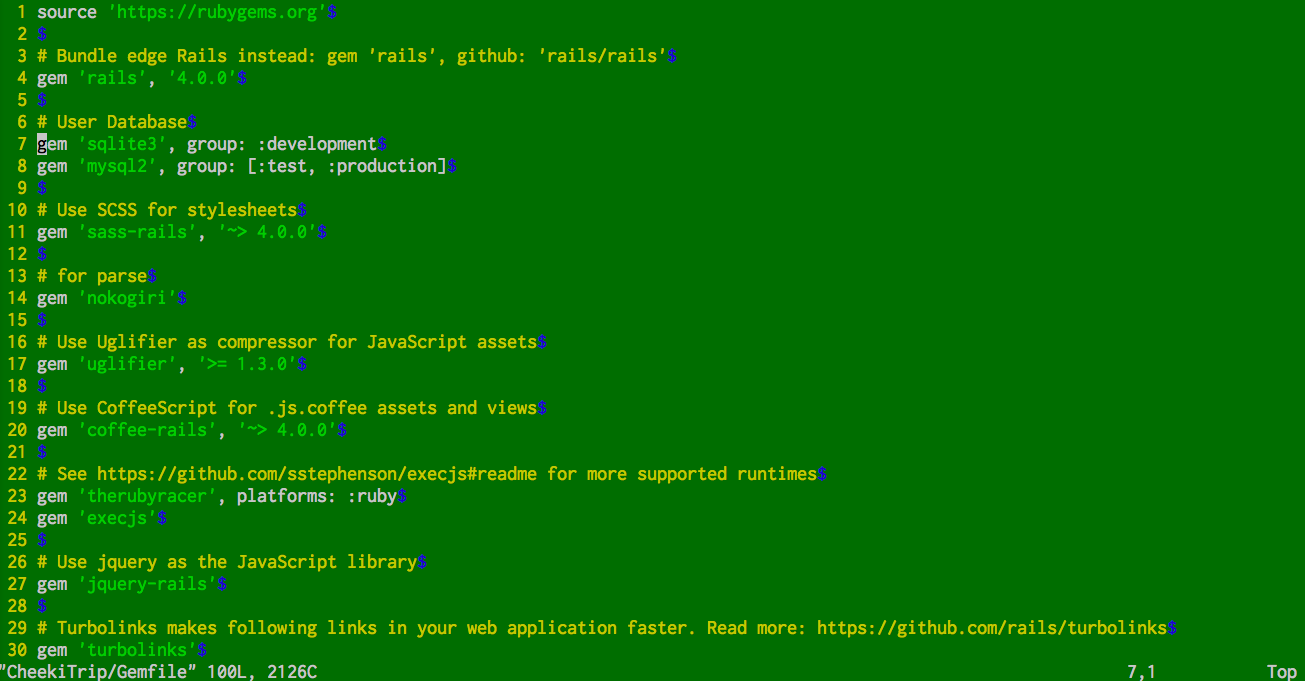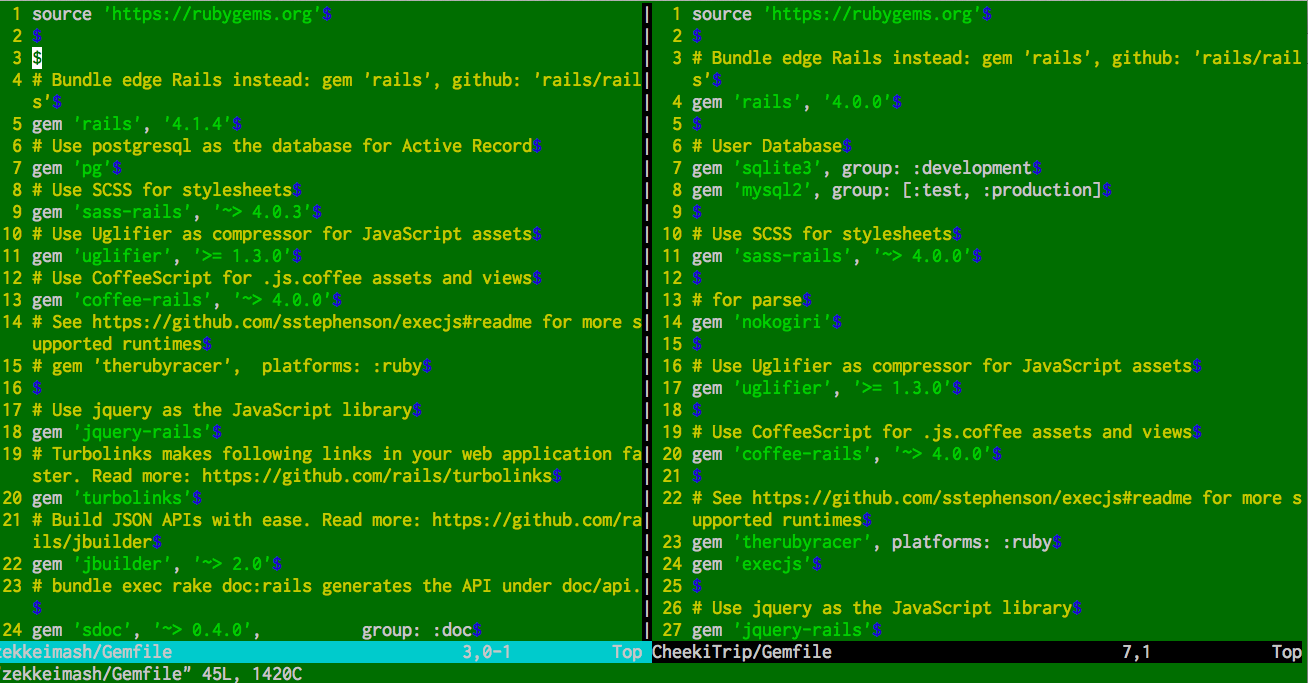こんにちは,業務で使っている Titanium をもう少し盛り上げたいと思っている @isseium です.
vimdiff 使ってますか?便利ですよね?
$ vimdiff CheekiTrip/Gemfile zekkeimash/Gemfile
ケバケバしい色がまたオツな感じですねぇ.
さて,この便利なvimdiffですが,vimdiff コマンドのためにTerminalを立ち上げたり,tmuxの別windowを立ち上げるのが億劫と感じておりました.
vimファイルで開いているときにどうやって起動するんだろう?と思いまして今回しらべたのでまとめます.
まず vim で単体のファイルを開いているとします.
:vsplit <ファイル名> を実行しまして縦分割で比較したいファイルを開きます
次に :windo diffthis を実行します.
あら便利!
詳しいことはこちら!
http://d.hatena.ne.jp/thinca/20130426/1366910837
http://stackoverflow.com/questions/1095718/diff-two-tabs-in-vim