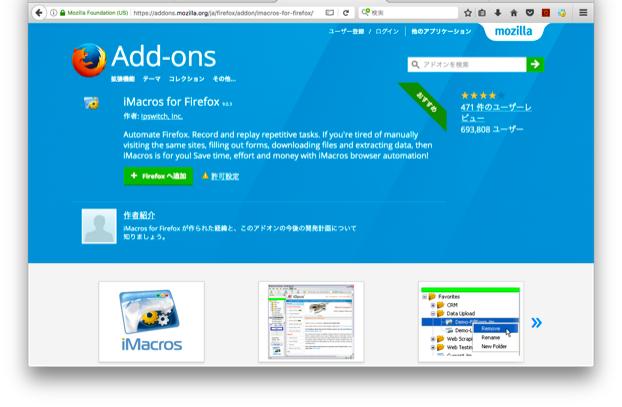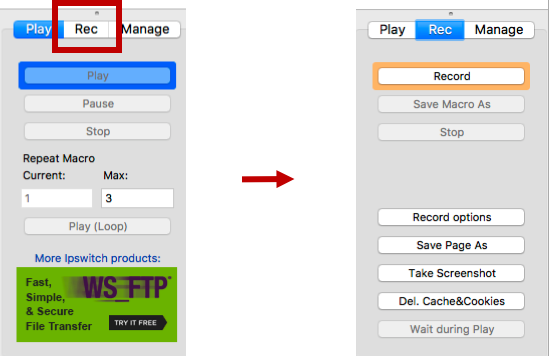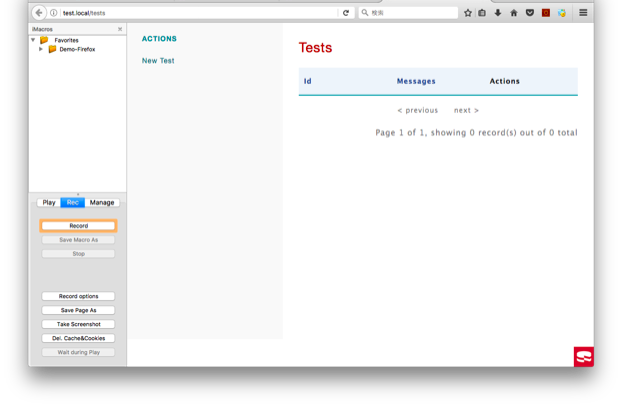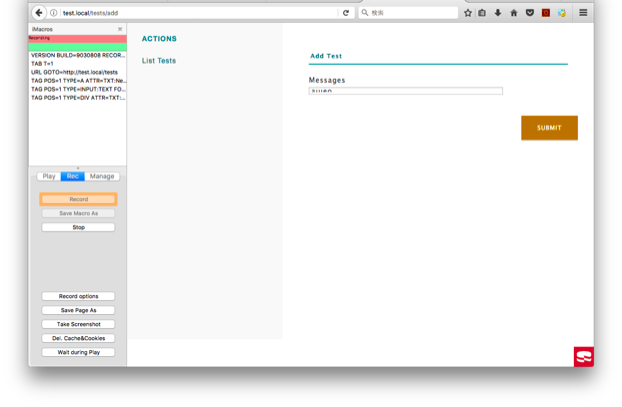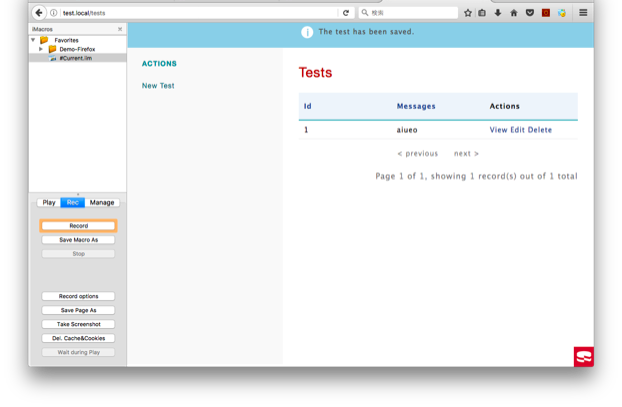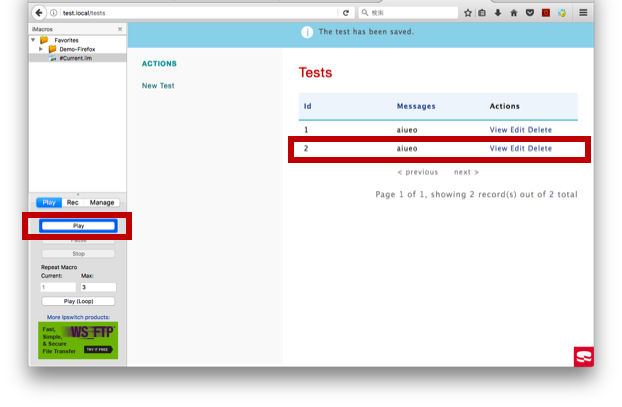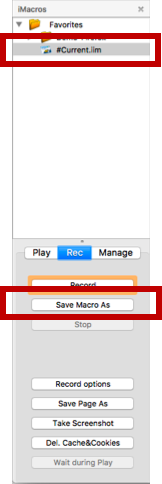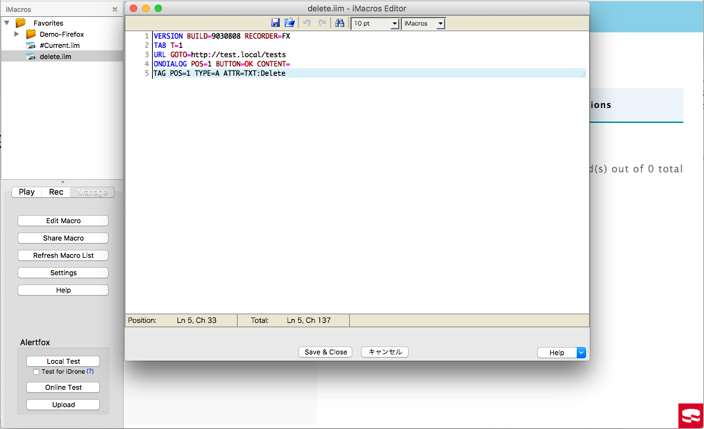お疲れ様です!
GMOリサーチの石黒です!
システムを運用していると、Webページ上で繰り返し作業を行ないたいことがあります。
そんな時、Webページの操作をマクロ化できる、
便利なアドオンがありましたのでご紹介します。
iMacrosを追加
firefoxのアドオンから探せます。
(現在のリンクはこちら:https://addons.mozilla.org/ja/firefox/addon/imacros-for-firefox/)
iMacrosの使い方
iMacrosの起動画面とテスト用サイト
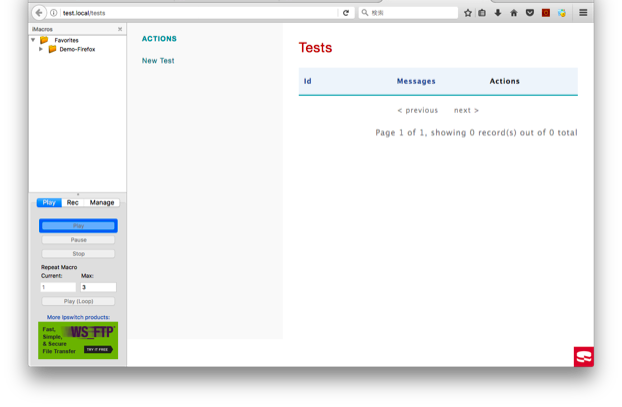
上図の右側はCakePHP3でbakeしたテスト用のサイトです。
iMacrosを起動すると上図の左側ように、サイドバーが表示されます。
サイドバーの Rec タブを選択して
Record スタート!
Record 完了!
Stopボタンを押して完了させます。
Play
Play ボタンで実行!1件登録完了しました。
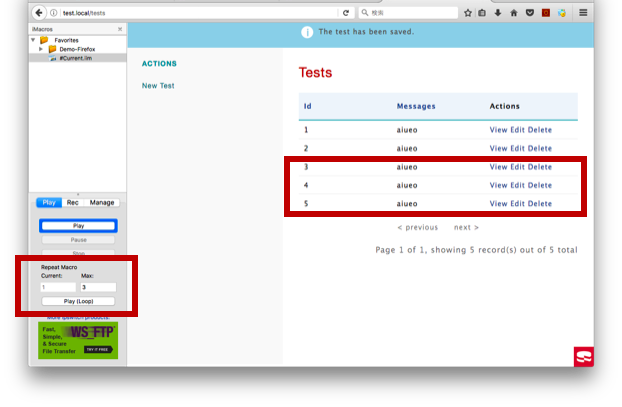
Play(Loop)というボタンで、[Max]回実行できます。
3件登録完了しました。
Macroを保存
Macroを編集
コマンド一覧
Macroを編集するときに使えるコマンドです。
http://wiki.imacros.net/Command_Reference
まとめ
- 自動化できない作業の暫定対応として、使用してみてはいかがでしょうか
- Chrome版、IE版もあるらしいのですが、Chrome版は安定してなかったので、Firefox版がオススメです。