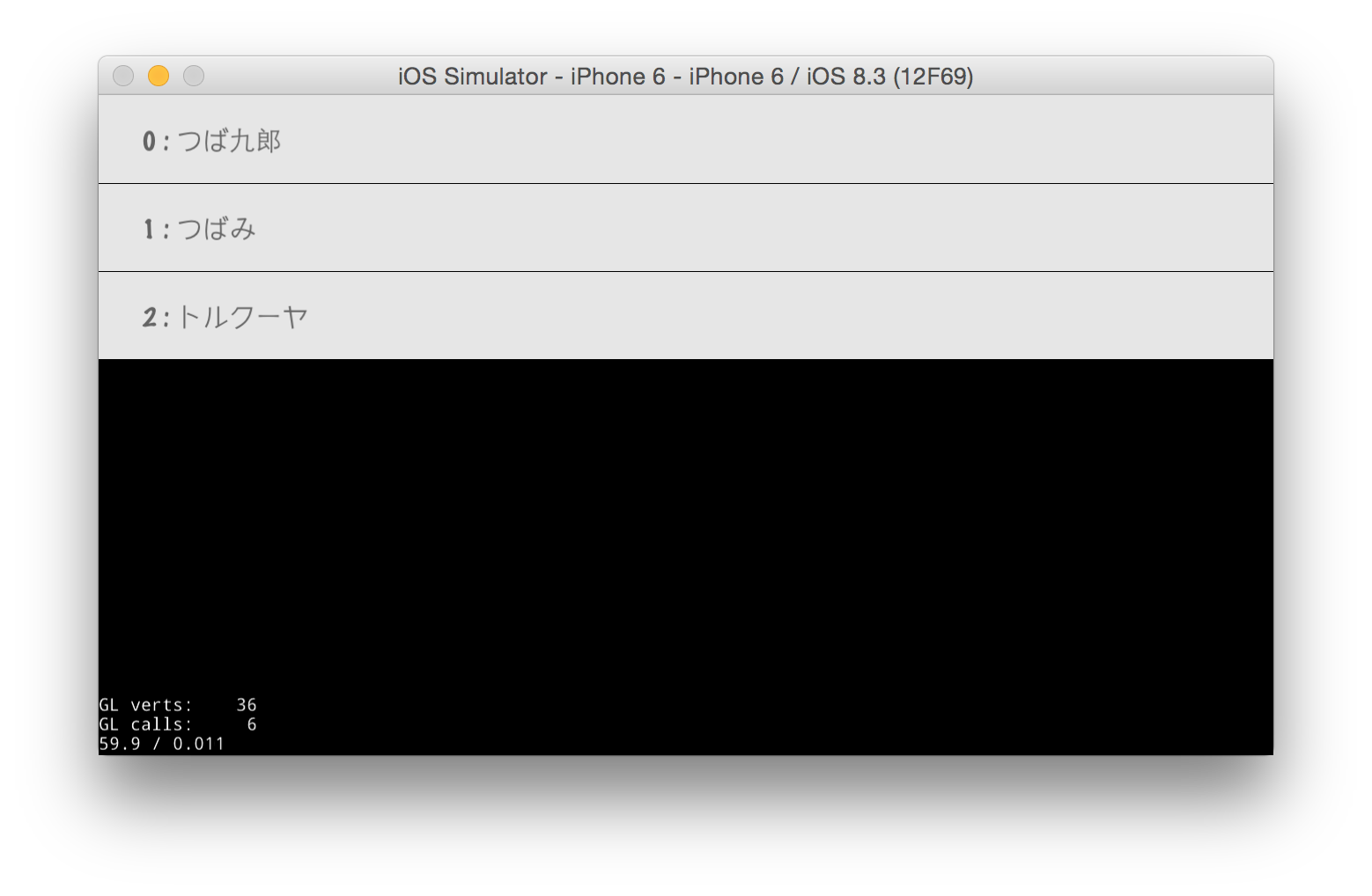cocos2d-x v3系のTableViewを試したので、メモ。
今回は表示する内容をVectorで持つことにしました。
下記にお試しコードを記載
HelloWorldScene.h
#include "cocos2d.h"
#include "extensions/cocos-ext.h"
USING_NS_CC;
USING_NS_CC_EXT;
class HelloWorld : public Layer,
public TableViewDataSource,
public TableViewDelegate {
private:
std::vector<std::string> _contents;
public:
static cocos2d::Scene* createScene();
virtual bool init();
// TableView Delegate
virtual Size cellSizeForTable(TableView* table);
virtual TableViewCell* tableCellAtIndex(TableView* table, ssize_t idx);
virtual ssize_t numberOfCellsInTableView(TableView* table);
virtual void tableCellTouched(TableView* table, TableViewCell* cell);
CREATE_FUNC(HelloWorld);
};
本来であれば、headerファイルでUSING_NS_xxx;を指定するのは辞めたほうがいいですね。
HelloWorldScene.cpp
bool HelloWorld::init()
{
if (!Layer::init()) {
return false;
}
Size visibleSize = Director::getInstance()->getVisibleSize();
// Data
_contents = {
"つば九郎",
"つばみ",
"トルクーヤ",
};
// TableView
TableView* tableView = TableView::create(this, Size(visibleSize.width, visibleSize.height));
tableView->setDirection(TableView::Direction::VERTICAL);
tableView->setVerticalFillOrder(TableView::VerticalFillOrder::TOP_DOWN);
tableView->setAnchorPoint(Vec2::ZERO);
tableView->setPosition(Vec2::ZERO);
tableView->setDelegate(this);
this->addChild(tableView);
tableView->reloadData();
return true;
}
//---------------------------------------------------------------
#pragma mark - Table View Delegate
//---------------------------------------------------------------
ssize_t HelloWorld::numberOfCellsInTableView(TableView* table)
{
return _contents.size();
}
Size HelloWorld::cellSizeForTable(TableView* table)
{
return Size(table->getContentSize().width, 100);
}
void HelloWorld::tableCellTouched(TableView* table, TableViewCell* cell)
{
// log("cellがタップされました");
}
TableViewCell* HelloWorld::tableCellAtIndex(TableView* table, ssize_t idx)
{
TableViewCell* cell = table->dequeueCell();
cell = new TableViewCell();
cell->autorelease();
// セルの背景
auto bg = Sprite::create();
bg->setAnchorPoint(Vec2(0, 0));
bg->setTextureRect(Rect(0, 0, table->getContentSize().width, 99));
bg->setColor(Color3B(230, 230, 230));
cell->addChild(bg);
// テキスト
auto text = StringUtils::format("%ld : %s", idx, _contents[idx].c_str());
auto label = Label::createWithSystemFont(text.c_str(), "fonts/Marker Felt.ttf", 30);
label->setAnchorPoint(Vec2::ZERO);
label->setPosition(Vec2(50, 30));
label->setColor(Color3B(100, 100, 100));
cell->addChild(label);
return cell;
}
特別なケースでなければ、TableViewCellのwidthはTableViewのwidthに合わせて良いかと思います。
主なTable設定
setDirection : テーブルの方向指定
enum class Direction
{
NONE = -1, // 縦横両方向 ( バウンスが効かない )
HORIZONTAL = 0, // 横方向
VERTICAL, // 縦方向
BOTH // 縦横両方向
};
setVerticalFillOrder : セルの表示順指定
enum class VerticalFillOrder
{
TOP_DOWN, // 上から下
BOTTOM_UP // 下から上
};
所感
モリモリなCellを用意するのであれば、TableViewCellのサブクラスを用意したほうがいいですね。
少し動作感がチープですが、実装も簡単なので満足?です。