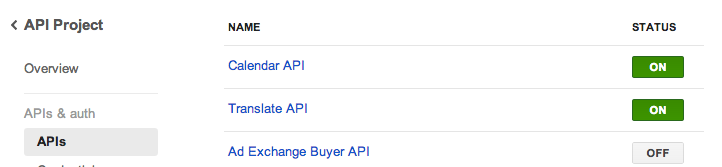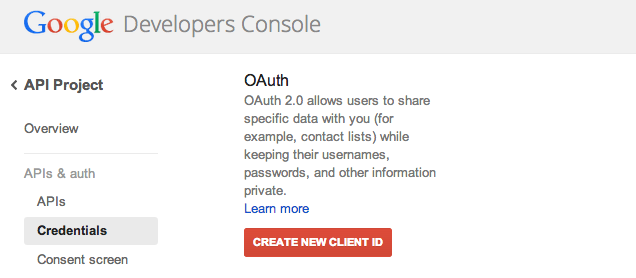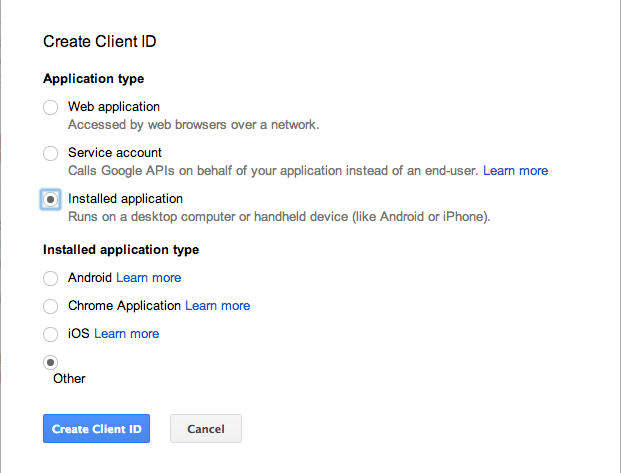どうも、年末年始は[ハンターハンター読む]→[rubyいじる]→[餅食べる]→[ハンターハンター読む]→[rubyいじる]→[餅食べる]をローテーションしている千葉です。
今日は、google-api-ruby-clientを使用して、カレンダーの情報を表示してみたいと思います。
目的
googleカレンダーの情報を取得する。
私は、出勤・退勤をカレンダー登録してるので、それをいい感じに出力して、使うため。
ここでは、登録内容を標準出力することを目的とします。
環境
- OS X 10.9.1
- ruby 2.0.0p247 (2013-06-27 revision 41674)
- gem 2.2.0
手順
- google-api-ruby-clientのインストール
- google APIの有効とAPIキーの取得
- OAuth認証を行い、アクセストークンを取得する
- いざ、rubyを実行
手順詳細
google-api-ruby-clientのインストール
$ sudo gem install google-api-client -v 0.6.4
$ gem install jwt -v 0.1.5
google APIの有効とAPIキーの取得
カレンダーAPIを使用できるように許可
-
以下にアクセス
https://cloud.google.com/console -
Calendar APIを有効にする
APIs>Calendar APIより「ON」にする
- OAuthで使用するクライアントIDの取得
Credential > CREATE NEW CLIENT IDを選択
Installed applicationを選択
生成された「Client ID」と「Client secret」はOAuth認証で使用するためメモしておく
- アプリケーションの登録
Consent screenより「EMAIL ADDRESS」、「PRODUCT NAME」を設定
OAuth認証を行い、アクセストークンを取得する
先ほど取得した「Client ID」と「Client secret」を使い認証を行う。
$ google-api oauth-2-login --client-id="<your client id>" --client-secret="<your client secret>" --scope="https://www.googleapis.com/auth/calendar"
ブラウザが開くので「承認」を選択する。
以下のファイルが作成されていることを確認する。
ls ~/.google-api.yaml
このファイルにAPIアクセスに必要な情報が入っている。
いざ、rubyの実行
サンプルコードとして以下のっけておきます。
他にもAPIが色々あるので、色々できそう。
https://developers.google.com/apis-explorer/#p/calendar/v3/
サンプルコード
# Initialize the client & Google+ API
require 'google/api_client'
require "yaml"
require "time"
# Initialize OAuth 2.0 client
# authorization
oauth_yaml = YAML.load_file('.google-api.yaml')
client = Google::APIClient.new(:application_name => '')
client.authorization.client_id = oauth_yaml["client_id"]
client.authorization.client_secret = oauth_yaml["client_secret"]
client.authorization.scope = oauth_yaml["scope"]
client.authorization.refresh_token = oauth_yaml["refresh_token"]
client.authorization.access_token = oauth_yaml["access_token"]
cal = client.discovered_api('calendar', 'v3')
# イベント取得月の確認
printf("カレンダーを表示する年(20XX):")
year = gets.strip.to_i
printf("カレンダーを表示する月(1-12):")
month = gets.strip.to_i
# 時間を格納
time_min = Time.utc(year, month, 1, 0).iso8601
time_max = Time.utc(year, month, 31, 0).iso8601
# イベントの取得
params = {'calendarId' => 'primary',
'orderBy' => 'startTime',
'timeMax' => time_max,
'timeMin' => time_min,
'singleEvents' => 'True'}
result = client.execute(:api_method => cal.events.list,
:parameters => params)
# イベントの格納
events = []
result.data.items.each do |item|
events << item
end
# 出力
events.each do |event|
printf("%s,%s\n",event.start.date,event.summary)
end
課題
- イベントが日付順に表示されないので、悩み中【解決】コード取り込み済み
参考URL