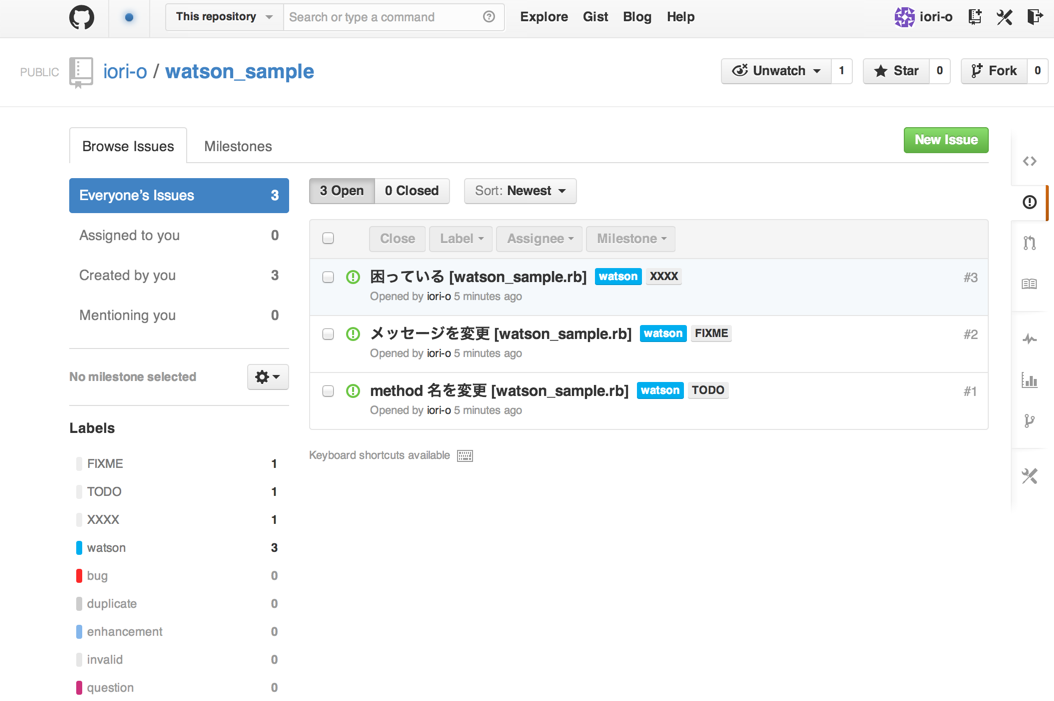参画しているプロジェクトで TODO が消化されないという問題があり、それを解決する為に watson-ruby という Inline Issue Manager を教えてもらい、プロジェクトに導入しようということになりました。
watson-ruby とは
GitHub/Bitbucket の Issue Tracking System に プロジェクトの対象となるファイルにインラインで書いた Issue を同期させる Tool です。
実行した環境
% ruby -v
ruby 2.0.0p247 (2013-06-27 revision 41674) [x86_64-darwin12.4.0]
インストール
watson は gem で簡単にインストールすることができます。
% gem install watson-ruby
または Gemfile に以下のように記述しても問題はありません。
gem 'watson-ruby
実行したら watson がインストールができたことを確認します。
% watson -v
watson v1.2.0
Copyright (c) 2012-2013 goosecode labs
Licensed under MIT, see LICENSE for details
Written by nhmood, see <http://goosecode.com/projects/watson>
実行してみる
インストールが完了したら、対象となるプロジェクトのルートへ移動してコマンドを実行してみましょう。
% cd path/to/root
% watson
これでプロジェクトのルートディレクトリに .watsonrc というファイルが作成されていることが確認できるはずです。
% ls .watsonrc
.watsonrc
この .watsonrc に watson を利用する為のルールが色々と書かれているので、このファイルを編集していくことになります。
現在のプロジェクトでは以下のようにしてみました。
# watson rc
# watson - inline issue manager
# [goosecode] labs
# Directories
# watson の管理対象とするディレクトリ
[dirs]
./lib
./app/controllers
./app/models
./app/views
./app/workers
./spec/controllers
./spec/models
./spec/requests
# Tags
# 対象とするタグ
[tags]
FIXME
TODO
XXXX
# Ignores
# watson の管理対象としないファイル
[ignore]
.git
*.swp
*.png
*.log
*.pdf
*.xlsx
*.txt
*.html
*.haml
*.csv
*.xls
今回はサンプルとして、以下のファイルを使います。
# watson rc
# watson - inline issue manager
# [goosecode] labs
# Directories
[dirs]
./
# Tags
[tags]
FIXME
TODO
XXXX
# Ignores
[ignore]
.git
*.swp
それでは、以下のファイルを watson の管理対象に含めて watson を実行してみましょう。
class WatsonSample
# [TODO] - method 名を変更
def self.helloworld
puts 'hello world'
end
end
# [FIXME] - メッセージを変更
puts "Hello watson"
# [XXXX] - 困っている
if true
puts "true"
else
puts "false"
end
WatsonSample.helloworld
すると、対象としたタグを含む一行が出力されます。
% watson
------------------------------
watson - inline issue manager
Run in: path/to/root
Run @ Fri Nov 29 17:15:10 2013
------------------------------
[ o ] sample.rb
[ x ] watson_sample.rb
[ FIXME ]
line 8 - メッセージを変更
[ TODO ]
line 2 - method 名を変更
[ XXXX ]
line 11 - 困っている
github との連携
github と連携するには
% watson -r github
とコマンドを実行すると、色々と聞かれるので対話的に回答しましょう。
------------------------------
watson - inline issue manager
------------------------------
Existing Remotes:
[ ! ] No remotes currently exist
[ + ] Obtaining OAuth Token for GitHub...
[ ! ] Access to your GitHub account required to make/update issues
See help or README for more details on GitHub/Bitbucket access
[ ! ] Is this a GitHub Enterprise account?
(Y)es/(N)o: N
Username: iori-o
Password:
[ o ] Obtained OAuth Token
[ ! ] Repo information required
Please provide owner that repo is under followed by repo name
e.g. owner: nhmood, repo: watson (case sensitive)
See help or README for more details on GitHub access
Owner: iori-o
Repo: watson_sample
[ o ] Repo successfully accessed
[ + ] Creating label for watson on GitHub...
[ + ] Label successfully created
[ o ] GitHub successfully setup
Issues will now automatically be retrieved from GitHub by default
Use -u, --update to post issues to GitHub
See help or README for more details on GitHub/Bitbucket access
すると、先ほど作成された .watsonrc に repositry や API キー などが追記されます。
github とイシューを連携したい時は
% watson -u
を実行します。
すると、 github の Issue のページに対象としたタグのイシューが登録されていることを確認できると思います。