TL;DR
apm で atom.io のスターを管理することが出来る。
apm stars --install が便利。
star とは何か
atom.io 上にあるスターを管理することが出来る。
自分がスターをつけているパッケージについては https://atom.io/users/user_name/stars で確認することが出来る。
使い方
初回にコマンドを実行した時 API Token での認証が行われていない場合は以下のメッセージが出力される。
% apm star <package_name>
Welcome to Atom!
Before you can publish packages, you'll need an API token.
Visit your account page on Atom.io https://atom.io/account,
copy the token and paste it below when prompted.
Press [Enter] to open your account page on Atom.io.
Token> xxxxxxxxx
⭐ Starring <package_name>
メッセージにあるように https://atom.io/account にアクセスすると API token を確認することができるので、それをコピーしプロンプトへ入力する。
star
指定したパッケージにスターをつけることが出来る。
% apm help star
Usage: apm star <package_name>...
Star the given packages on https://atom.io
Run `apm stars` to see all your starred packages.
Options:
--help, -h Print this usage message
--installed Star all packages in ~/.atom/packages [boolean]
--installed
インストールしているパッケージ全てにスターを付けることが出来る。
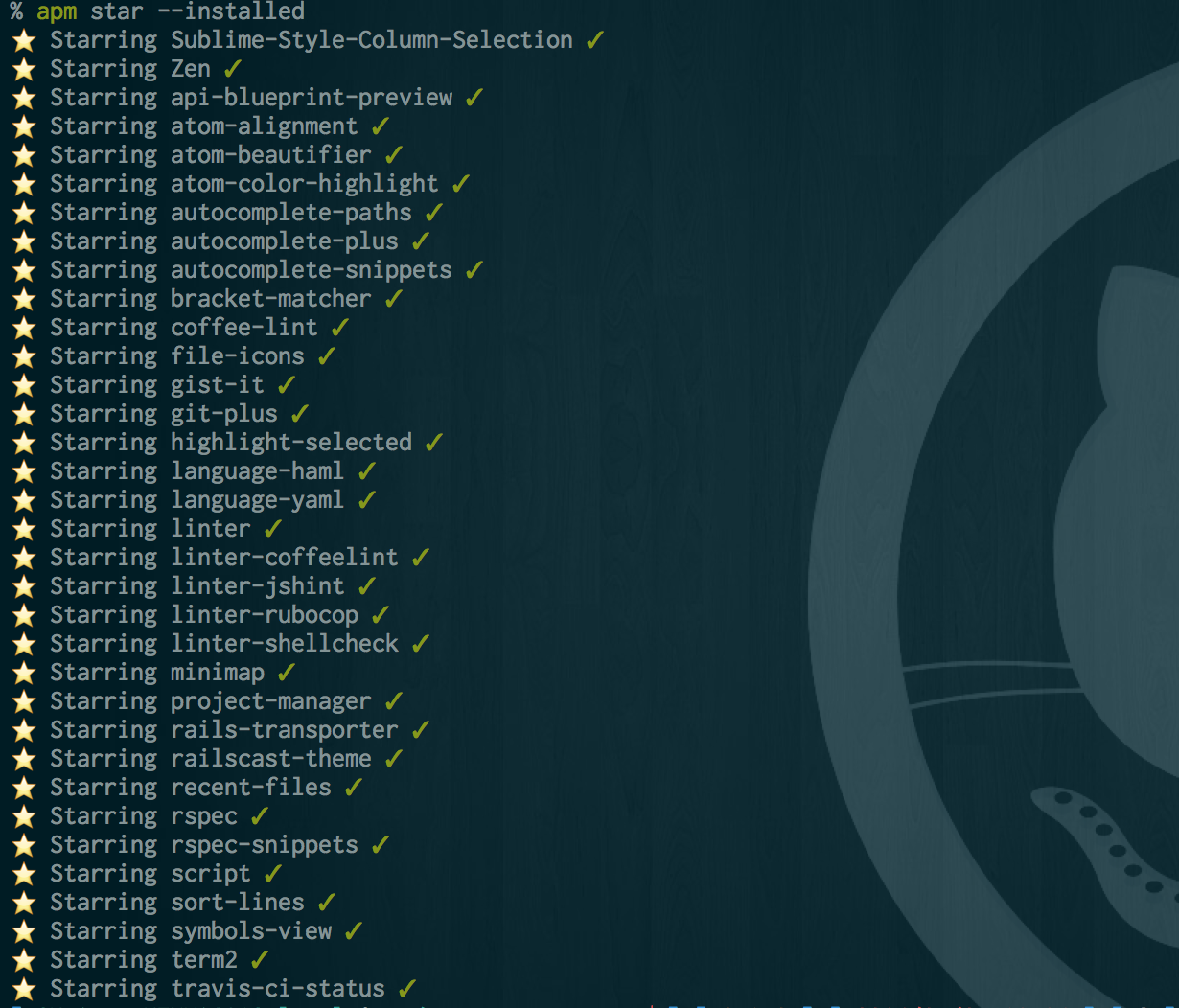
unstar
指定した のスターを外すことが出来る。
% apm help unstar
Usage: apm unstar <package_name>...
Unstar the given packages on https://atom.io
Run `apm stars` to see all your starred packages.
Options:
--help, -h Print this usage message
stars
スターしたパッケージの一覧の表示。
% apm help stars
Usage: apm stars
apm stars --install
apm stars --user thedaniel
apm stars --themes
List or install starred Atom packages and themes.
Options:
--help, -h Print this usage message
--install, -i Install the starred packages [boolean]
--themes, -t Only list themes [boolean]
--user, -u GitHub username to show starred packages for [string]
--json Output packages as a JSON array [boolean]
--themes
スターしたパッケージのテーマの一覧を表示する。
% apm stars --themes
Themes starred by you (1)
└── ⭐ railscast-theme Atom syntax theme based on Ryan Bates (@rbates) RailsCasts TextMate theme (1404 downloads)
Use `apm install` to install them or visit http://atom.io/packages to read more about them.
--json
スターしたパッケージ一覧をJSONで出力する。
--install
スターしたパッケージの一括ダウンロードをする。
--user
任意の github ユーザーがスターしたパッケージ一覧を表示する。
終わりに
apm stars --install が便利で、これで複数のマシンでスターしたパッケージを同期することが出来る。
これを知るまでは、自分の .atom リポジトリに含めるか、別途テキストファイルで管理して apm install させるかで管理しようとしていたが、これからは悩まずに使っているパッケージにはスターしていこうと思う。