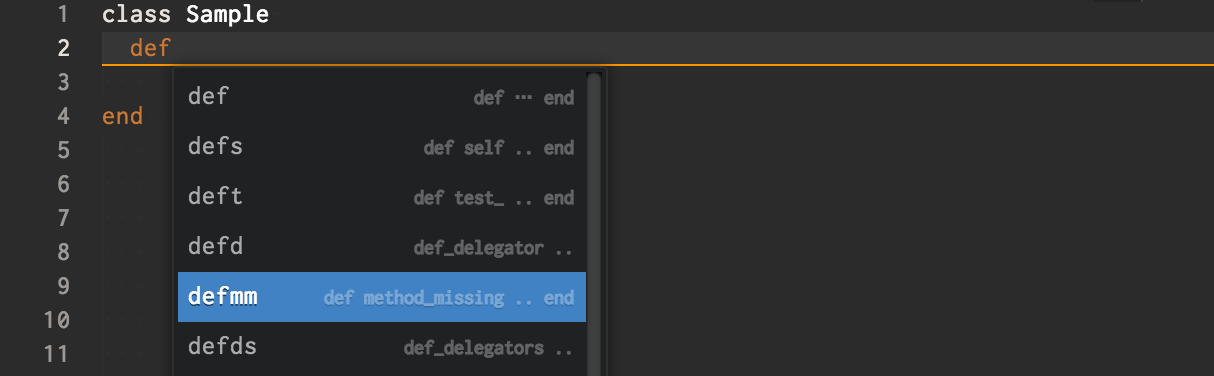はじめに
各パッケージの主な機能を書いているだけなので、それぞれの詳細はリンク先を参照。
package 一覧
Sublime-Style-Column-Selection
Atom で Sublime text のように矩形選択できるようになる。
Zen
Zen モードになる。
人気だったから入れてみたけどあまり使わない。
api-blueprint-preview
API Blueprint をエディタ内でプレビューする。
aglio が必要になる。
atom-alignment
= の位置を揃えることができる。
atom-beautifier
コードフォーマットをしてくれる。
atom-color-highlight
エディタに入力した色名やカラーコードに従ってハイライトしてくれる。
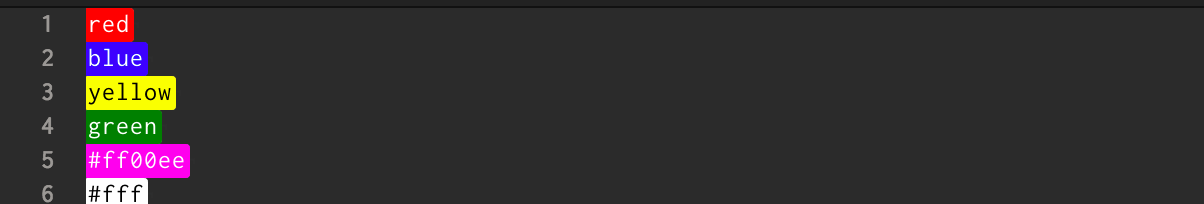
autocomplete-plus
オートコンプリート。
autocomplete-snippets
autocomplete-paths
オートコンプリートにファイルやディレクトリも表示してくれる。
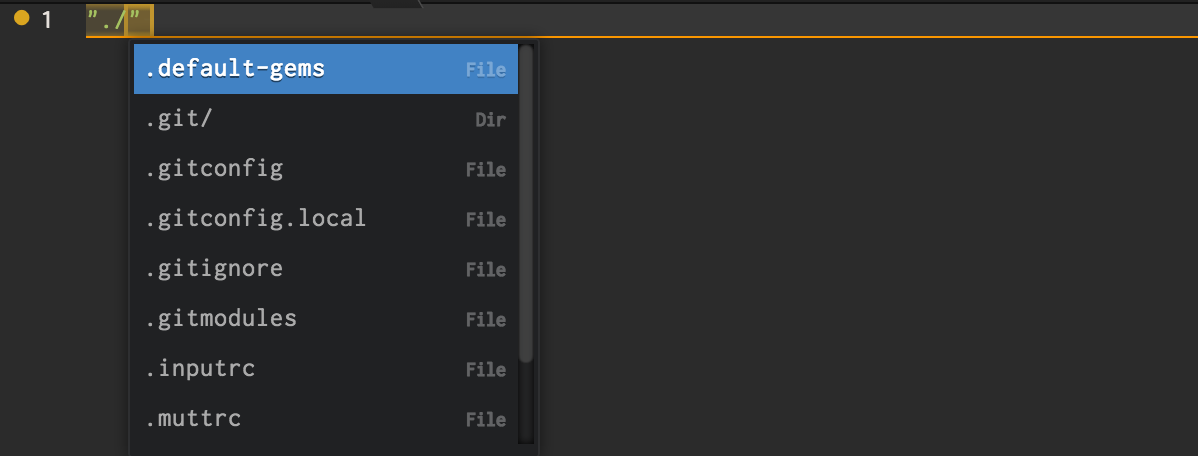
bracket-matcher
対応する括弧を光らせたり、対応する括弧にジャンプしたりできる。
他にも括弧の内部を全選択したりと便利。
file-icons
アイコンがオシャレになる。
gist-it
開いているファイルを Gist にアップロード出来る。
git-plus
Atom 内で git commit や他の git コマンドを実行できる。
highlight-selected
同一ファイル内でダブルクリックで選択した単語をハイライトする。
language-haml
Haml 用のシンタックスハイライト。
language-yaml
YAML 用のシンタックスハイライト。
linter
各種 Linter 用のフレームワーク。
rubocop や jshint などの Linter を扱えるようにする。
同様のパッケージにatom-lintもある。
linter はステータスバーに表示するのに対して atom-linter はツールチップで表示してくれる。
個人的にツールチップで表示されるのはうるさくて苦手なのでこちらを使っている。
linter-coffeelint
CoffeeScript の Linter.
linter-jshint
JavaScript と JSON 用の Linter.
linter-rubocop
Ruby 用の Linter.
linter-shellcheck
shell script 用の Linter.
minimap
project-manager
複数のプロジェクトを登録して簡単に切り替えることが出来るようになる。
rails-transporter
Rails プロジェクト内のファイル移動を簡単にする。
model から関連する controller を開いたり、controller から 関連する helper を開いたり。
railscast-theme
RailsCast のテーマ。
recent-files
最近利用したディレクトリを憶えていてくれる。
ありそうなのにデフォルトになかったので助かる。
rspec
Atom 内から RSpec を実行することができる。
ファイル単位は勿論、行単位でもちゃんと実行できる。
rspec-snippets
RSpec 用のスニペット。
script
開いているファイルのコードを実行してくれる。
主要な言語は大体サポートされている。
sort-lines
選択した範囲を ASCII 順に並び替えてくれる。
symbols-view
開いているファイル内の function/method を検索してジャンプできる。
travis-ci-status
Atom のステータスバーに Travis CI のステータスを表示してくれる。
まとめ
ちょこちょこ利用はしていたけれど、ここ1ヶ月くらいちゃんと使ってみてようやく Emacs の引力から離れることが出来そうな気がしてきた。
packagesを見ていても、Trending はあまり変わらない感じ。
まだ欲しいものを自分で作る余地がたくさん残されていて良い。