目標
padrinoでwill_paginateを使ってページ処理をする。
ついでに、bootstrap用のCSSスタイルを適用するために、
カスタムレンダラを使用する。
不思議現象
windows、ruby1.9.3のpadrinoで、will_paginateを使うと、なぜか埋め込まれるべきHTMLコードがそのまま画面に出てくる。
テストユーザー13 (経理部)
テストユーザー14 (経理部)
<div class="pagination"><span class="previous_page disabled">← Previous</span> <em class="current">1</em> <a rel="next" href="/users/?page=2">2</a> <a href="/users/?page=3">3</a> <a href="/users/?page=4">4</a> <a href="/users/?page=5">5</a> <a href="/users/?page=6">6</a> <a href="/users/?page=7">7</a> <a href="/users/?page=8">8</a> <a href="/users/?page=9">9</a> <span class="gap">…</span> <a href="/users/?page=133">133</a> <a href="/users/?page=134">134</a> <a class="next_page" rel="next" href="/users/?page=2">Next →</a></div>
これでは困るので、とりあえず
= will_paginate(@collections).html_safe
と html_safe を追加してやり過ごす。
テストユーザー14 (経理部)
← Previous 1 2 3 4 5 6 7 8 9 … 133 134 Next →
ついでにbootstrapのpaginate用CSSを利用したい!
will_paginate-bootstrapで、
gemとして公開しているものがあるけど、自分の環境ではうまく動かなかった。
なので、直接カスタムレンダラを作成することに。
カスタムレンダラについては本家のhttps://github.com/mislav/will_paginate/issues/158で話題にあり、その中でrails用に作成していただいているgist https://gist.github.com/1248807があり、そのgistのコメント欄にsinatra/padrinoバージョンhttps://gist.github.com/phildionne/5785087を公開している方が!!
ありがたく拝借して、ソースを丸のままルートにあるlibフォルダ内にbootstrap_renderer.rbなどとして設置。
テンプレートのwill_paginate部分も
= will_paginate(@collections,renderer: WillPaginate::ViewHelpers::BoostrapLinkRenderer).html_safe
と変更。
しかし!
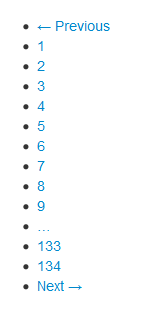
こんな風に。bootstrapのpaginate cssの部分を調べると、paginate本体を構成するul>liを、さらにDIVでくるんで、そのDIVにpaginateクラスを適用するみたい。
それに対し、先ほど設置したカスタムレンダラのhtmlコードを見ると、ulタグ自身にpaginateクラスを付けている。
なので、先ほど設置したlib/bootstrap_renderer.rbの中のdef html_containerを一部改変。
def html_container(html)
# tag(:ul, html, container_attributes) <= もともとのコード
tag(:div, tag(:ul, html), container_attributes)
end
