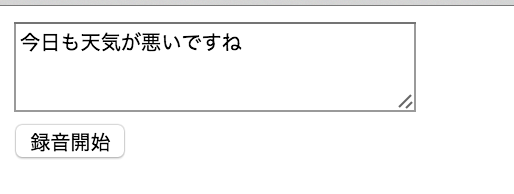Chromeすごいわ。ブラウザだけでここまでできるとは。
こんな簡単なHTMLだけで音声認識→ テキスト化ができます。 日本語もOK。
デモをこちらに起きました。
http://inouet.github.io/sample_html/001.speech_recognition.html
コード
<html>
<head>
<meta charset="UTF-8" />
<title>Web Speech API</title>
<script src="https://code.jquery.com/jquery-2.1.4.min.js"></script>
<script>
window.SpeechRecognition = window.SpeechRecognition || webkitSpeechRecognition;
var recognition = new webkitSpeechRecognition();
recognition.lang = 'ja';
// 録音終了時トリガー
recognition.addEventListener('result', function(event){
var text = event.results.item(0).item(0).transcript;
$("#result_text").val(text);
}, false);
// 録音開始
function record()
{
recognition.start();
}
</script>
</head>
<body>
<textarea id="result_text" cols="100" rows="10">
</textarea>
<br />
<input type="button" onClick="record()" value="録音開始" />
</body>
</html>
※ ローカルに保存したHTMLをchromeで表示したらうごかず。WEBサーバー経由で表示しないとだめみたい。ハマった。