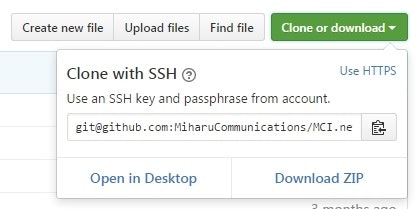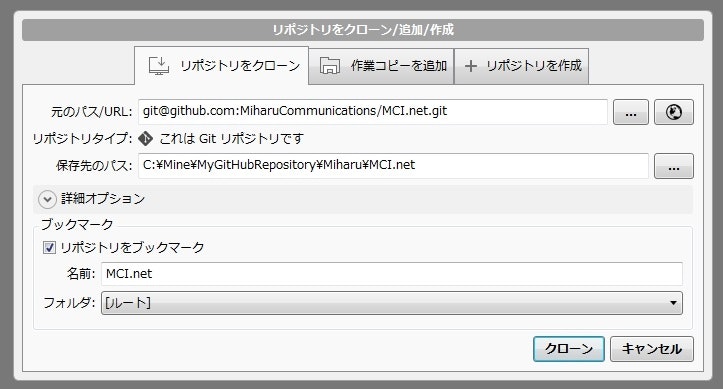GitHub 上のリポジトリから clone
- GitHub にあるリポジトリのページを開き、左上にある
Clone or downloadボタンをクリック -
Clone with SSHのテキストボックスのgit@から始まる URL をコピー
SourceTree 上での設定
- SourceTree のツールバーの左端に有る
新規作成 / クローンを作成するをクリック -
リポジトリをクローン / 追加 / 作成ダイアログのリポジトリをクローンタブを選択
| 項目 | 説明 |
|---|---|
| 元のパス/URL | リモートリポジトリのURL |
| 保存先のパス | ここで指定したフォルダに、リモートリポジトリが clone されます |
| リポジトリをブックマーク | SourceTree の画面左側にある、リポジトリの一覧にショートカットを登録するかどうか |
| 名前 | ブックマーク上での識別用の名前 |
| フォルダ | ブックマーク上でのどのフォルダ上にシュートカットを作るのか |