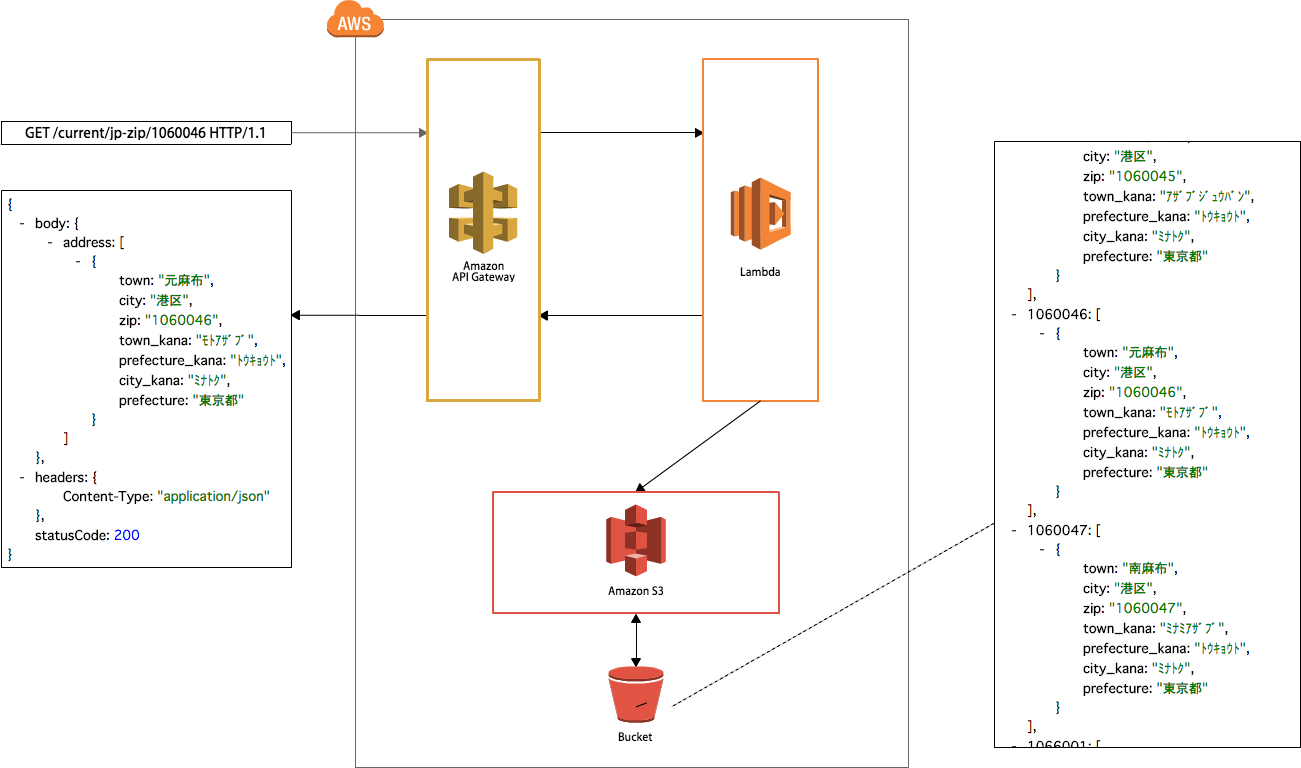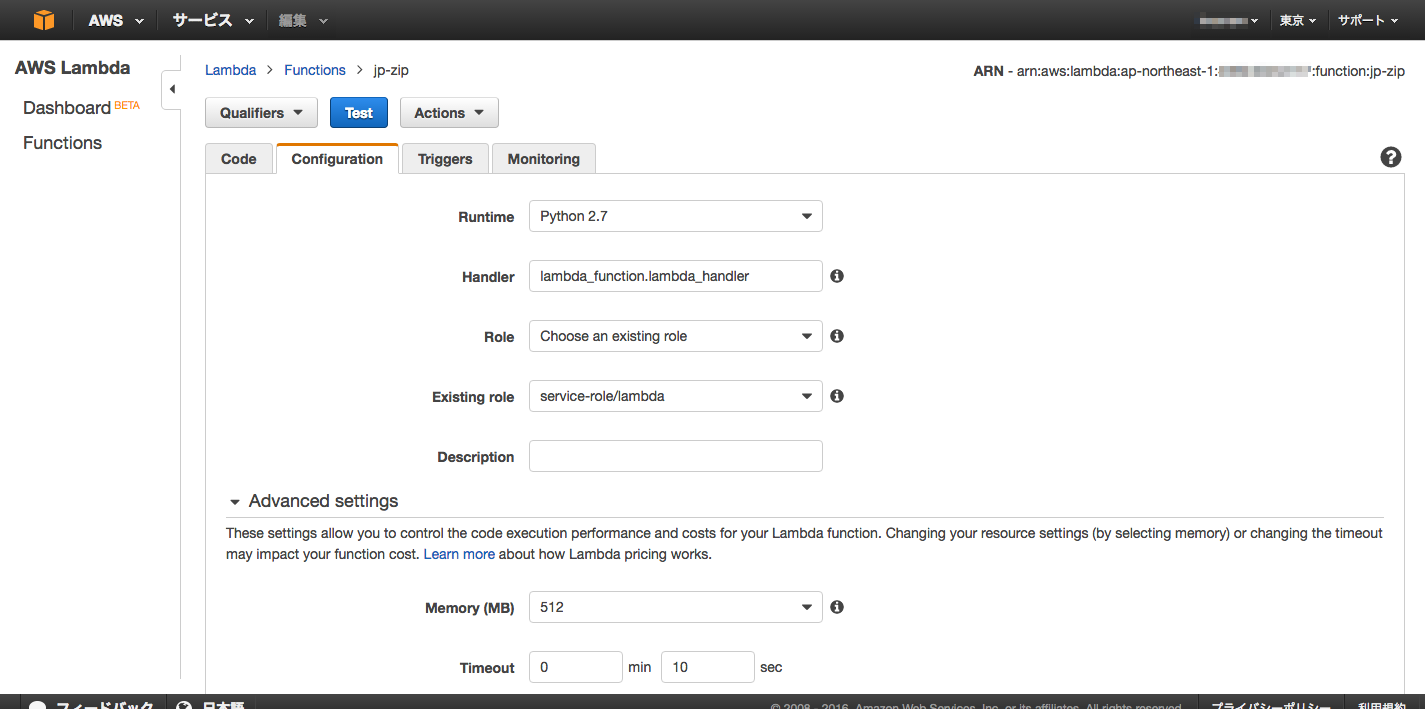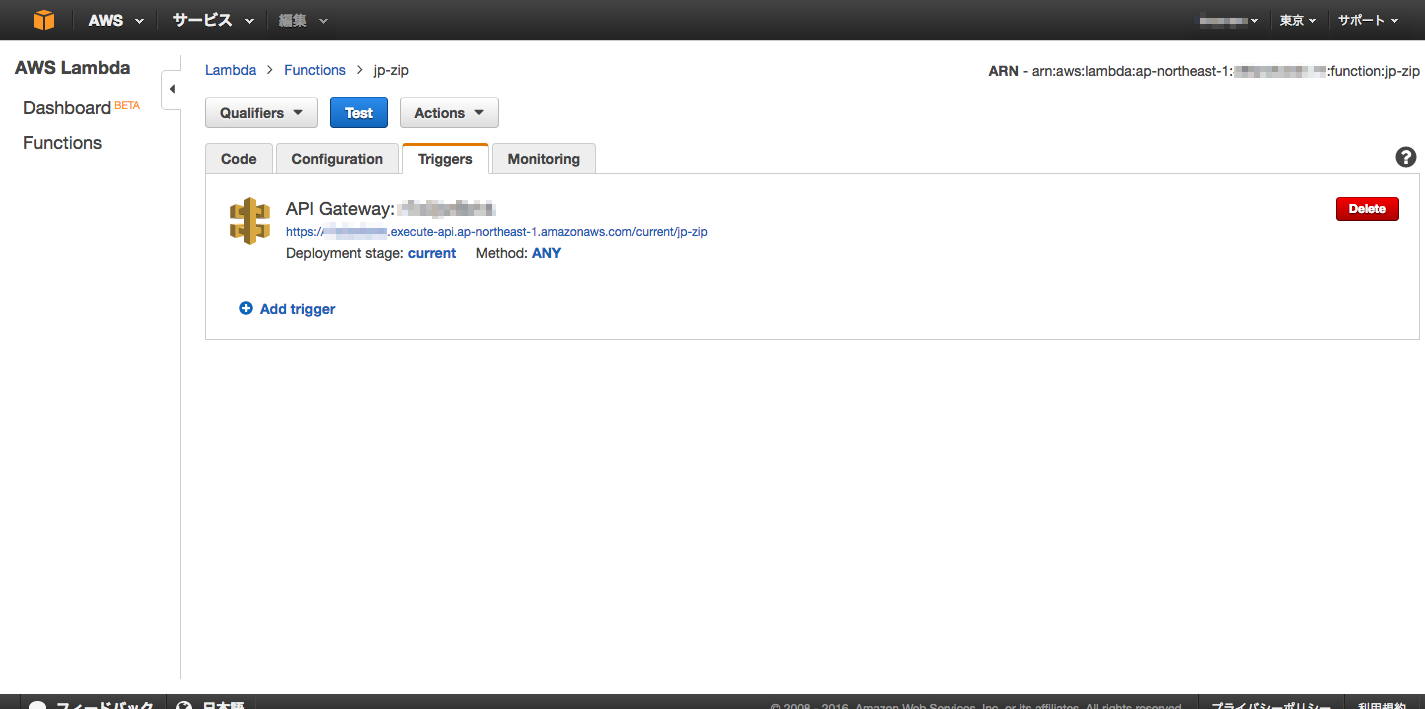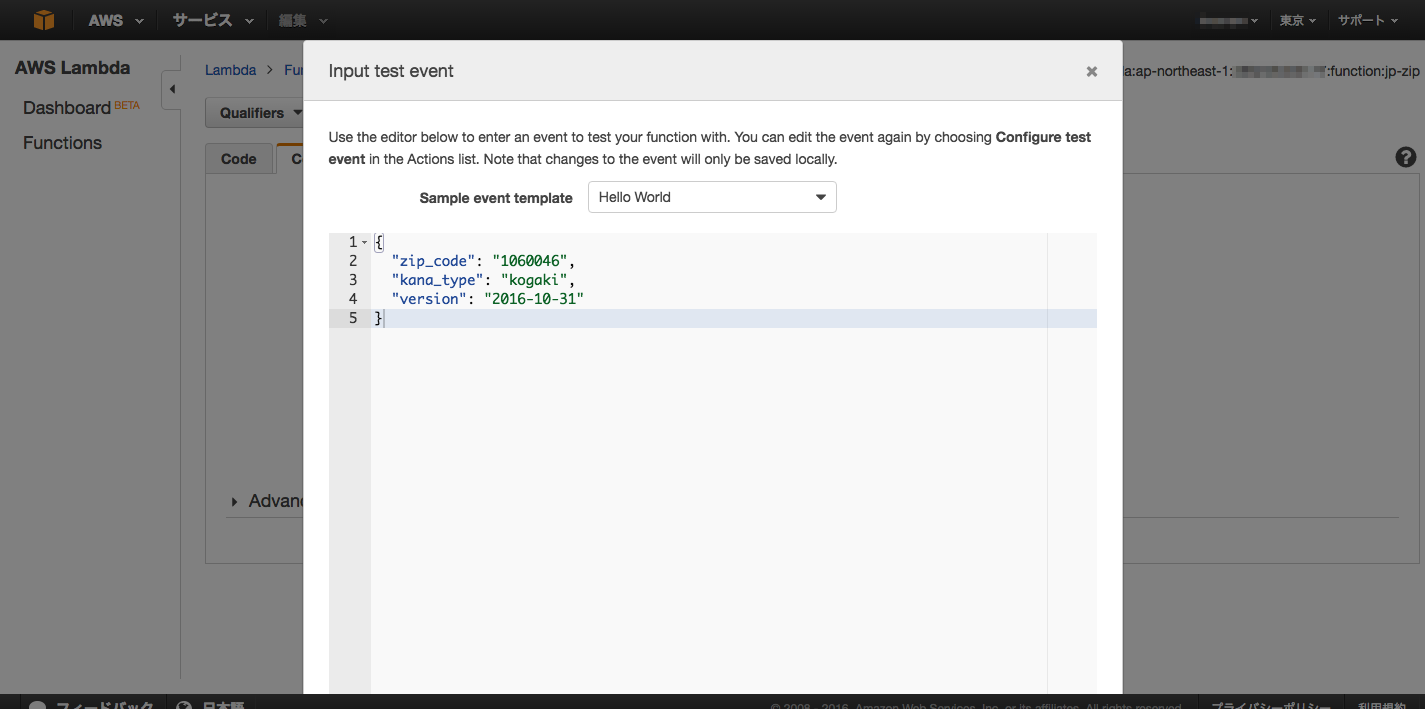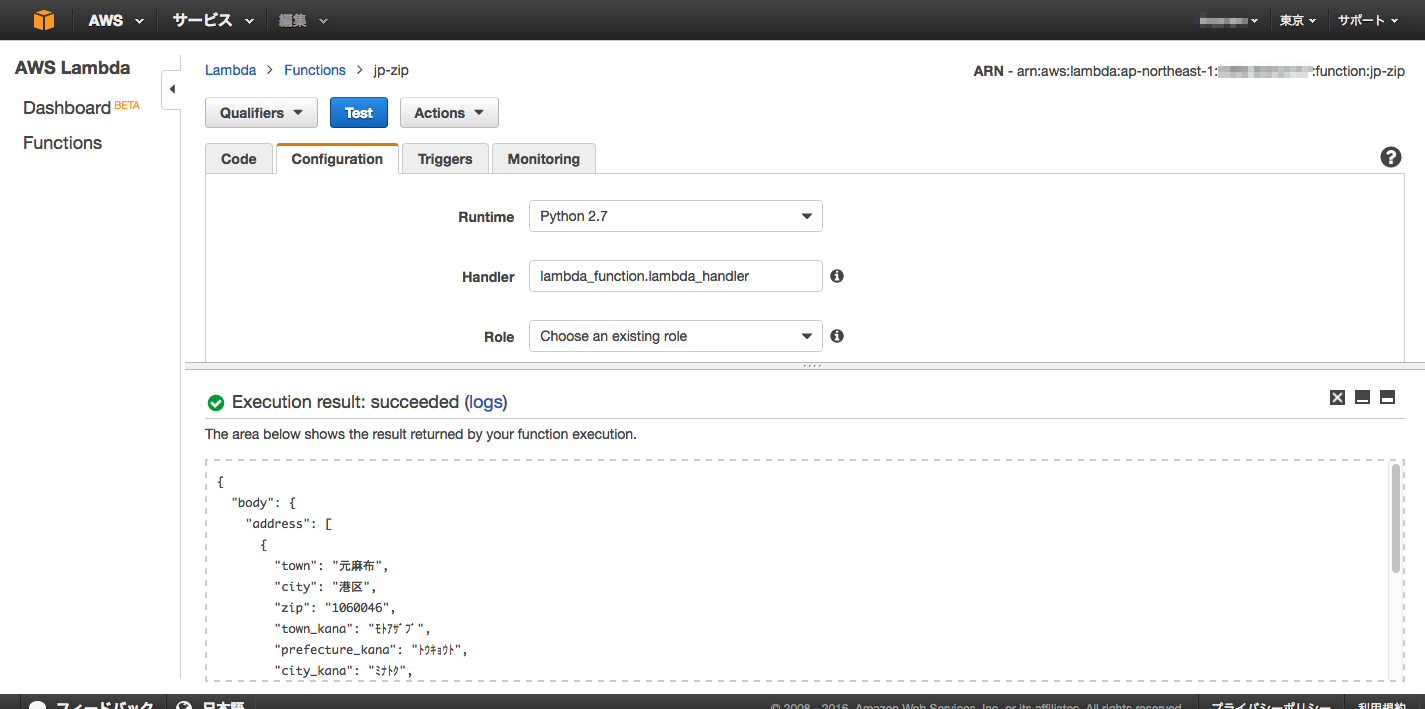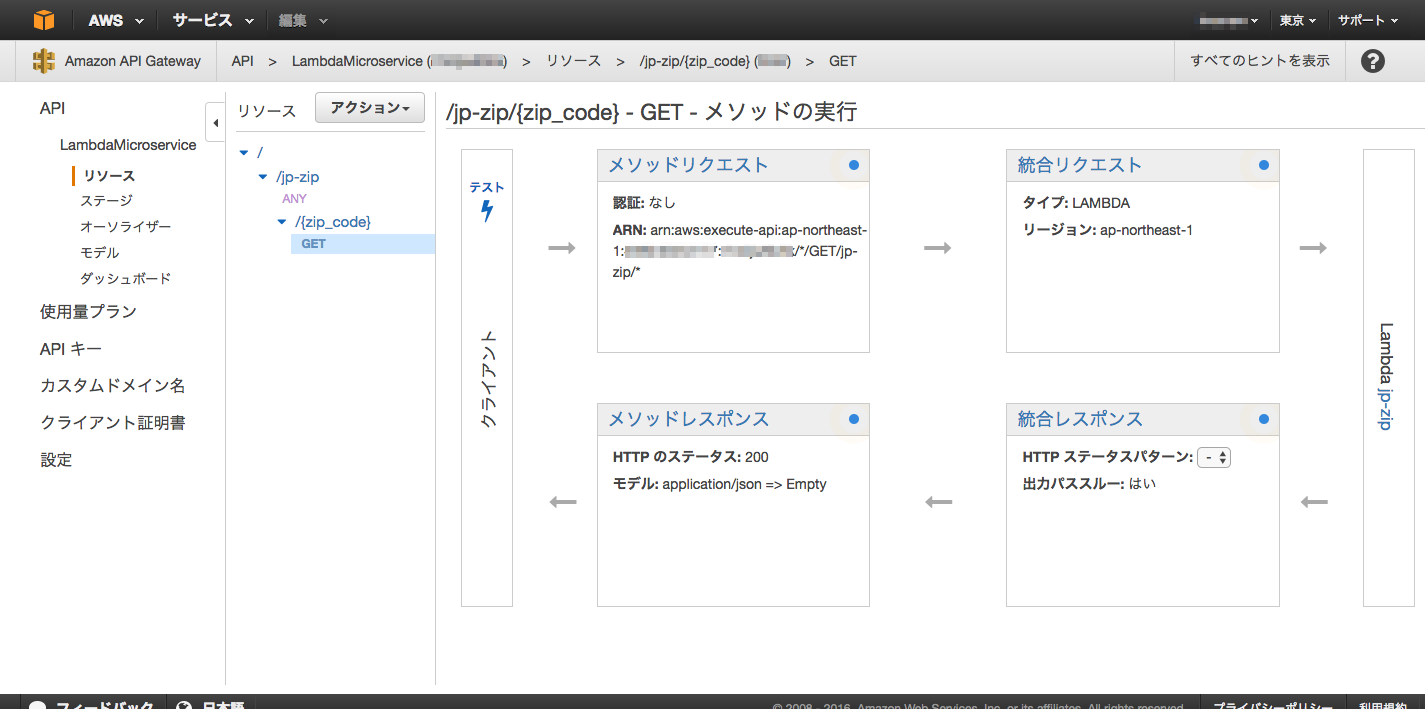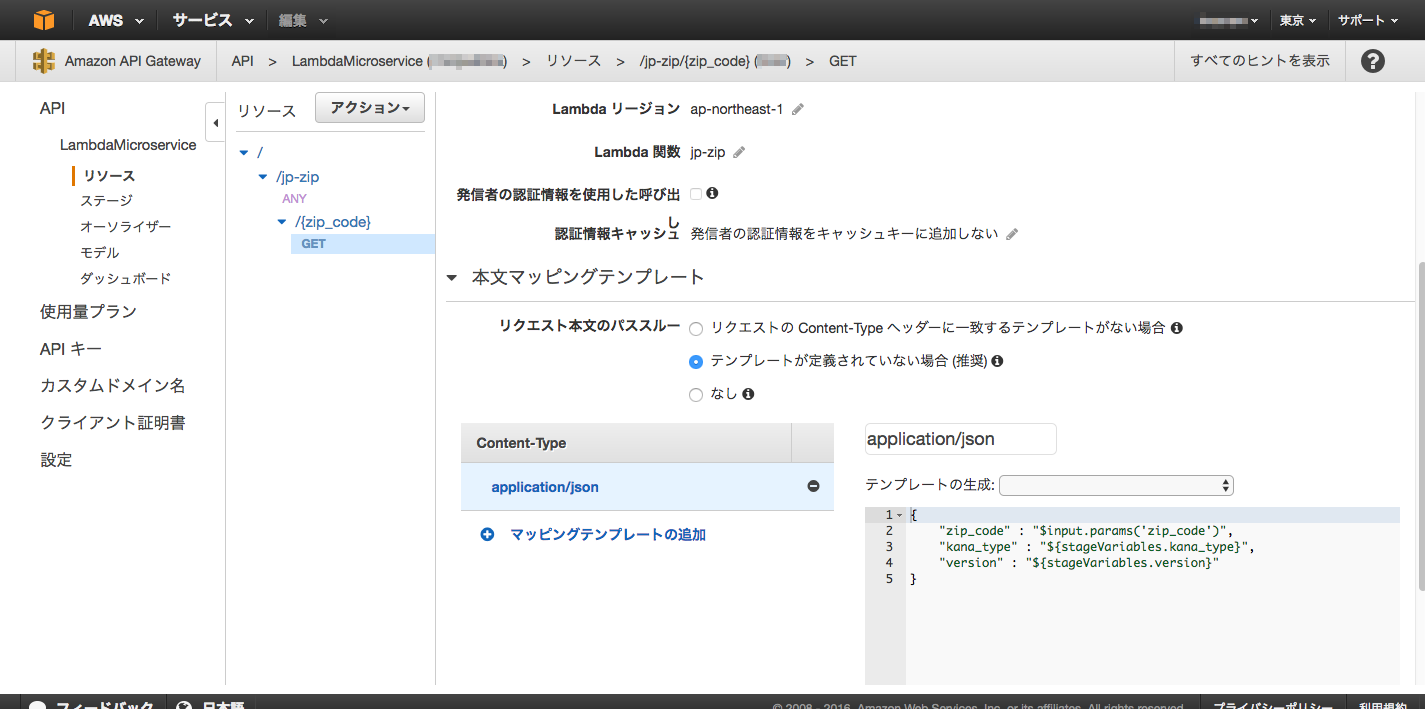はじめに
勉強目的で、AWS lambdaを使って郵便番号検索APIを作ってみました。
概要
任意の郵便番号をURLに含めてアクセスすると、該当する住所の情報が取得できるようにします。
構成図
ざっくりとした全体の構成は下図のとおりです。
lambdaの作成
Edit code inlineを選択し、テキストエリアにコードを貼り付けます。
from __future__ import print_function
import json
import os
import boto3
from botocore.exceptions import ClientError
print('Loading function')
def respond(content=None, status_code=200):
return {
'statusCode': status_code,
'body': content,
'headers': {
'Content-Type': 'application/json',
},
}
def lambda_handler(event, context):
zip_code = event['zip_code']
kana_type = event['kana_type']
version = event['version']
key = os.path.join(kana_type, version, zip_code[0:3] + '.json')
try:
s3 = boto3.client('s3')
response = s3.get_object(Bucket='jp-zip', Key=key)
json_data = json.load(response['Body'])
if zip_code in json_data:
return respond({'address': json_data[zip_code]})
except ClientError:
return respond('Zip code (' + zip_code + ') is invalid.', 404)
return respond('Address is not found by zip code (' + zip_code + ').', 404)
関数内でやっていることは下記のとおりです。
- event変数から、必要なパラメータを取り出す
- S3の
jp-zipバケットに郵便番号先頭3桁ごとにjsonファイルが格納されているので、取得する- jsonファイルをどう作成したのかは、別の機会に投稿することにします
- 取得した内容をjsonとして読み込む
- jsonデータの中から目的の郵便番号が存在するかチェックし、存在すれば内容を返す
設定
いくつかポイントを列挙します。
- Handler
- {ファイル名}.{関数名}を入力します
-
Edit code inlineの場合は、ファイル名は特にチェックしていない気がします
- Existing Role
- lambda関数内でAWSのサービス(例: S3)を利用する場合は、アクセス権限が必要になるので、
IAMで適切に設定します
- lambda関数内でAWSのサービス(例: S3)を利用する場合は、アクセス権限が必要になるので、
トリガーの設定
API Gatewayをトリガーに設定します。
lambdaのテスト
ActionsのプルダウンメニューからConfigure test eventを選択し、必要なパラメーターをjson形式で設定し、Save and testボタンをクリックします。
テストに成功すると、下記のようにログが出力されます。
参考URL
APIの作成
郵便番号をパラメータとして、住所を検索するAPIを作成します。
リソースの作成
API Gatewayにて、/jp-zip/{zip_code}というリソースを作成し、{zip_code}に任意の郵便番号を指定するようにします。
パラメータは中括弧({})で囲うようにします。
メソッドの作成
/jp-zip/{zip_code}にGETメソッドを作成します。
本文マッピングテンプレート
統合リクエストのリンクから、本文マッピングテンプレートの設定をします。
メソッドリクエストパラメータをlambda関数に引き渡します。
- $input.params(x)
- パラメータ名文字列 x が指定された場合に、パス、クエリ文字列、またはヘッダー値から(この順番で)メソッドリクエストパラメータの値を返します。
ステージの作成
ステージを作成し、必要なパラメータをステージ変数に追加します。
郵便番号データの読み仮名の種別と更新年月日をステージ変数にセットしました。
- kana_code
-
oogaki
-
kogaki
-
- version
- 郵便番号データの更新日付
API Gatewayのテスト
パス、ステージ変数にテストしたい内容を入力し、テストすると、レスポンスが出力されます。
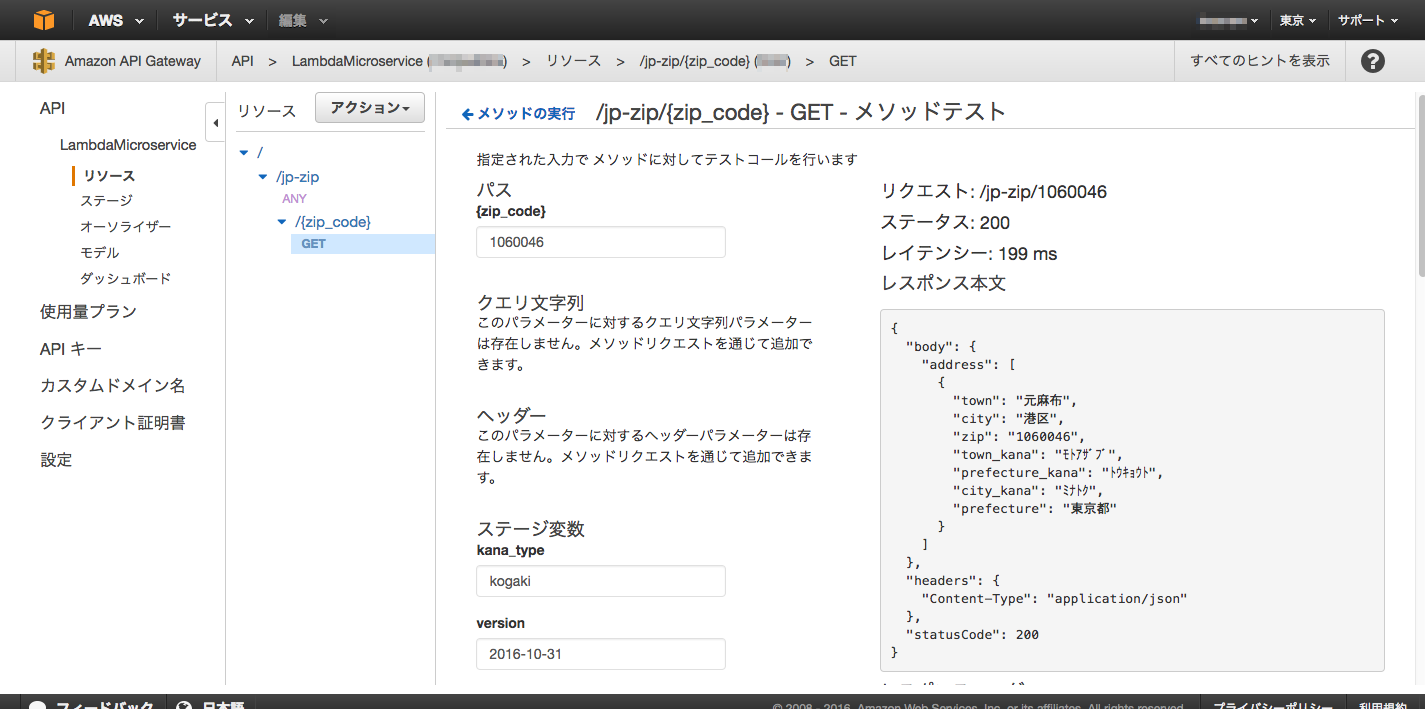
参考URL
- API Gateway API のリクエストパラメーターをマッピングする
- API Gateway API リクエストとレスポンスペイロードのマッピングテンプレートのリファレンス
- Amazon API Gateway ステージ変数の使用
おわりに
サーバーを常設することなく、データベースも使わずに実装できたので、非常に安価に運用できる気がしてます。
様子をみてAPI公開するかもしれません。
Google Map APIも制限がキツくなったみたいですし。
Google Maps Geocoding API Usage Limits | Google Maps Geocoding API
それでは、また。