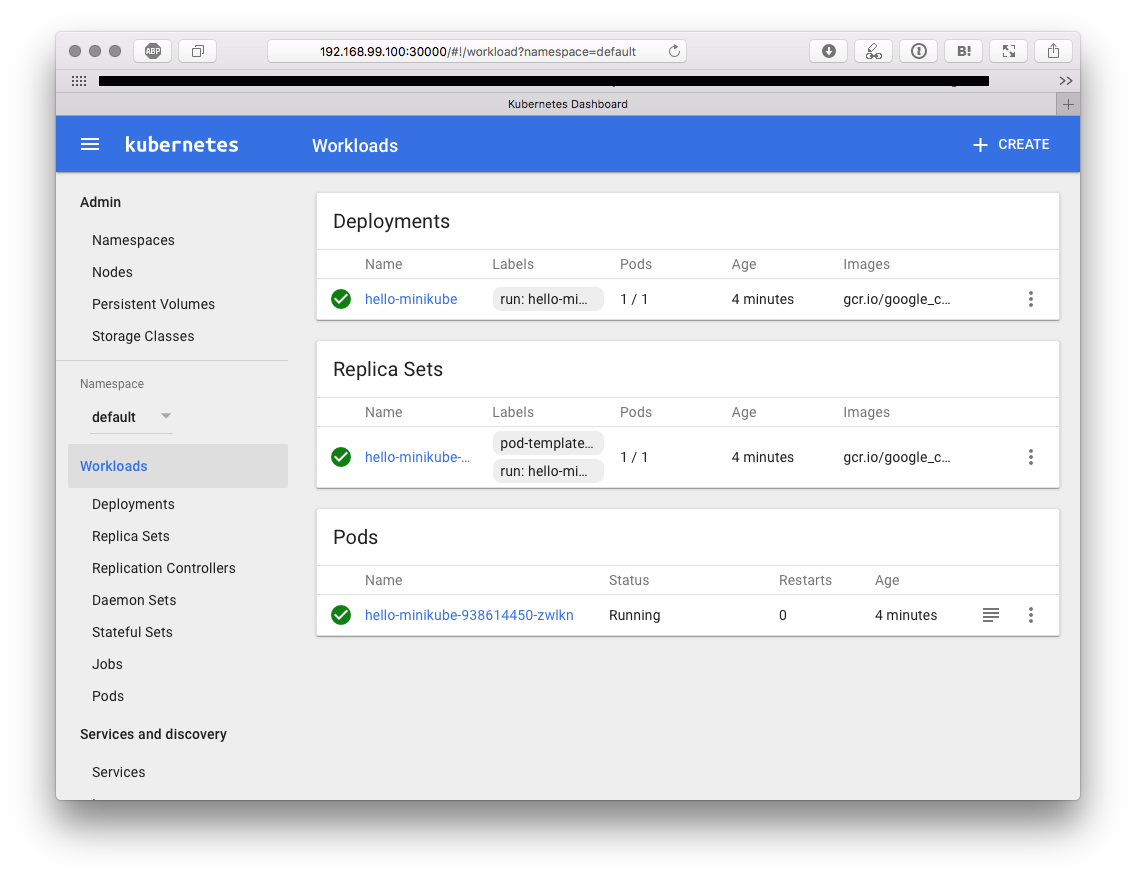Kubernetesのクラスタをローカルで作れるminikubeへの手を付け方をまとめる。
kubernetes/minikube: Run Kubernetes locally
https://github.com/kubernetes/minikube
現在最新バージョンは0.18.0。
What is Minikube?
Minikube is a tool that makes it easy to run Kubernetes locally. Minikube runs a single-node Kubernetes cluster inside a VM on your laptop for users looking to try out Kubernetes or develop with it day-to-day.
シングルノードのkubernetesを作って実験とかいろいろできるやつです。
インストール
まずVirtualboxなどの仮想化ツールが必要なので入っていることを確認する。詳細はREADME.mdを参照。
minikubeはまだhomebrewではインストールできるようになっていない(プルリクは出ている)。
brew caskでインストールできるようになっていました brew cask install minikube
手動で入れたいときはreleaseに書いてある通りにやる。
curl -Lo minikube https://storage.googleapis.com/minikube/releases/v0.18.0/minikube-darwin-amd64 && chmod +x minikube && sudo mv minikube /usr/local/bin/
$ minikube
Minikube is a CLI tool that provisions and manages single-node Kubernetes clusters optimized for development workflows.
Usage:
minikube [command]
Available Commands:
addons Modify minikube's kubernetes addons
completion Outputs minikube shell completion for the given shell (bash)
config Modify minikube config
dashboard Opens/displays the kubernetes dashboard URL for your local cluster
delete Deletes a local kubernetes cluster.
docker-env sets up docker env variables; similar to '$(docker-machine env)'
get-k8s-versions Gets the list of available kubernetes versions available for minikube.
ip Retrieve the IP address of the running cluster.
logs Gets the logs of the running localkube instance, used for debugging minikube, not user code.
mount Mounts the specified directory into minikube.
service Gets the kubernetes URL(s) for the specified service in your local cluster
ssh Log into or run a command on a machine with SSH; similar to 'docker-machine ssh'
start Starts a local kubernetes cluster.
status Gets the status of a local kubernetes cluster.
stop Stops a running local kubernetes cluster.
version Print the version of minikube.
Flags:
--alsologtostderr log to standard error as well as files
-h, --help help for minikube
--log_backtrace_at traceLocation when logging hits line file:N, emit a stack trace (default :0)
--log_dir string If non-empty, write log files in this directory (default "")
--logtostderr log to standard error instead of files
--show-libmachine-logs Deprecated: To enable libmachine logs, set --v=3 or higher
--stderrthreshold severity logs at or above this threshold go to stderr (default 2)
--use-vendored-driver Use the vendored in drivers instead of RPC
-v, --v Level log level for V logs
--vmodule moduleSpec comma-separated list of pattern=N settings for file-filtered logging
Use "minikube [command] --help" for more information about a command.
kubernetesを操作するkubectlも入れる必要がある。こいつはhomebrewで入れられる。
brew install kubectl
自分の場合はgcloud components install kubectlで入っていたのでこの手順はスキップ。一応gcloud components updateして1.6.2が入っている状態になった。
はじめてのminikubeクラスタ
README.mdのQuickstartをやってみる。
結構時間がかかる・・・。
$ minikube start
Starting local Kubernetes cluster...
Starting VM...
Downloading Minikube ISO
89.51 MB / 89.51 MB [==============================================] 100.00% 0s
SSH-ing files into VM...
Setting up certs...
Starting cluster components...
Connecting to cluster...
Setting up kubeconfig...
Kubectl is now configured to use the cluster.
当然kubectl get poしても何もない。
では動かしてみる。
docker runのようにkubectl runするとdeploymentが作られる。
$ kubectl run hello-minikube --image=gcr.io/google_containers/echoserver:1.4 --port=8080
deployment "hello-minikube" created
$ kubectl get deploy
NAME DESIRED CURRENT UP-TO-DATE AVAILABLE AGE
hello-minikube 1 1 1 0 48s
$ kubectl get po
NAME READY STATUS RESTARTS AGE
hello-minikube-938614450-zwlkn 0/1 ContainerCreating 0 1m
そのうちSTATUSがRunningになったら動いている。
minikube dashboardというのがあったので開いてみる。
$ minikube dashboard
Opening kubernetes dashboard in default browser...
ブラウザが立ち上がって、kubectl proxyと全く同様なものが出てくる。
startのときに~/.kube/configを設定してくれているので、あとはkubectlで普通のkubernetesと全く同じように操作できそう。
minikube stopすると止まる。
gcr.io(Google Container Registory)のからimageをpullする
Kubernetes on GKEだとGCP内の権限はほとんど考えなくてよかったが、minikubeではちゃんと認証情報を教えてあげないといけない。
Using Google Container Registry (GCR) with Minikube · Ryan Eschinger Consulting
https://ryaneschinger.com/blog/using-google-container-registry-gcr-with-minikube/
ここを参考にする。
ImagePullSecretsとしてGCPのサービスアカウントの権限を与えてやれば良い。
だけど今回は試すだけなので、gcloud auth print-access-tokenで取れる一時的なアクセストークンを使う。
まずは以下のように普通にsecretを作る。
ユーザー名はoauth2accesstokenとする。
docker-emailは、権限を持っている適当なユーザー名。
namespaceは、いま何も指定していないのでdefault。
kubectl create secret docker-registry gcr \
--docker-server=https://gcr.io \
--docker-username=oauth2accesstoken \
--docker-password="$(gcloud auth print-access-token)" \
--docker-email=youremail@example.com
作ったsecretをimagePullSecretsとする。
kubectl patch serviceaccount default -p '{"imagePullSecrets": [{"name": "gcr"}]}'
以下のようなdeploymentを作って、
apiVersion: extensions/v1beta1
kind: Deployment
metadata:
annotations:
deployment.kubernetes.io/revision: "1"
name: sample-deployoment
namespace: default
spec:
selector:
matchLabels:
name: sample
replicas: 2
template:
spec:
containers:
- image: gcr.io/{youriamge}/{yourimage}:latest
name: sample-container
metadata:
labels:
name: sample
apply.
kubectl apply -f sample.yaml
NAME READY STATUS RESTARTS AGE
sample-deployoment-145882439-n7213 1/1 Running 0 3m
sample-deployoment-145882439-zrzg5 1/1 Running 0 3m
いい感じにpullされて走り出してくれました。
もしここでContainerCreatingなどで止まったように見えたらkubectl describe poでログをみましょう。
まとめ
本当に簡単にkubernetesがローカルに作れた。
既存のgkeで動いているdeployment.yamlを入れてみたりしても問題なく動きそう。
ただ違いがまだよく分かっていないので調べる必要がある。
基本的にKubernetesの一部の機能がサポートされていないという違いだと思うけれど。