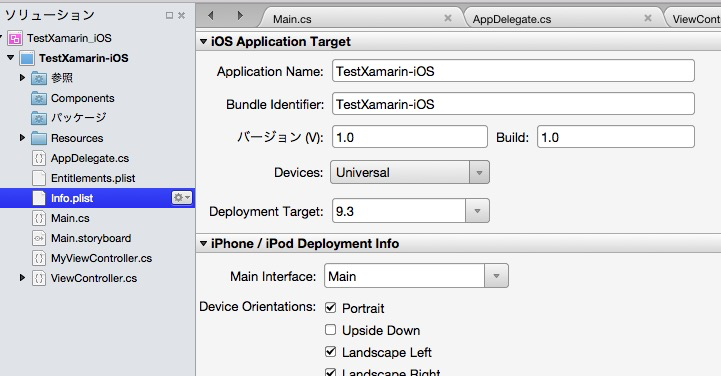昨日、業務系システム開発勉強会に参加し、Xamarin iOS を触ってみました。
で、Xamarin Studio で iOS の実機デバッグを行おうとしたところ、はまったのでメモしておきます。
以下の田淵さんの記事を参考にしました。
Xcode 7 と Xamarin Studio Starter で1円も払わずに自作 iOS アプリを実機確認する (インスパイア記事)
Xamarinで実機デバッグをする場合は、Xamarinでプロファイルの生成ができないので、Xcodeで生成されたプロファイルを拝借するために、プロジェクト名をXcodeと揃えるというものです。
しかし、Xcodeのプロジェクト名では、アンダースコアをハイフンに置き換えてしまいます。
しかも、Xcodeのプロジェクト名をコピーして、Xamarinに貼り付けたら、ハイフンがアンダースコアに戻ってしまう。。。ここ、気づきにくい!!
このままデバッグするとエラーになります。
Error: No installed provisioning profiles match the installed iOS code signing keys.
この場合、info.plist の Bundle Identifier を修正する必要があります。