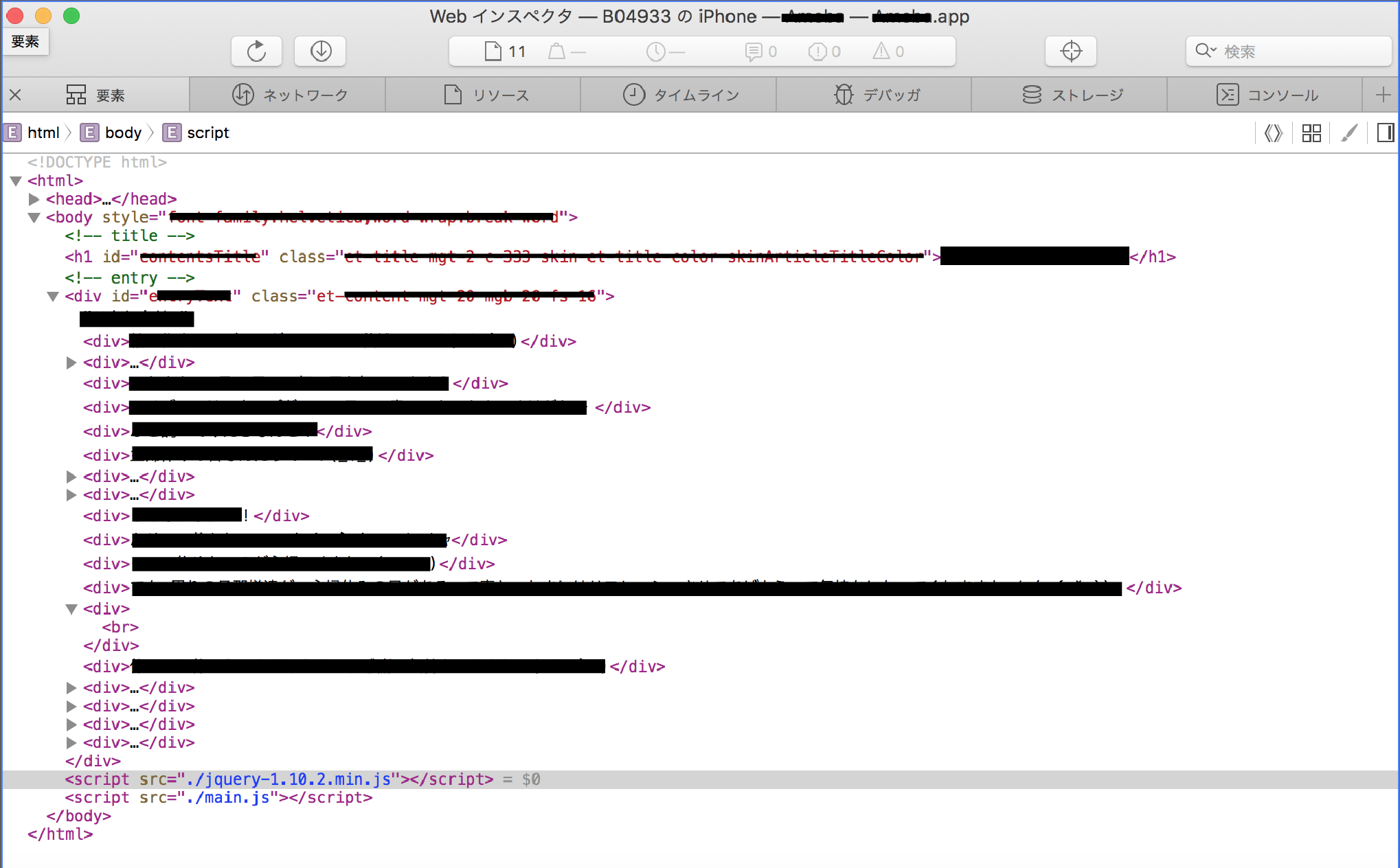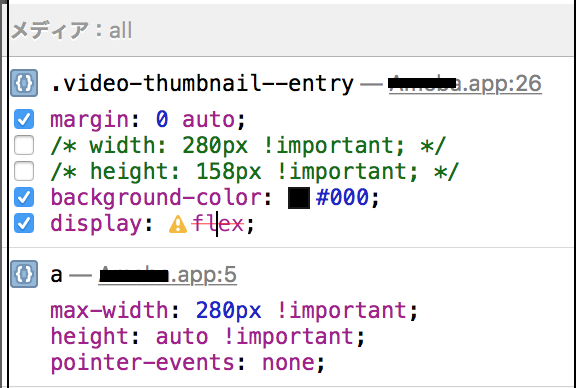アプリやスマホwebページでwebViewに問題があるけど、詳細が見れなくて困った方へ。
1:端末のWebインスペクタをON
iOS端末の設定→Safari→詳細にてWebインスペクタをON

2:Safari開発ツールをON
PCでSafariを立ち上げて環境設定→詳細からメニューバーに開発メニューを表示をON
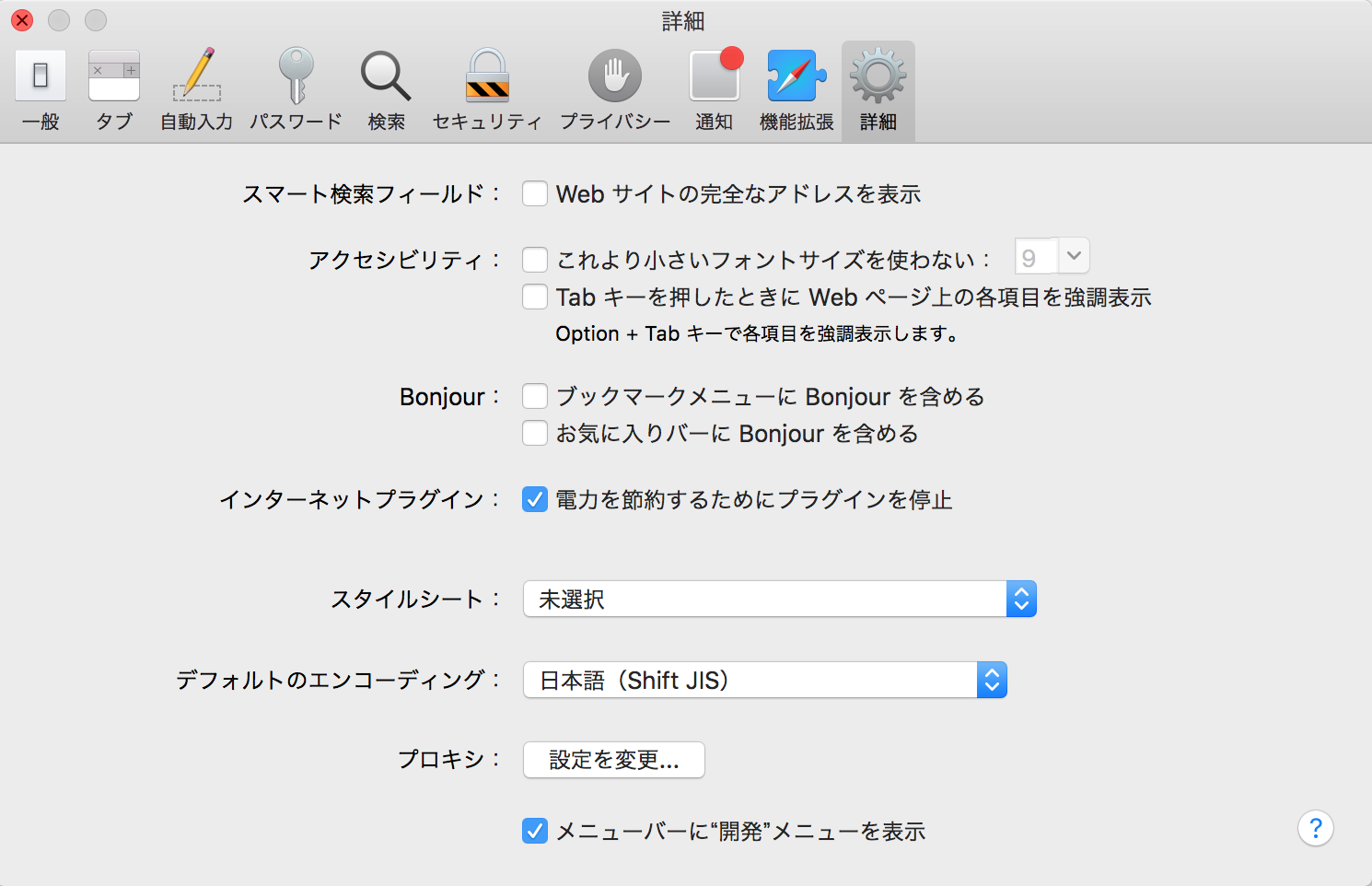
3:立ち上げ
- アプリの場合→見たいアプリをビルドします。
(立ち上げた後は調べたいwebViewページを開いておきましょう。) - Webの場合→見たいページをSafariなどで開いておきます
4:Safari開発メニューから対象の端末とアプリを選択
エラーがあった時はデバッガとかで観れるようです。
これは端末でsafariを立ち上げている時に関わらず、アプリ内webviewも見ることができます。
便利!