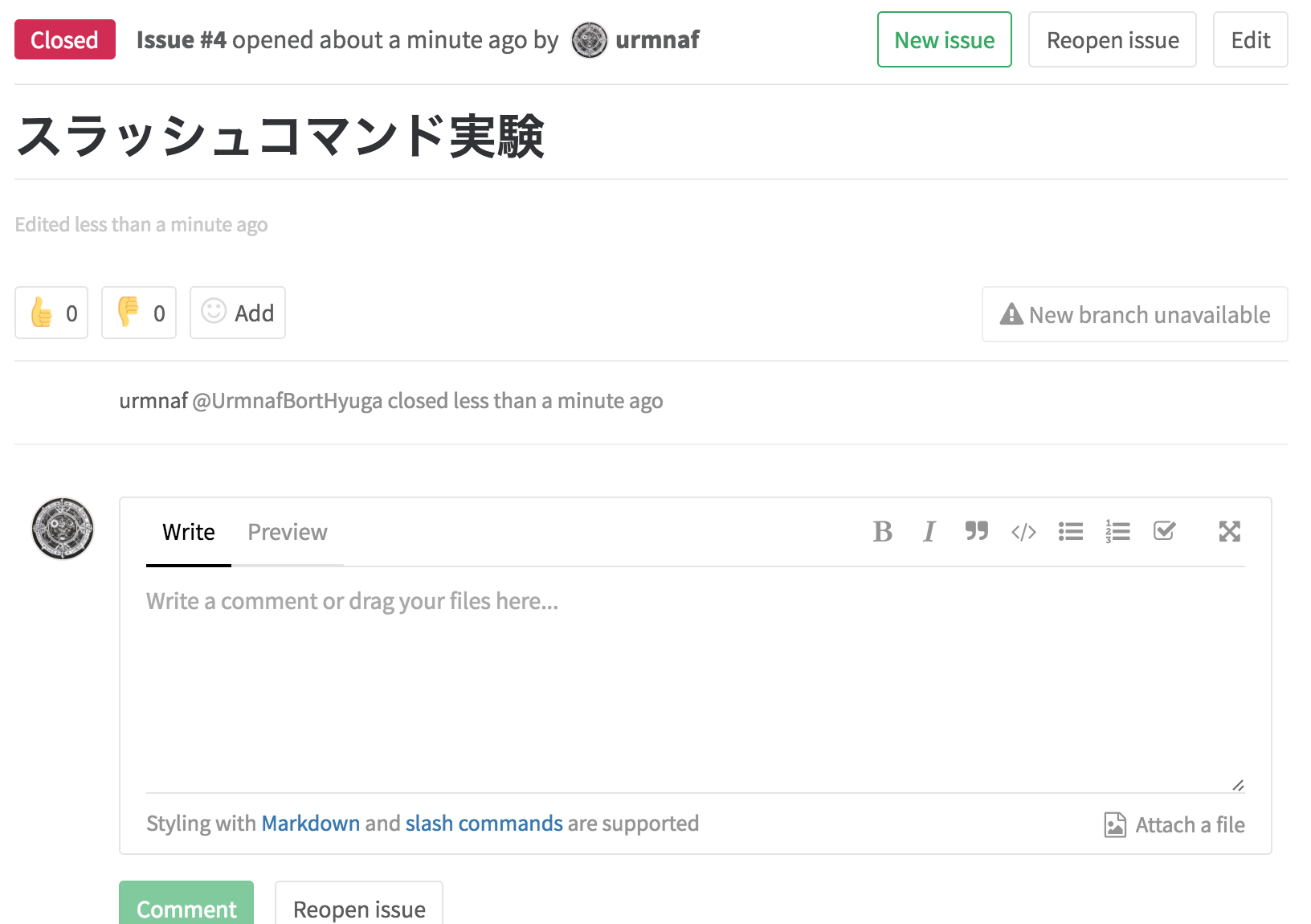GitLabのスラッシュコマンド
GitLab slash commands
GitLabのスラッシュコマンドをご存知でしょうか?
GitLabで通常、ボタンやドロップダウンで行えるIssuesまたはMergeRequestの一般的な動作をテキストエリアにコマンドを入力することでショートカットする方法です。
スラッシュコマンドを覚えると非常に便利です。
| Command | Action |
|---|---|
/close |
issue または merge request をclose |
/reopen |
issue または merge request をReopen |
/title <New title> |
タイトルを変更 |
/assign @username |
Assignする |
/unassign |
Assignしない |
/milestone %milestone |
milestoneの設定 |
/remove_milestone |
milestoneを外す |
/label ~foo ~"bar baz" |
label(s)の追加 |
/unlabel ~foo ~"bar baz" |
Remove all or specific label(s) |
/relabel ~foo ~"bar baz" |
Replace all label(s) |
/todo |
todoに追加 |
/done |
todoをdoneへ |
/subscribe |
Subscribe |
/unsubscribe |
Unsubscribe |
/due <in 2 days | this Friday | December 31st> |
due dateを設定 |
/remove_due_date |
due dateを外す |
/wip |
Toggle the Work In Progress status |
使い方
とっても簡単です。
IssuesやMergeRequestのcommentsの中にコマンドを打ち込みOSXだとCmd + Enter、WindowsだとCtrl + Enterでcommentするだけ
例えばOpenのIssueをCloseする場合
-
/を入れるだけでインテリセンスが聞きます。

-
/Closeを選択後comment

-
Your commands have been executed!というメッセージが表示で完了

非常に簡単なので活用していきましょう。特にLabelはよく使います。