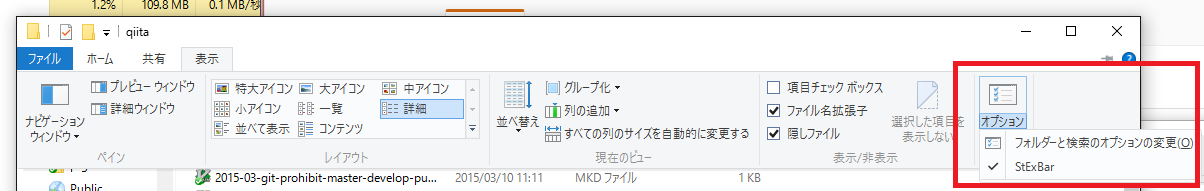StExBar、シンプルながら便利ですよね。
カスタマイズも簡単でありがたい。
ところがWindows 10にアップグレードして以降、標準では表示されなくなってしまいました。
しかも何が原因なのか、一度表示させても再起動した後などにまた見えなくなったりしているようです ![]() 。
。
その都度がちゃがちゃ設定を探して直していたのですが、忘れてしまうので再表示させる方法をメモしておきます。
なぜか検索してもぱっとみ出てこないようですし...。
![]() のスクリーンショットの箇所をいじりましょう!
のスクリーンショットの箇所をいじりましょう!
![]() ご覧の通り、リボンメニューの「表示」をクリックしてから
ご覧の通り、リボンメニューの「表示」をクリックしてから
右側の方にある「オプション」と日本語で書かれた箇所をクリックしてください。
![]() すぐ上にあるアイコンの箇所ではありません!そっちはフォルダーオプションです!
すぐ上にあるアイコンの箇所ではありません!そっちはフォルダーオプションです!
するとスクリーンショットの通り「StExBar」と書かれたチェックボックスが表示されますので、クリックしましょう。
お馴染みのStExBarが出てきます。