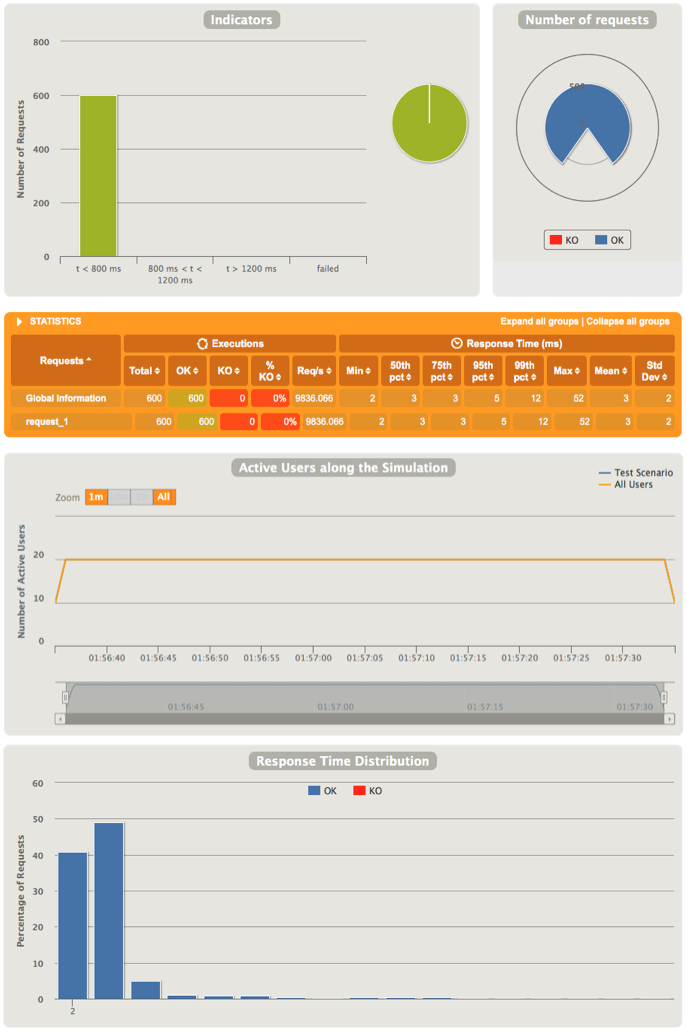What's this?

Java/Scala 製の負荷テストツール http://gatling.io
- Install Java
- Install/Setup Gatling
- 負荷テスト実施
- Install/Setup nginx
- 負荷テスト結果をブラウザで確認
Install java
# yum install java
==================================================================================================================================
Package Arch Version Repository Size
==================================================================================================================================
Installing:
java-1.8.0-openjdk x86_64 1:1.8.0.71-2.b15.el7_2 updates 217 k
Installing for dependencies:
giflib x86_64 4.1.6-9.el7 base 40 k
java-1.8.0-openjdk-headless x86_64 1:1.8.0.71-2.b15.el7_2 updates 31 M
javapackages-tools noarch 3.4.1-11.el7 base 73 k
libICE x86_64 1.0.9-2.el7 base 65 k
libSM x86_64 1.2.2-2.el7 base 39 k
libXext x86_64 1.3.3-3.el7 base 39 k
libXfont x86_64 1.5.1-2.el7 base 150 k
libXi x86_64 1.7.4-2.el7 base 40 k
libXrender x86_64 0.9.8-2.1.el7 base 25 k
libXtst x86_64 1.2.2-2.1.el7 base 20 k
libfontenc x86_64 1.1.2-3.el7 base 30 k
lksctp-tools x86_64 1.0.13-3.el7 base 87 k
python-javapackages noarch 3.4.1-11.el7 base 31 k
python-lxml x86_64 3.2.1-4.el7 base 758 k
ttmkfdir x86_64 3.0.9-42.el7 base 48 k
tzdata-java noarch 2015g-1.el7 base 176 k
xorg-x11-font-utils x86_64 1:7.5-20.el7 base 87 k
xorg-x11-fonts-Type1 noarch 7.5-9.el7 base 521 k
Transaction Summary
==================================================================================================================================
Install 1 Package (+18 Dependent packages)
Install/Setup Gatling
Download
# wget https://oss.sonatype.org/content/repositories/snapshots/io/gatling/highcharts/gatling-charts-highcharts-bundle/2.2.0-SNAPSHOT/gatling-charts-highcharts-bundle-2.2.0-20160115.153229-389-bundle.zip
# unzip gatling-charts-highcharts-bundle-2.2.0-20160115.153229-389-bundle.zip
# cd gatling-charts-highcharts-bundle-2.2.0-SNAPSHOT
Create simulation file
Sample simulation file が user-files/simulations/ にあるので、これを参考に作ってみる。
# tree user-files/simulations/
user-files/simulations/
└── computerdatabase
├── advanced
│ ├── AdvancedSimulationStep01.scala
│ ├── AdvancedSimulationStep02.scala
│ ├── AdvancedSimulationStep03.scala
│ ├── AdvancedSimulationStep04.scala
│ └── AdvancedSimulationStep05.scala
└── BasicSimulation.scala
2 directories, 6 files
Sample をコピーして、
# cd user-files/simulations/
# cp computerdatabase/BasicSimulation.scala TestSimulation.scale
# vi TestSimulation.scale
とりあえず Simple にこんな感じで。
# cat TestSimulation.scala
import io.gatling.core.Predef._
import io.gatling.http.Predef._
import scala.concurrent.duration._
class TestSimulation extends Simulation {
val httpConf = http
.baseURL("http://<負荷テスト対象の URL>") // Here is the root for all relative URLs
.acceptHeader("text/html,application/xhtml+xml,application/xml;q=0.9,*/*;q=0.8") // Here are the common headers
.doNotTrackHeader("1")
.acceptLanguageHeader("en-US,en;q=0.5")
.acceptEncodingHeader("gzip, deflate")
.userAgentHeader("Mozilla/5.0 (Macintosh; Intel Mac OS X 10.8; rv:16.0) Gecko/20100101 Firefox/16.0")
val headers_10 = Map("Content-Type" -> "application/x-www-form-urlencoded") // Note the headers specific to a given request
val scn = scenario("Test Scenario") // A scenario is a chain of requests and pauses
.exec(http("request_1")
.get("/"))
.pause(7) // Note that Gatling has recorded real time pauses
setUp(scn.inject(
rampUsers(600) over(60)
).protocols(httpConf))
}
最後の部分 Injection の意味
- rampUsers(600) over(60 seconds)) : 60 秒間に 600 回アクセス
- rampUsersPerSec(1) to (100) during (60 seconds) : 60 秒間で 1〜100 までユーザ増やしてアクセス
- constantUsersPerSec(10) during(60 seconds) : 1 秒間で 10 ユーザのアクセスを 60 秒キープ
その他はこちらを参考に。
http://gatling.io/docs/2.1.7/general/simulation_setup.html
〜〜 例 〜〜
setUp(
scn.inject(
nothingFor(4 seconds), // 1
atOnceUsers(10), // 2
rampUsers(10) over(5 seconds), // 3
constantUsersPerSec(20) during(15 seconds), // 4
constantUsersPerSec(20) during(15 seconds) randomized, // 5
rampUsersPerSec(10) to 20 during(10 minutes), // 6
rampUsersPerSec(10) to 20 during(10 minutes) randomized, // 7
splitUsers(1000) into(rampUsers(10) over(10 seconds)) separatedBy(10 seconds), // 8
splitUsers(1000) into(rampUsers(10) over(10 seconds)) separatedBy atOnceUsers(30), // 9
heavisideUsers(1000) over(20 seconds) // 10
).protocols(httpConf)
)
The building blocks for profile injection the way you want are:
- nothingFor(duration): Pause for a given duration.
- atOnceUsers(nbUsers): Injects a given number of users at once.
- rampUsers(nbUsers) over(duration): Injects a given number of users with a linear ramp over a given duration.
- constantUsersPerSec(rate) during(duration): Injects users at a constant rate, defined in users per second, during a given duration. Users will be injected at regular intervals.
- constantUsersPerSec(rate) during(duration) randomized: Injects users at a constant rate, defined in users per second, during a given duration. Users will be injected at randomized intervals.
- rampUsersPerSec(rate1) to (rate2) during(duration): Injects users from starting rate to target rate, defined in users per second, during a given duration. Users will be injected at regular intervals.
- rampUsersPerSec(rate1) to(rate2) during(duration) randomized: Injects users from starting rate to target rate, defined in users per second, during a given duration. Users will be injected at randomized intervals.
- heavisideUsers(nbUsers) over(duration): Injects a given number of users following a smooth approximation of the heaviside step function stretched to a given duration.
- splitUsers(nbUsers) into(injectionStep) separatedBy(duration): Repeatedly execute the defined injection step separated by a pause of the given duration until reaching nbUsers, the total number of users to inject.
- splitUsers(nbUsers) into(injectionStep1) separatedBy(injectionStep2): Repeatedly execute the first defined injection step (injectionStep1) separated by the execution of the second injection step (injectionStep2) until reaching nbUsers, the total number of users to inject.
Run Gatling
最終的に HTML ファイルが結果として出力される。
# pwd
/PATH/TO/gatling-charts-highcharts-bundle-2.2.0-SNAPSHOT
# bin/gatling.sh
GATLING_HOME is set to /PATH/TO/gatling-charts-highcharts-bundle-2.2.0-SNAPSHOT
Choose a simulation number:
[0] TestSimulation
[1] computerdatabase.BasicSimulation
[2] computerdatabase.advanced.AdvancedSimulationStep01
[3] computerdatabase.advanced.AdvancedSimulationStep02
[4] computerdatabase.advanced.AdvancedSimulationStep03
[5] computerdatabase.advanced.AdvancedSimulationStep04
[6] computerdatabase.advanced.AdvancedSimulationStep05
0
Select simulation id (default is 'testsimulation'). Accepted characters are a-z, A-Z, 0-9, - and _
Select run description (optional)
Simulation TestSimulation started...
================================================================================
2016-01-30 01:56:38 5s elapsed
---- Test Scenario -------------------------------------------------------------
[###-- ] 4%
waiting: 565 / active: 10 / done:25
---- Requests ------------------------------------------------------------------
> Global (OK=35 KO=0 )
> request_1 (OK=35 KO=0 )
================================================================================
〜〜 省略 〜〜
================================================================================
2016-01-30 01:57:35 62s elapsed
---- Test Scenario -------------------------------------------------------------
[##########################################################################]100%
waiting: 0 / active: 0 / done:600
---- Requests ------------------------------------------------------------------
> Global (OK=600 KO=0 )
> request_1 (OK=600 KO=0 )
================================================================================
Simulation TestSimulation completed in 61 seconds
Parsing log file(s)...
Parsing log file(s) done
Generating reports...
================================================================================
---- Global Information --------------------------------------------------------
> request count 600 (OK=600 KO=0 )
> min response time 2 (OK=2 KO=- )
> max response time 52 (OK=52 KO=- )
> mean response time 3 (OK=3 KO=- )
> std deviation 2 (OK=2 KO=- )
> response time 50th percentile 3 (OK=3 KO=- )
> response time 75th percentile 3 (OK=3 KO=- )
> mean requests/sec 9836.066 (OK=9836.066 KO=- )
---- Response Time Distribution ------------------------------------------------
> t < 800 ms 600 (100%)
> 800 ms < t < 1200 ms 0 ( 0%)
> t > 1200 ms 0 ( 0%)
> failed 0 ( 0%)
================================================================================
Reports generated in 0s.
Please open the following file: /PATH/TO/gatling-charts-highcharts-bundle-2.2.0-SNAPSHOT/results/testsimulation-1454086593318/index.html
.class は target/test-classes/ の下に作成される。
# ls -l target/test-classes/TestSimulation.class
-rw-r--r-- 1 root root 6140 Jan 30 01:55 target/test-classes/TestSimulation.class
Install/Setup nginx
出力された結果をそのまま確認しても問題ないが、
複数回実施した結果をブラウザで直接すぐに確認する為に nginx を設定
Install
# yum install nginx
==================================================================================================================================
Package Arch Version Repository Size
==================================================================================================================================
Installing:
nginx x86_64 1:1.6.3-7.el7 epel 507 k
Installing for dependencies:
GeoIP x86_64 1.5.0-9.el7 base 709 k
fontconfig x86_64 2.10.95-7.el7 base 228 k
fontpackages-filesystem noarch 1.44-8.el7 base 9.9 k
gd x86_64 2.0.35-26.el7 base 146 k
gperftools-libs x86_64 2.4-7.el7 base 272 k
libXpm x86_64 3.5.11-3.el7 base 54 k
libunwind x86_64 1.1-5.el7 base 56 k
libxslt x86_64 1.1.28-5.el7 base 242 k
nginx-filesystem noarch 1:1.6.3-7.el7 epel 15 k
Transaction Summary
==================================================================================================================================
Install 1 Package (+9 Dependent packages)
結果を格納する Directory 作成
# mkdir /usr/share/nginx/html/gatling
autoindex を enable にしておく
# vi /etc/nginx/nginx.conf
location / {
autoindex on; <-- ADD
}
start nginx
# systemctl start nginx
# systemctl enable nginx
Gateing の結果を nginx へコピー
# cp -rp /PATH/TO/gatling-charts-highcharts-bundle-2.2.0-SNAPSHOT/results/testsimulation-1454086593318 /usr/share/nginx/html/gatling/
Add http permit policy to firewalld
# firewall-cmd --zone=public --add-service=http --permanent
success
# firewall-cmd --reload
success
# firewall-cmd --list-service
http ssh
結果
Environment
os
# cat /etc/redhat-release
CentOS Linux release 7.1.1503 (Core)
java
# /usr/bin/java -version
openjdk version "1.8.0_71"
OpenJDK Runtime Environment (build 1.8.0_71-b15)
OpenJDK 64-Bit Server VM (build 25.71-b15, mixed mode)
nginx
# nginx -v
nginx version: nginx/1.6.3
gatling
gatling-charts-highcharts-bundle-2.2.0-20160115.153229-389-bundle.zip