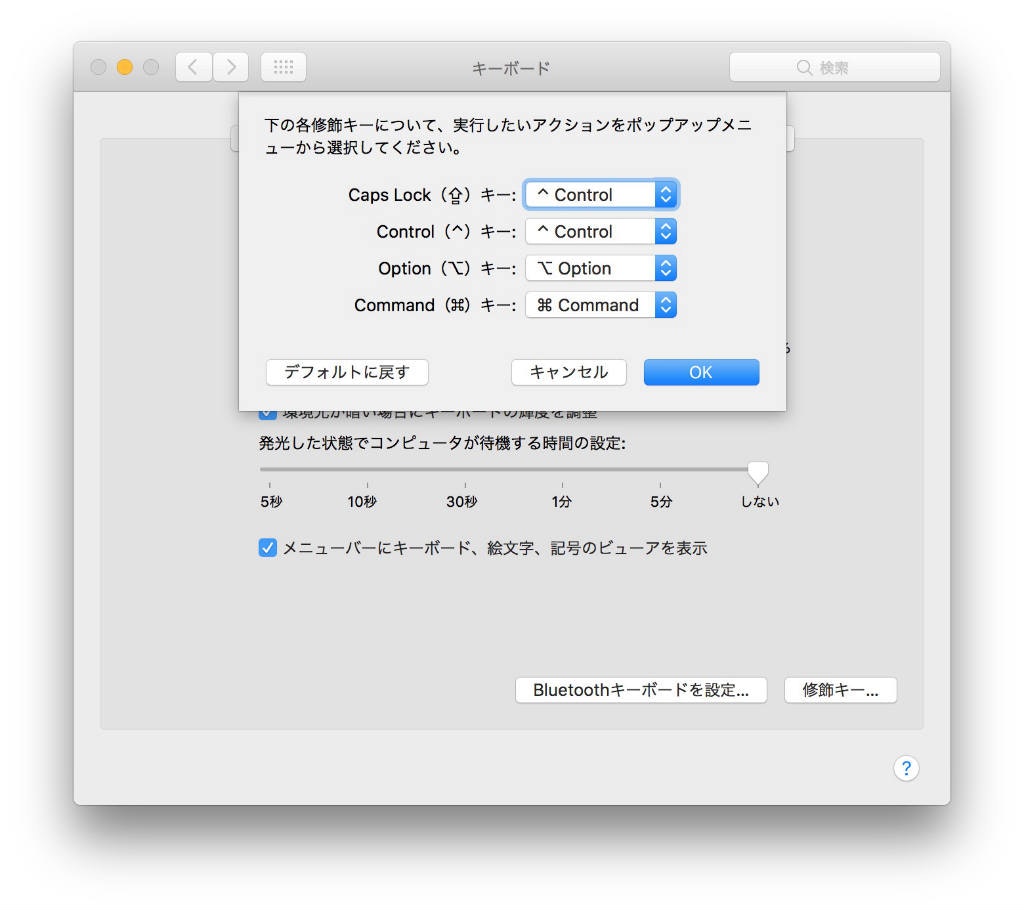macOS Sierraにアップグレードしてからcaps lock→controlのリマップやKarabinerが動作しないため, その対処法をメモ.
問題点
caps lock→controlにリマップが効かない
Karabinerも動かない
またcaps lock以外のKarabinerを使ったリマップ設定も2016/10/04時点ではkarabinerがSierraに対応していないため動きません. そのため, USキーボードのMacでは定番の設定である左Command→英数, 右Command→かなが使えない
対処法
Sierra上でも動作するKarabiner-Elementsを利用してリマップの設定を行います.
ただし, Karabiner-Elementsは通常のKarabinerのようにGUIで設定せず, 設定ファイルを自ら編集する必要があります.
以下のサイトでKarabiner-Elementsの導入方法や実際の設定ファイルが記載されています.
http://qiita.com/tumujin/items/5c0180b5c5d70c125be0
また公式のリポジトリで設定ファイルのサンプルも公開されています.
https://github.com/tekezo/Karabiner-Elements/tree/master/examples