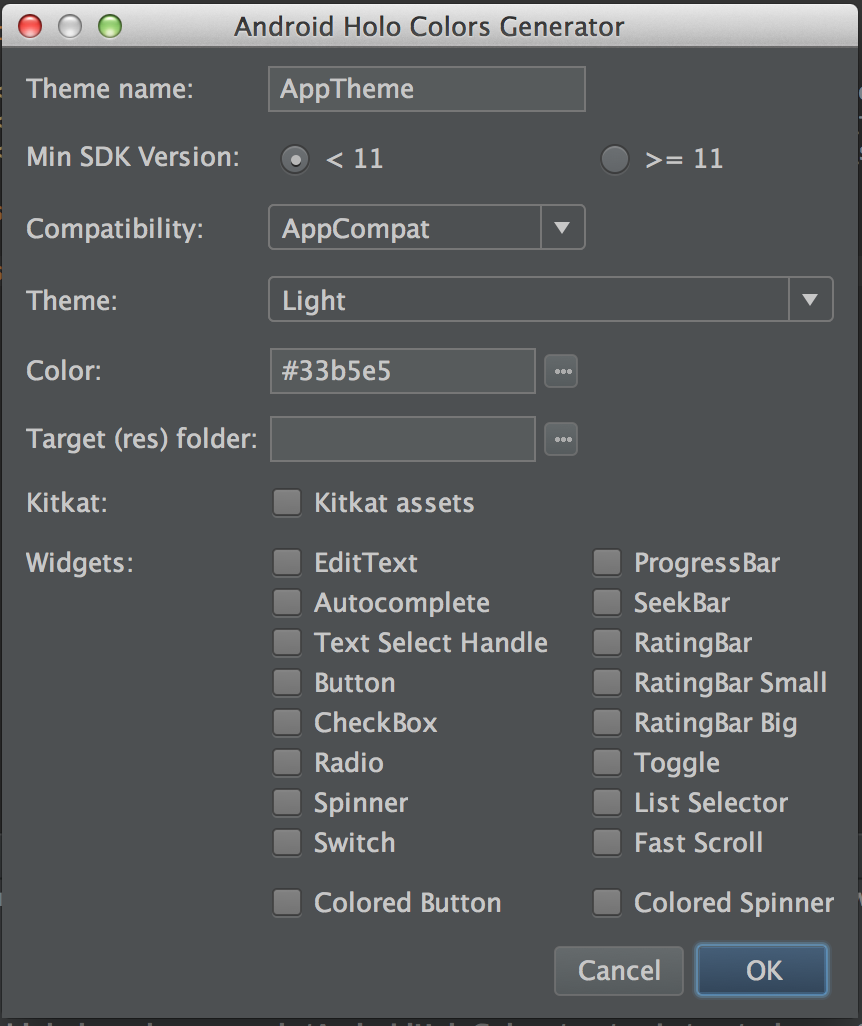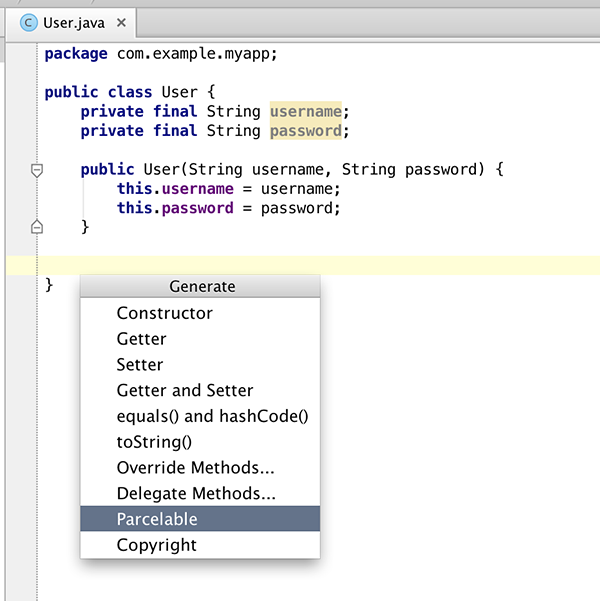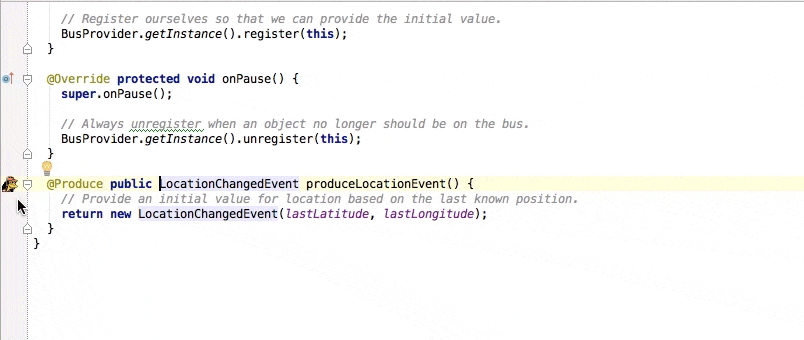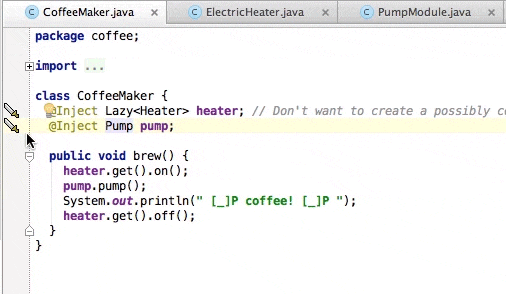Android Studioおすすめプラグイン5選に触発されて、最近使っているAndroid Studio Pluginを挙げてみます。
Andorid Studio(IntelliJ)は基本的に高機能なので、vimとかみたいにガシガシPluginを追加していくイメージはないですが、いくつかは入れると便利です。Setting→Plugins→Browse Repositoriesから検索・インストールできます。
IdeaVim
まずはこれを入れないと始まりません。~/.ideavimrcに.vimrc相当の設定を記述する事ができます。
ADB Idea
adbコマンドをAndroid Studio上から実施できます。
Genymotion
Genymotionのエミュレータ起動をAndroid Studio上から実施できます。
Crashlytics
crashlyticsというクラッシュログの収集サービスを利用する場合には、Android StudioのPluginを入れる必要があります。
Eclipse Code Formatter
Android Studioは基本的に便利サイコーですが、たまにバグを踏む事もあるし、大勢で開発している場合にはEclipseとの併存をせざるを得ない場合もあります。そういう時にformatterとかは共通のものを利用したいので、このプラグインを使えばEclipseのフォーマッタをAndroid Studio上で利用する事ができます。
Markdown
README等markdownでドキュメントを記述する際に、シンタックスとpreview機能を利用できるようになります。
Android Holo Colors Generator
android-parcelable-intellij-plugin
Parcelableを自動生成してくれます。便利。
ButterKnifeZelezny
レイアウトファイルからメンバ変数とアノテーションを自動生成してくれれっぽいです。
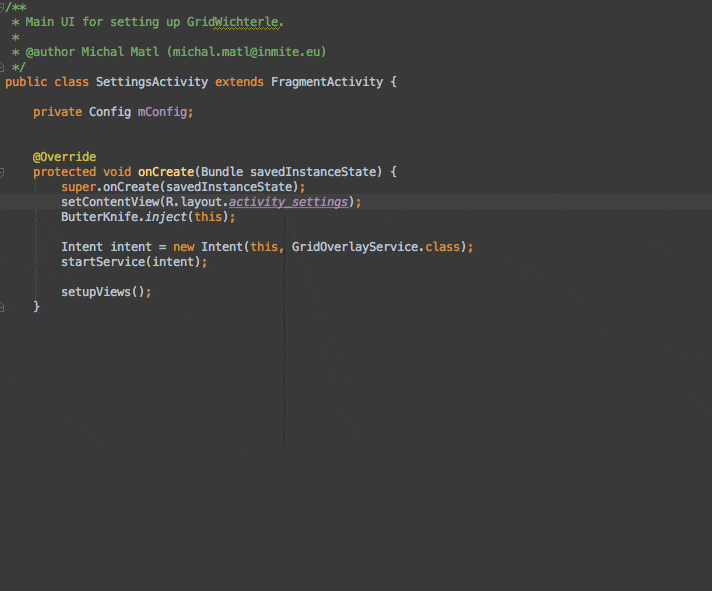
otto-intellij-plugin
イベントバスのottoを利用している時に、イベントオブジェクトとレシーバ間を行き来できるようになります。
dagger-intellij-plugin
これは使った事ないのですが、軽量DIで有名なDaggerのプラグインで@Injectと@Provides@間を行き来できるようです。Dagger利用者の方は利用してみてはいかがでしょうか。
以上です。
Android StudioはジャバでPluginを開発できますが、特にドキュメントとかはなくて勝手にIntelliJ CEのコード読んで作れみたいな感じで厳しいので、上記のコードを読む事であなたもプラグインを書けるようになるかもしれません。