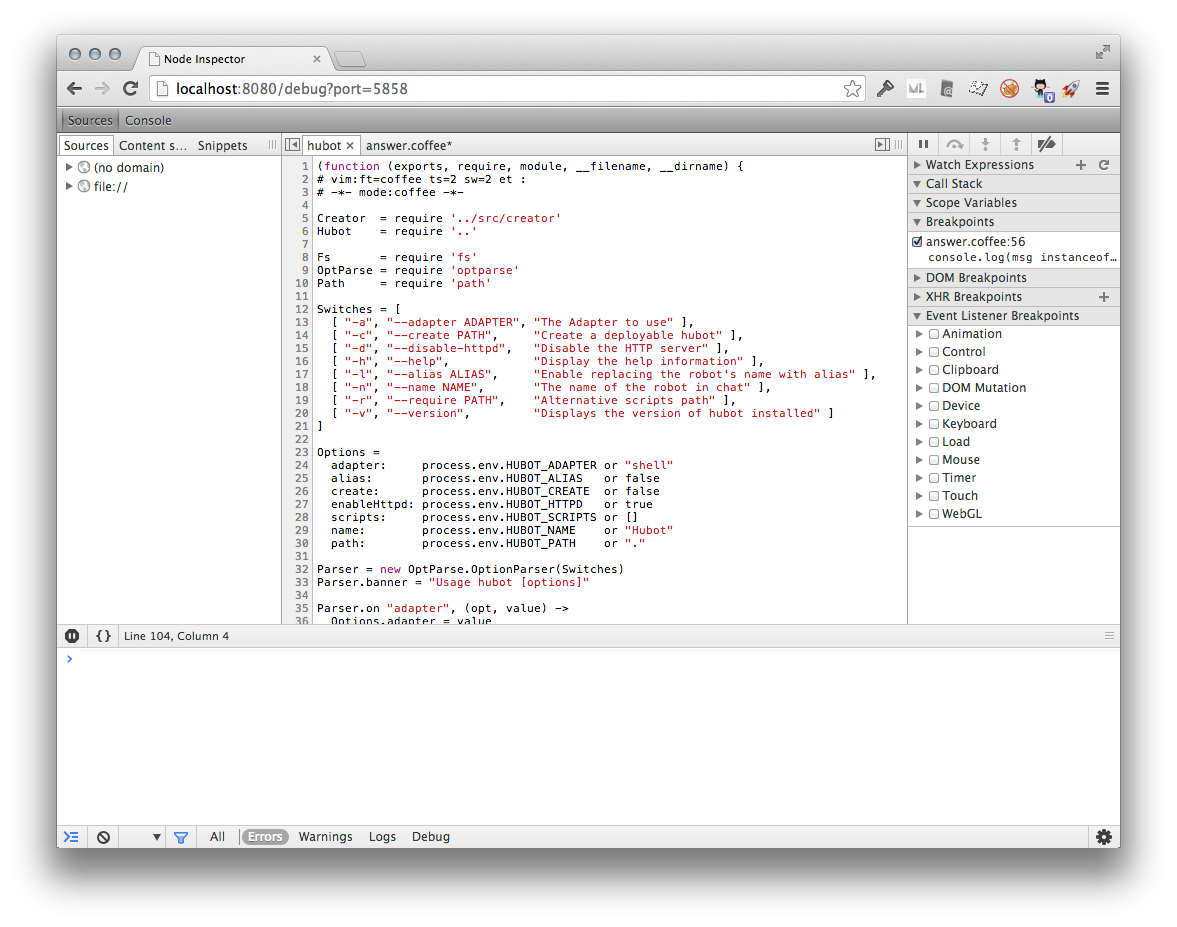hubotをデバッグする
nodeにはデバッグモードが用意されている。普通はこんな感じでデバッグモードに入る。
>node --debug hogehoge.js
でもhubotはbin/hubotのシェルスクリプトで立ち上げるので、この方法ではデバッグモードに入れない。この起動スクリプトの中身はこんなかんじ。
# !/bin/sh
npm install
export PATH="node_modules/.bin:node_modules/hubot/node_modules/.bin:$PATH"
exec node_modules/.bin/hubot "$@"
つまりnode_modules/.bin/hubotをexecできればいいらしい。
1.hubotをデバッグモードで立ち上げる
node_modules/.bin/hubotの中身はcoffeescriptなので、こんなコマンドでhubotをデバッグモードで立ち上げる。
必要があれば-a hogeのような引数もここで渡す。
>coffee --nodejs --debug node_modules/.bin/hubot -a hoge
2.node-inspectorを起動
>node-inspector
Node Inspector v0.7.2
Visit http://127.0.0.1:8080/debug?port=5858 to start debugging.
3.8080ポートをトンネリング(必要があれば)
>ssh -L 8080:localhost:8080 hori@hogehoge.jp