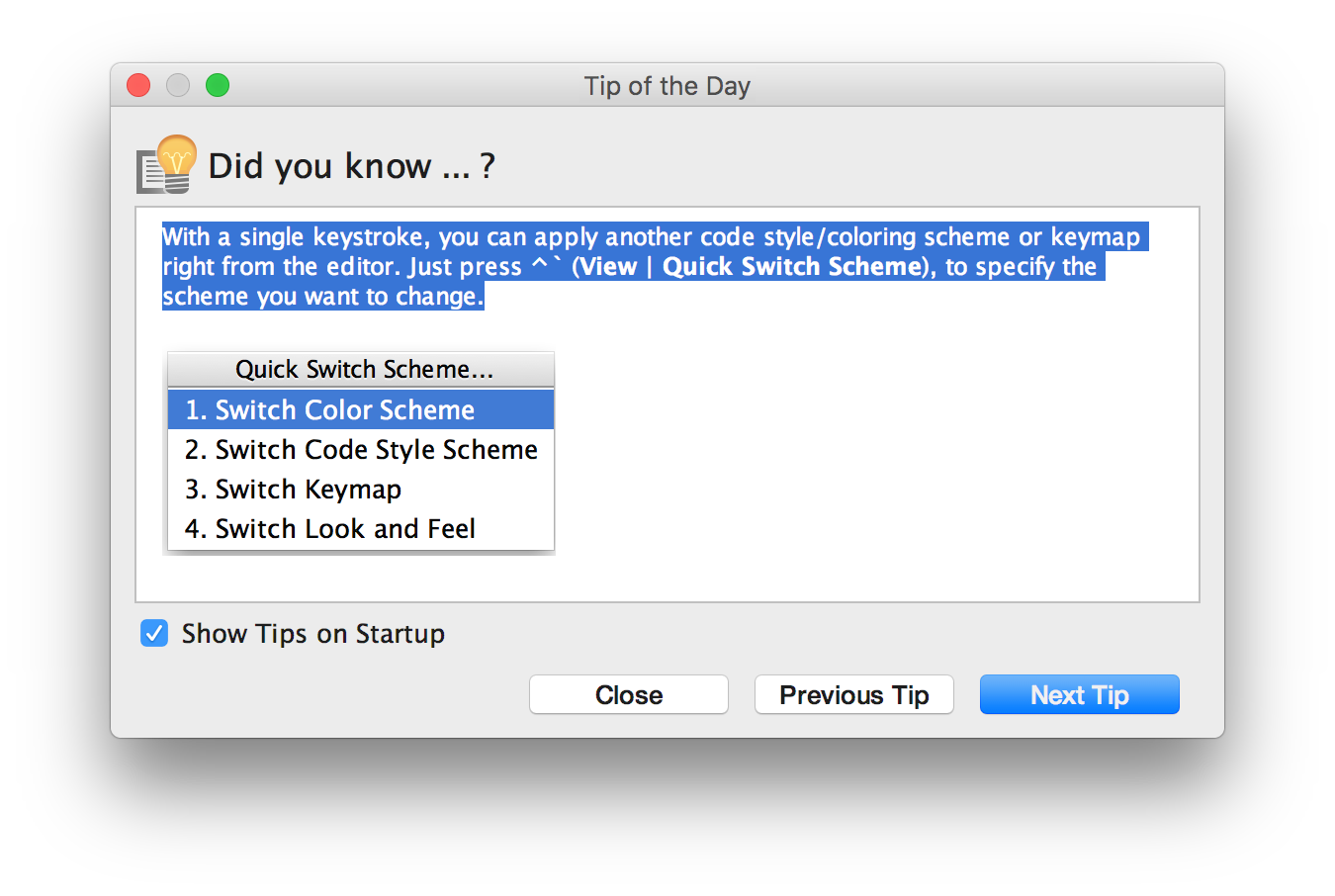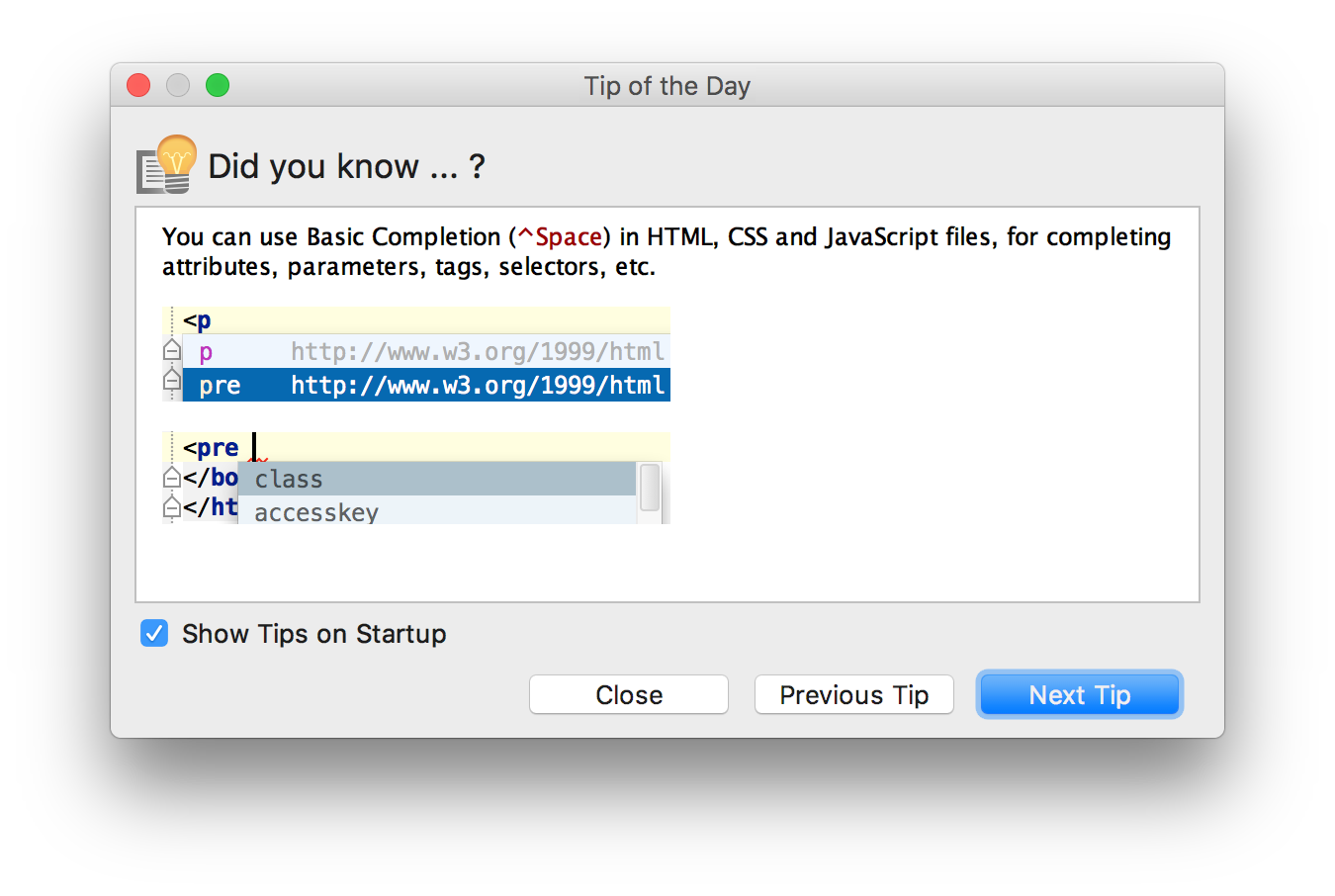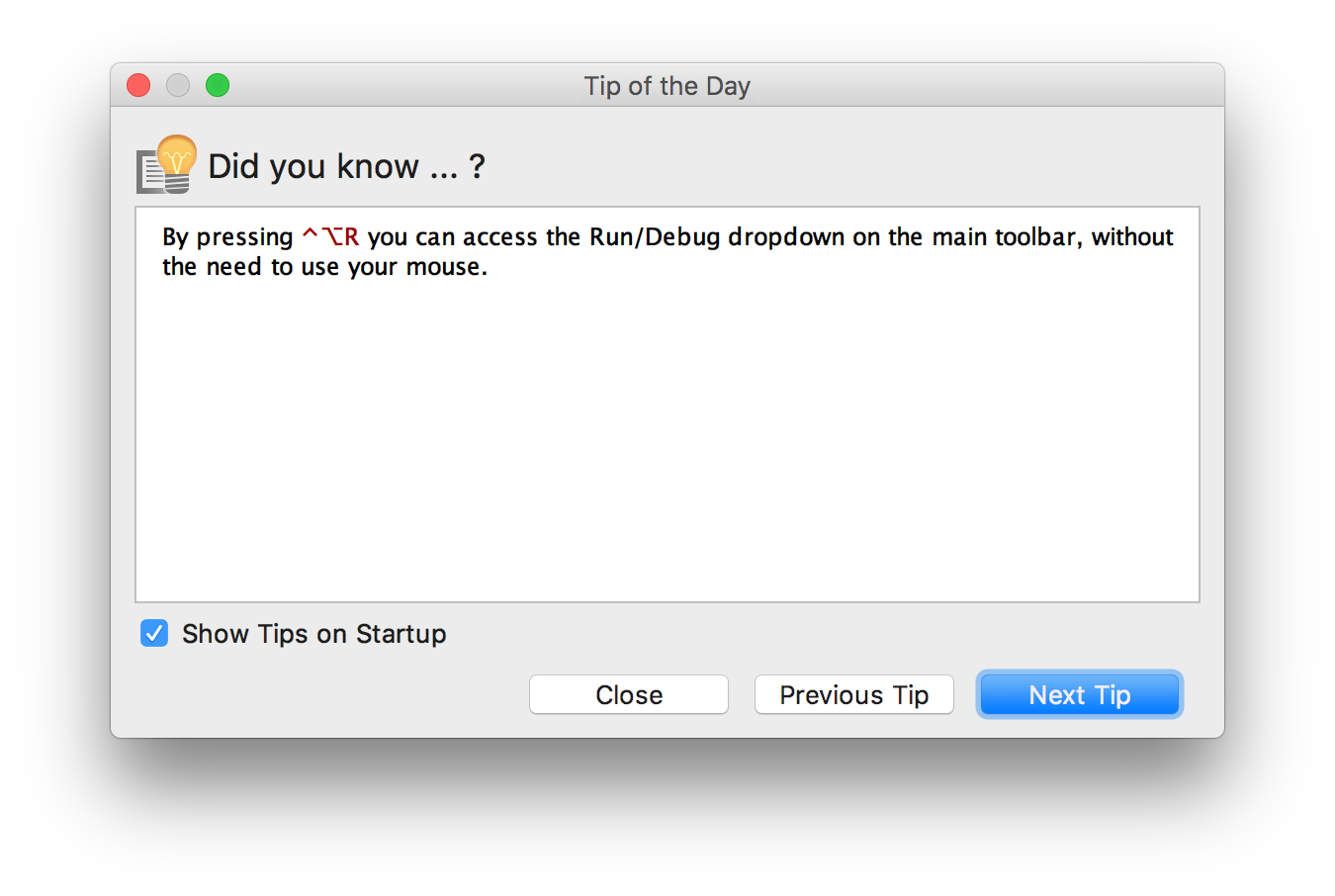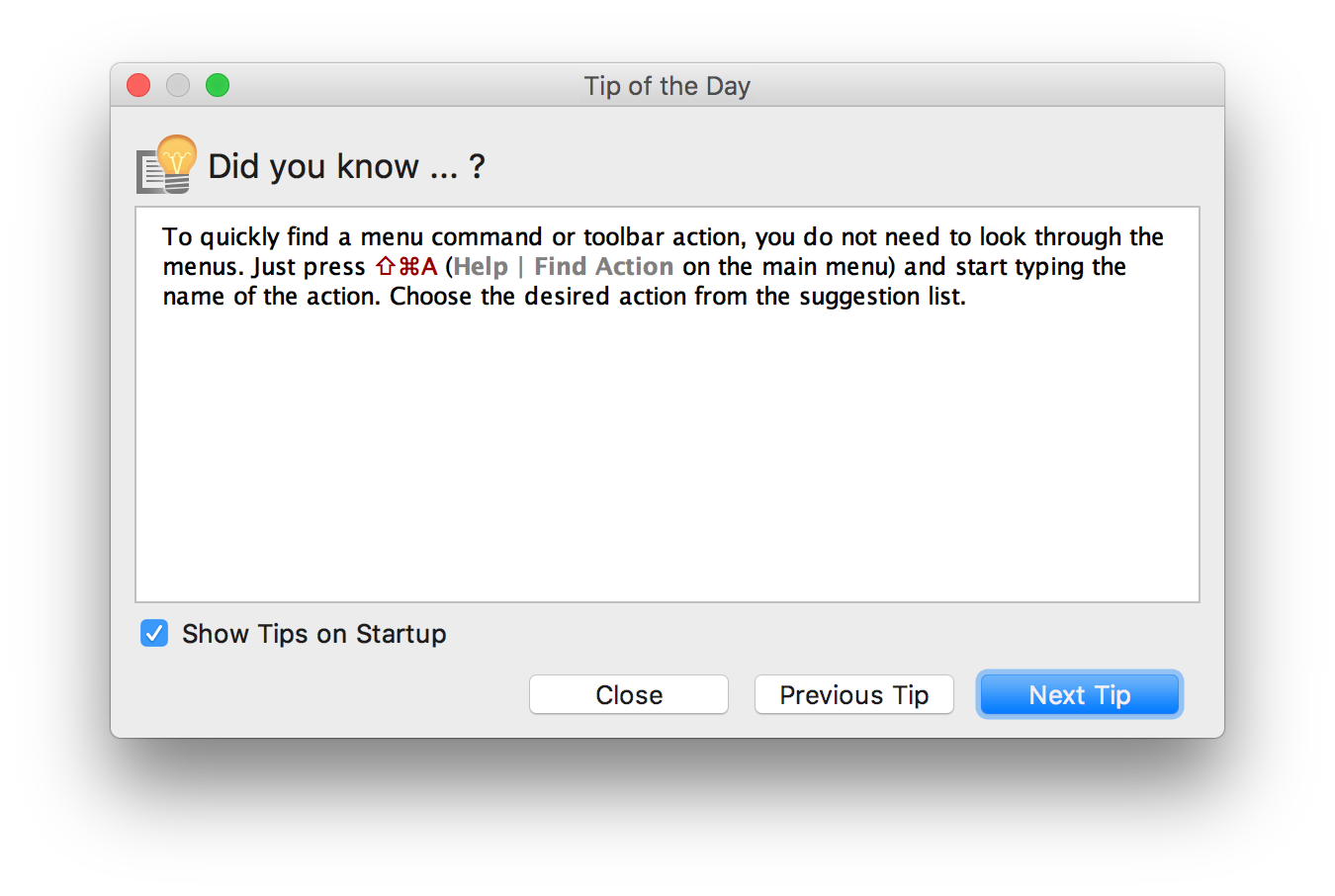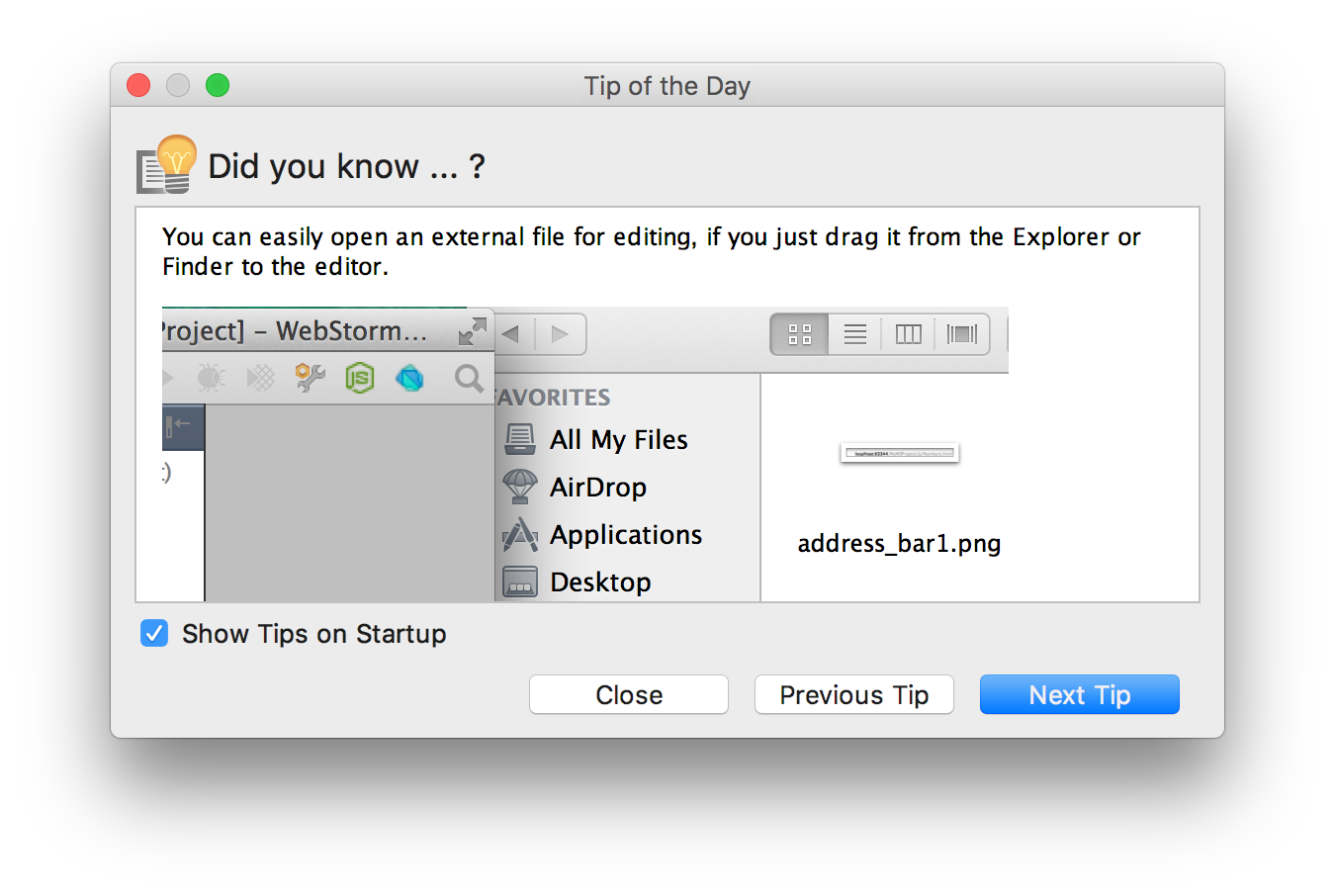環境
macOS Sierra
PhpStorm 2016.3
Tip of the Day
With a single keystroke, you can apply another code style/coloring scheme or keymap right from the editor. Just press ⌃
`(View | Quick Switch Scheme), to specify the scheme you want to change.
1 回のキーストロークで、別のコードスタイル/カラーリングスキームやキーマップを適用できます。
^`(View | Quick Switch Scheme)を押すだけで、変更したいスキームを指定できます。
※ JISキーボードではUSキーボードの ` に対応するキーがないため、Keymap で他のキーストローク(例えば ^\ )に割り当てるとキーストロークで使用できます。
You can use Basic Completion (⌃Space) in HTML, CSS and JavaScript files, for completing attributes, parameters, tags, selectors, etc.
HTML、CSS、JavaScript ファイルで属性、パラメータ、タグ、セレクタなどを完成させる Basic Completion (^Space) を使用できます。
By pressing ⌃⌥R you can access the Run/Debug dropdown on the main toolbar, without the need to use your mouse.
^⌥R を押すと、マウスを使用することなく、メインツールバーの Run / Debug ドロップダウンにアクセスできます。
To quickly find a menu command or toolbar action, you do not need to look through the menus. Just press ⇧⌘A (Help | Find Action on the main menu) and start typing the name of the action. Choose the desired action from the suggestion list.
メニューコマンドまたはツールバーのアクションをすばやく見つけるには、メニューを見る必要はありません。 ⇧⌘A(メインメニューの[ヘルプ|アクションの検索])を押して、アクションの名前を入力するだけです。 提案リストから目的のアクションを選択します。
外部ファイルをエクスプローラまたはFinderからエディタにドラッグするだけで、外部ファイルを簡単に開くことができます。
キーストロークの記号について
各記号には以下のキーが対応します。
(⌘) Command
(⌥) Option
(⌃) Control
(⇧) Shift