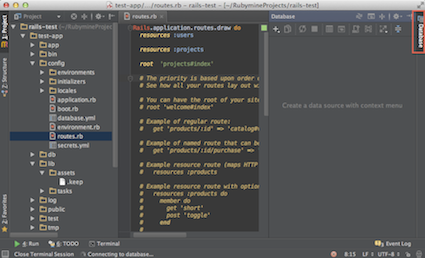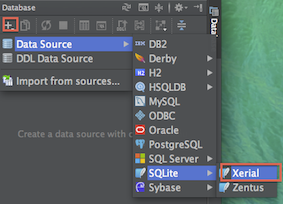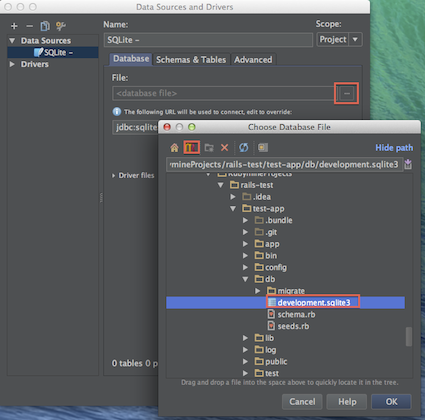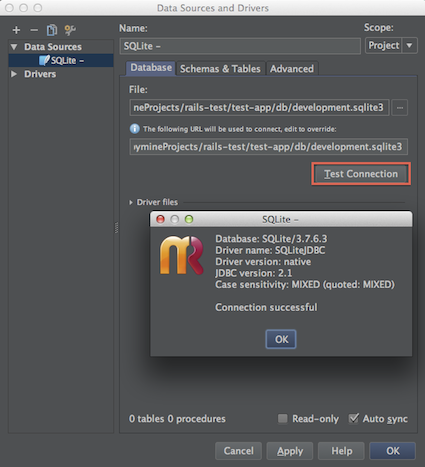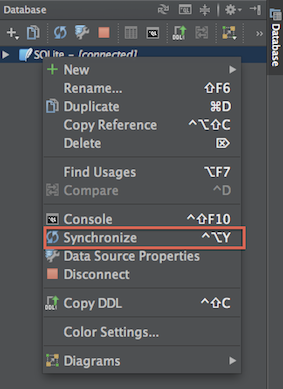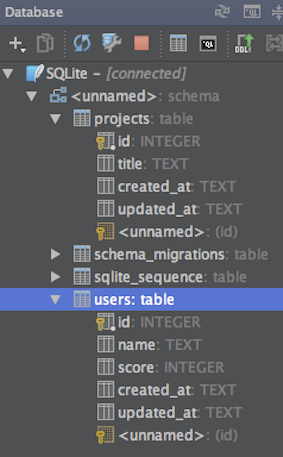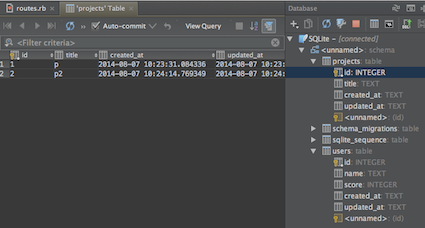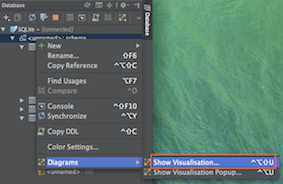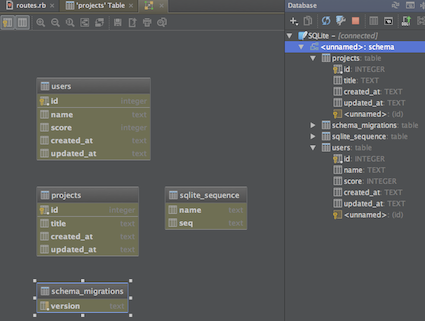すこぶる捗るので設定方法を共有。私の RubyMine のバージョンは 6.3.3 です。
今回は SQLite を利用している想定で(他のDBもたぶん同じような感じでできると思います)。
-
右側の
Databeseタブを選択 -
+ボタンからData Sourceを追加します。 -
追加された Data Source をダブルクリックで開き、
File:欄で 対象とする Rails プロジェクト内の db ファイルを選択します。 -
テスト接続してみましょう。
successfulと表示されればOKです。 -
デフォルオで同期されるようになってますが、初期状態では同期されていないので、メニューから手動で同期します。
-
同期すると、モデルの定義が閲覧できるようになります。
-
ダブルクリックすると、データの中身も表示されます。
-
右クリックから Diagrams を選択すると、
-
ER図が表示されます。
RubyMine 最強すぎる^^