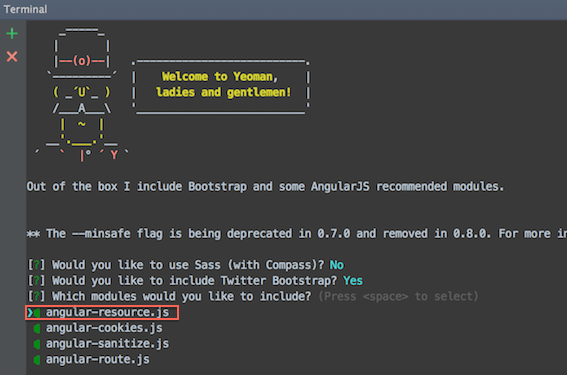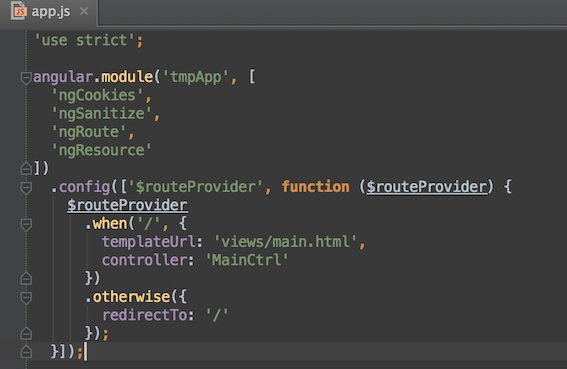前回の投稿(AngularJSでAPIをコールし結果を取得するサンプル①)に引き続いての投稿です。
APIとの通信は、非同期での通信や応答に時間がかかるAPIなどを考えると、ngResource を利用した方が良いみたいです。
[2014/5/11追記] 続編を書いたのでこちらを参照 ⇒ AngularJSでAPIをコールし非同期で画面を更新する
ngResource を導入する手順
YeomanのAngularJSの雛型(generator-angular)を使う場合
この場合はジェネレータに含まれてるので、そのまま適用すればOK。
このあたりを参考に、Yeomanでインストールしてください(⇒Yeoman で AngularJS & UI Bootstrap の開発環境構築)
参考
Yeomanを使わず個別にインストールする場合
Bowerでインストール
$ bower install angular-resource --save
index.htmlに追記
<script src="bower_components/angular-resource/angular-resource.js"></script>
※もしくは $ grunt bower-install を実行すると index.html に記載される。
AngulareJSに組み込み
- 下記のように
ngResourceを指定
参考
参考:bower-angular-resource (GitHub)
ngResource を利用してAPIアクセスしてみる
①ソースツリーの公開領域に、適当にJSONファイルを用意
[
{
"id": "1",
"name": "山田"
},
{
"id": "2",
"name": "鈴木"
},
{
"id": "3",
"name": "高橋"
}
]
②Factoryに ngResource 経由でJSONファイルにアクセスしリターンするモジュール GetJson を定義
angular.module('apiTestApp')
.factory('GetJson', function ($resource) {
var res = $resource('data/sample.json');
return {
all: function () {
return res.query();
}
};
});
③Controllerで先ほどの GetJson を利用しAPIアクセス
angular.module('apiTestApp')
.controller('MainCtrl', function ($scope, GetJson) {
$scope.items = GetJson.all();
});
④ViewでHTMLへ表示
<div class="container" ng-controller="MainCtrl">
<table class="table">
<tr ng-repeat="item in items">
<td>{{item.id}}</td>
<td>{{item.name}}</td>
</tr>
</table>
</div>
結果はこんな感じです ⇒ http://hkusu.github.io/AngularJS_apicall_demo2/
ほか
また今回のソース一式はこちらです ⇒ https://github.com/hkusu/AngularJS_apicall_demo2
今回は API経由で全件取得しましたが、ngResource でプロトコルやパラメータの指定もできます。⇒ 公式ドキュメント
WEBサービスを作る場合、データを RestFull な API を利用することはよくあることなので、うまく使いこなしたいなと思います。その場合、Controllerに APIに関する処理を書くとごちゃごちゃしてくるので、今回のように Factory や Service などに切り出しておくとソースがすっきりするのかなと。