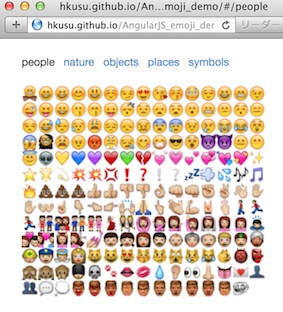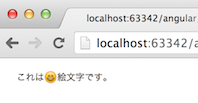- こちらのEMOJI CHEAT SHEETで定義された絵文字をAngularJSのアプリケーションを表示してみたメモです。
- このような記述
:smile:で絵文字を表示します。- 最終的には画像(CSSスプライト)で表示されます。
デモ
デモはこちら。
利用するライブラリ
この「AngularJS Emoji Filter」というライブラリを使います。
導入手順メモ
-
上記のサイトからライブラリをダウンロードして、任意の場所に配置します。
- 下記のように Bower でも出来るみたいなんですが、うまくスプライト画像がビルドできず断念..
bower install angular-emoji-filter
- 下記のように Bower でも出来るみたいなんですが、うまくスプライト画像がビルドできず断念..
HTMLファイルでCSSファイルとJSファイルをインクルード
<link rel="stylesheet" href="emoji/emoji.min.css">
<script src="emoji/emoji.min.js"></script>
AngularJSに組み込む
app.js
'use strict';
angular.module('emojiApp', [
'ngCookies',
'ngResource',
'ngSanitize',
'ngRoute',
'ui.bootstrap',
'emoji' ←追記
])
.config(['$routeProvider', function ($routeProvider) {
$routeProvider
.when('/', {
templateUrl: 'views/main.html',
controller: 'MainCtrl'
})
.otherwise({
redirectTo: '/'
});
}]);
試してみる
モデル側の例
angular.module('hogeApp')
.controller('HogeCtrl', ['$scope', function ($scope) {
$scope.message = "これは:smile:絵文字です。";
}]);
↑ ![]() になってるところは本当は
になってるところは本当は :smile: です。
VIEW側の例
<div ng-controller="HogeCtrl">
<span ng-bind-html="message | emoji"></span>
</div>
- AngularJSのフィルタ機能で動作します。
- ライブラリのサイトの例では
ng-bind-html-unsafeとなっていますが、AngularJS1.2以降ではng-bind-htmlで良いみたいです。
ブラウザで表示するとこんな感じ。
ほか
デモのソースはこちらに置いておきます。