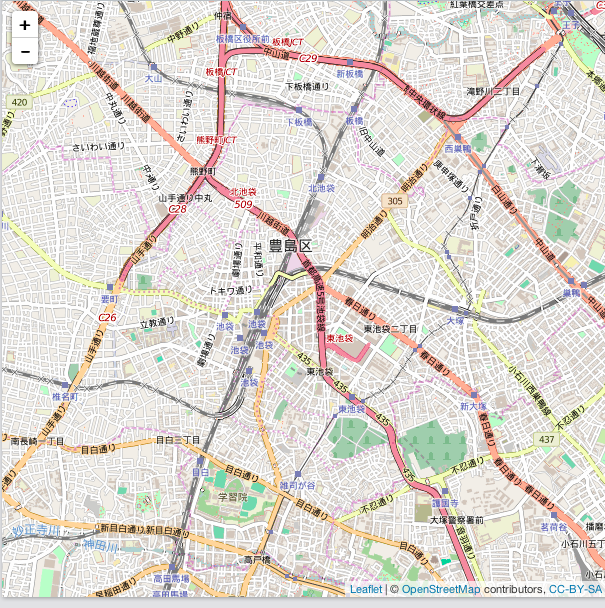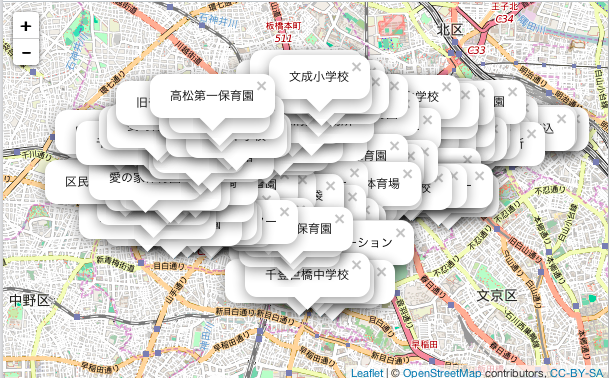はじめに
leafletとは?
-> 雑に言うとmap描画のためのjsライブラリ
※kazutanさんの記事が分かりやすいです。(丸投げ)
https://rpubs.com/kazutan/leaflet_slide
とにかくやってみよう!
ライブラリのインストールと動作確認
install.packages("leaflet")
library(leaflet)
# 豊島区を中央として地図描画
leaflet() %>%
addTiles() %>%
setView(lng=139.715405,lat=35.732459,zoom=14)
豊島区のAEDの場所をインポート&プロットする
LinkDataの豊島区AED設置場所より
1-12行目を消去し、タブをカンマに置換後にインポート
aed <- read.csv("AED_list_toshima.csv",header=F)
part_aed <- aed[c(2,3,4,13,14)]
# 列名を変更する
colnames(part_aed) <- c("name","address","place","lat","lng")
# leafletにピンをプロットする
leaflet(part_aed) %>% addTiles() %>% addMarkers(lng=~lng,lat=~lat)
ポップアップを当ててみる
leaflet(part_aed) %>%
addTiles() %>%
addMarkers(lng=~lng,lat=~lat) %>%
addPopups(lng=~lng,lat=~lat,popup=~name)
困った時のヘルプ
leaflet公式のドキュメントでもOKですが、
基本的にはrに組み込まれるヘルプで良いと思います。
help(leaflet)
help(addPopups)
help(popupOptions)
# とかとか・・
以上!!