概要
CentOS7のサーバにldap認証を実装して、webサーバーを構築するレシピ
構築ネットワーク
▪️ 192.168.56.101
centos7-admin(管理サーバー)
ldapサーバーとitamae実行サーバーを兼ねる構築済みが前提(本稿では取り扱わない)
▪️ 192.168.56.102
centos7-web(webサーバー)
本稿で構築するwebサーバー
▪️ 192.168.56.103
centos7-db(dbサーバー)
DBサーバー(本稿では取り扱わない)
▪️ 192.168.56.104
centos7-adm2(管理サーバーのバックアップサーバー)
管理サーバーのバックアップサーバー(本稿では取り扱わない)
▪️ 192.168.56.201 centos7−ldap(ldap用VIP)
管理サーバーの冗長運用時のVIP
前準備
- 構築するサーバーにCentOS7をMinimalのisoからインストールする
- (構築するwebサーバーで)インストール後に192.168.56.102のローカルIPを振る
- (構築するwebサーバーで)root以外のマスターアカウントを作成し、そのアカウントで公開鍵認証ができるようにauthorized_keysに公開鍵を追加する
- (構築するwebサーバーで)マスターアカウントでパスワードなしsudoができるように設定する
- (構築するwebサーバーで)yum upgrade を実行してOSを最新状態にする
本編
管理サーバーからitamaeを実行して構築する
(管理サーバーで)
mkdir itamae_cookbooks
cd itamae_cookbooks
mkdir repos os_package os_package/files nginx
cd os_package
レシピを作成する
- sshdの設定変更する
rootのログインをforced-commands-onlyに変更、パスワード認証をoffにして、公開鍵認証のみに変更する
# recipe
template "/etc/ssh/sshd_config" do
action :create
source "files/sshd_config.template"
end
service "sshd" do
action :restart
end
(管理サーバーでitamaeを実行する)
itamae ssh -u xxx -h 192.168.56.102 -i id_rsa_xxx sshd.rb
- selinxをDisabledにする
Disabledにしたconfigのテンプレートを準備して入れ替える
# recipe
template "/etc/selinux/config" do
action :create
source "files/selinux.config.template"
end
(管理サーバーでitamaeを実行する)
itamae ssh -u xxx -h 192.168.56.102 -i id_rsa_xxx selinux.rb
- hostnameとhostsファイルの設定
host名のjsonを変数で渡して動的に変更できるようにする
execute "hostname #{node[:name]}"
template "/etc/hostname" do
source "files/hostname.erb"
end
template "/etc/hosts" do
source "files/hosts.erb"
end
file "/etc/hosts" do
action :edit
block do | content |
content.gsub!(/^([0-9]{1,3}\.[0-9]{1,3}\.[0-9]{1,3}\.[0-9]{1,3} #{node[:name]})$/, '#\1')
end
end
{"name" : "centos7-web" }
<%= node[:name] %>
127.0.0.1 localhost localhost.localdomain localhost4 localhost4.localdomain4 <%= node[:name] %>
::1 localhost localhost.localdomain localhost6 localhost6.localdomain6
192.168.56.101 centos7-admin
192.168.56.102 centos7-web
192.168.56.103 centos7-db
192.168.56.104 centos7-adm2
192.168.56.201 centos7-ldap
(管理サーバーでitamaeを実行する)
itamae ssh -u xxx -h 192.168.56.102 -i id_rsa_xxx --node-json files/centos7-web.json hostname.rb
- os標準パッケージの追加
bzip2 xz bind-utils lsof を追加し、ネットワークマネージャー等不要なものをoffに、logrotateに圧縮を設定する
[
"bzip2",
"xz",
"bind-utils",
"lsof"
].each {| pkg |
package pkg do
action :install
end
}
[
"tuned.service",
"NetworkManager-dispatcher.service",
"NetworkManager.service"
].each{| srv |
service srv do
action [:stop, :disable]
end
}
template "/etc/logrotate.conf" do
action :create
owner "root"
group "root"
source "files/logrotate.conf.template"
end
- ldap認証の設定を追加する
ldapのclientを追加インストール、ldap.confの設置、mkhomedirでログイン時にホームディレクトリがない場合に自動作成する設定、sssdauthで認証にsssを使う設定、sssd.confの設置、system-auth-acの設置、nsswitch.confの設置、/etc/ssh/ldap.confでldap公開鍵認証用の設定を行う
[
"openldap-clients",
"sssd",
"nscd",
"openssh-ldap",
].each {| pkg |
package pkg do
action :install
end
}
template "/etc/openldap/ldap.conf" do
action :create
owner "root"
group "root"
source "files/ldap.conf.template"
end
execute "authconfig mkhomedir" do
action :run
command "authconfig --enablemkhomedir --update"
end
execute "authconfig sssdauth" do
action :run
command "authconfig --enablesssd --enablesssdauth --update"
end
template "/etc/sssd/sssd.conf" do
action :create
owner "root"
group "root"
source "files/sssd.conf.template"
end
template "/etc/pam.d/system-auth-ac" do
action :create
owner "root"
group "root"
source "files/system-auth-ac.template"
end
template "/etc/nsswitch.conf" do
action :create
owner "root"
group "root"
mode "644"
source "files/nsswitch.conf.template"
end
template "/etc/ssh/ldap.conf" do
action :create
owner "root"
group "root"
source "files/ssh_ldap.conf.template"
end
[
"sssd",
"sshd",
].each {| srv |
service srv do
action :restart
end
}
nsswitch.confのパーミッションに気をつける必要がある。
ログインしたユーザーがnsswitch.confを読めないと
id: cannot find name for user ID xxxx
id: グループ ID xxxx のグループ名がみつかりません
id: cannot find name for user ID xxxx
[私は名前がありません!@centos7-web ~]$
という状態になるので、レシピでかならず
mode "644"
を設定すること
(管理サーバーでitamaeを実行する)
itamae ssh -u xxx -h 192.168.56.102 -i id_rsa_xxx ldap_client.rb
- ここまで構築したら、一度OSを再起動させる
(構築するwebサーバーで)
sync;sync; init 6
- 再起動後に、epelリポジトリを追加する
package "epel-release" do
action :install
end
(管理サーバーでitamaeを実行する)
itamae ssh -u xxx -h 192.168.56.102 -i id_rsa_xxx epel.rb
確認作業
- LDAP認証の確認
sshでOSに登録していない、ldapサーバーに登録してあるユーザーでログイン、sudoまで 可能か確認する
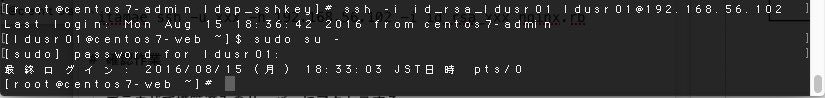
Webサーバーの構築に関しては、別投稿で継続する