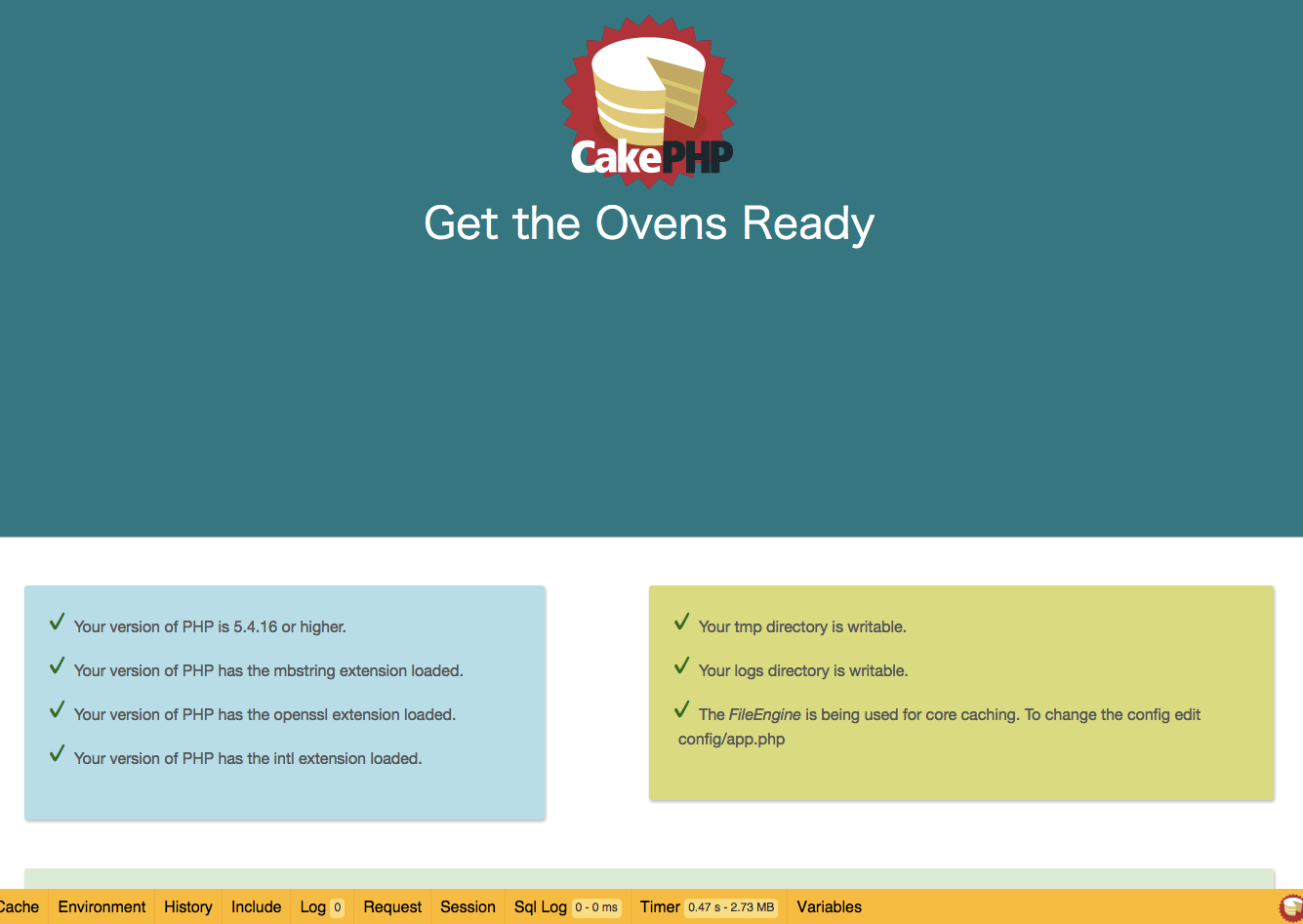VirtualBoxにてCentOS6を立ち上げ、CakePHP3を動かすまでのメモ。
状況
CentOSはminimalでインストールしたまっさらな状態。
外部のネットワークにつながること。
システムを最新の状態に更新
yum update -y
cat /etc/centos-release
# CentOS release 6.6 (Final)
remiからPHP5.6をインストールする
# EPELリポジトリを登録。
yum install -y epel-release
# remiリポジトリを登録
rpm -Uvh http://rpms.famillecollet.com/enterprise/remi-release-6.rpm
# PHP5.6をインストール
yum install --enablerepo=remi --enablerepo=remi-php56 -y php php-opcache php-devel php-mbstring php-mcrypt php-mysqlnd php-phpunit-PHPUnit php-pecl-xdebug php-pecl-xhprof
php -v
# PHP 5.6.7 (cli) (built: Mar 19 2015 15:09:09)
# Copyright (c) 1997-2015 The PHP Group
# Zend Engine v2.6.0, Copyright (c) 1998-2015 Zend Technologies
# with Zend OPcache v7.0.4-dev, Copyright (c) 1999-2015, by Zend
# Technologies
# with Xdebug v2.3.2, Copyright (c) 2002-2015, by Derick Rethans
# php-intl をインストール
yum install --enablerepo=remi --enablerepo=remi-php56 -y php-intl
Apacheをインストール
yum install -y httpd httpd-devel
service httpd start
chkconfig httpd on
# httpd.confを編集
vi /etc/httpd/conf/httpd.conf
# 276行目あたり
# ServerNameのコメントアウトを外しておく
# 試験環境なのでServerNameは設定せず...
# ServerName www.example.com:80
ServerName www.example.com:80
# 330行目あたりから
# DocumentRootの設定にて
# Options Indexesを変更
Options All
# AllowOverrideを変更
AllowOverride All
# confファイルをテスト
httpd -t
# Syntax OK
# Apache再起動
service httpd restart
CakePHPをインストールするためにComposerをインストール
# Composerを取得
curl -s https://getcomposer.org/installer | php
# ローカルにダウンロードしたcomposer.pharファイルを
# /usr/local/bin にリネームして移動
mv composer.phar /usr/local/bin/composer
CakePHPをインストール
# ApacheのDocumentRootに移動
cd /var/www/html/
# Composerを用いて展開
# 時間がかかるので待つ
composer create-project --prefer-dist cakephp/app ./
ls
# README.md bin composer.json composer.lock config index.php logs phpunit.xml.dist plugins src tests tmp vendor webroot
ブラウザで確認
以上。
あとはコーディングしていく感じです。