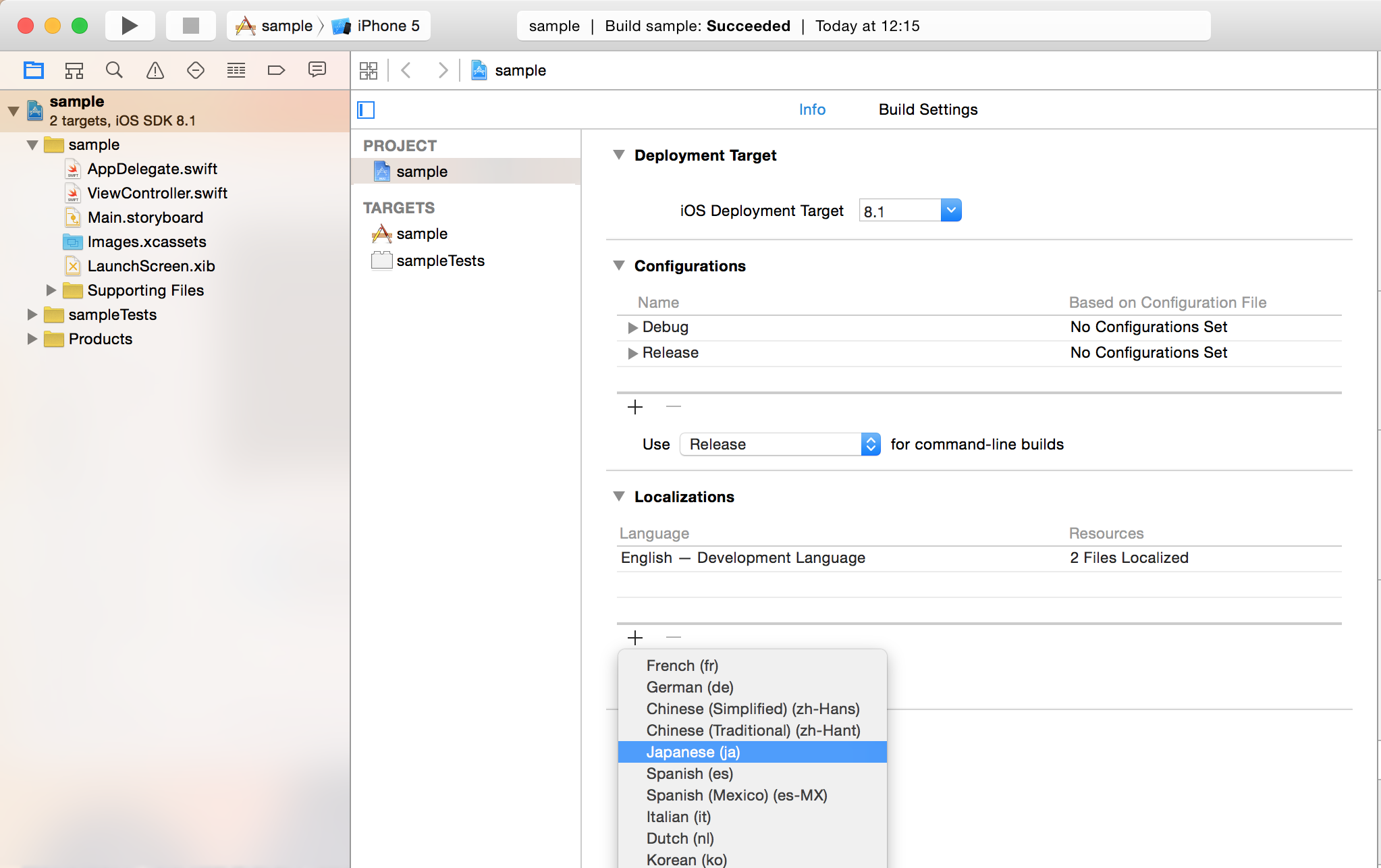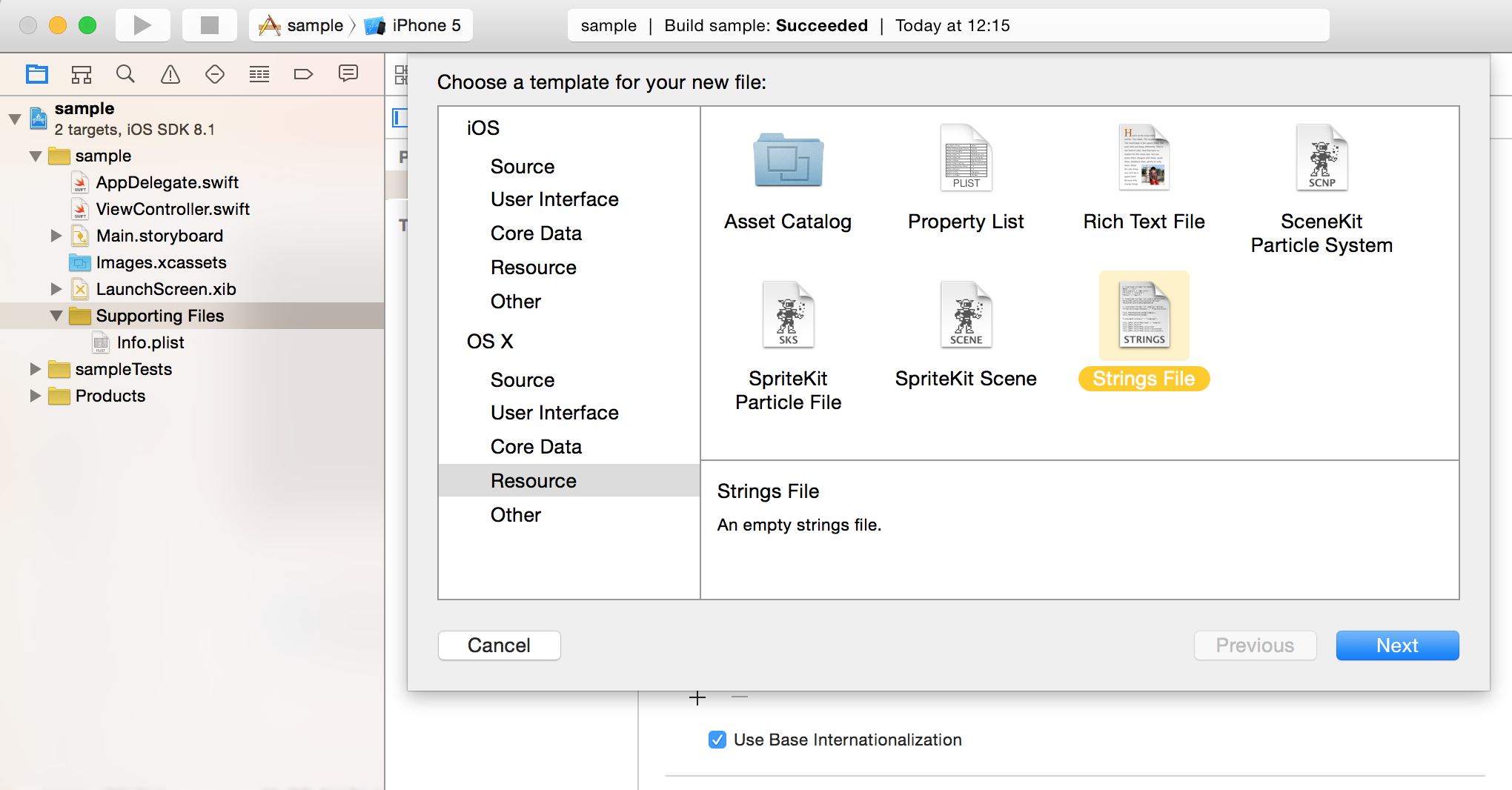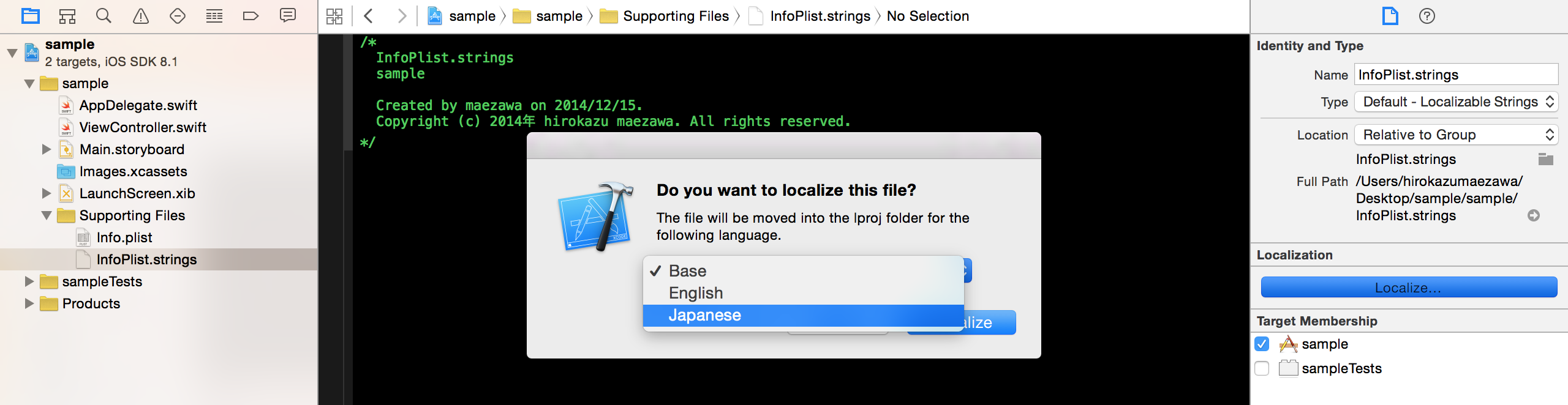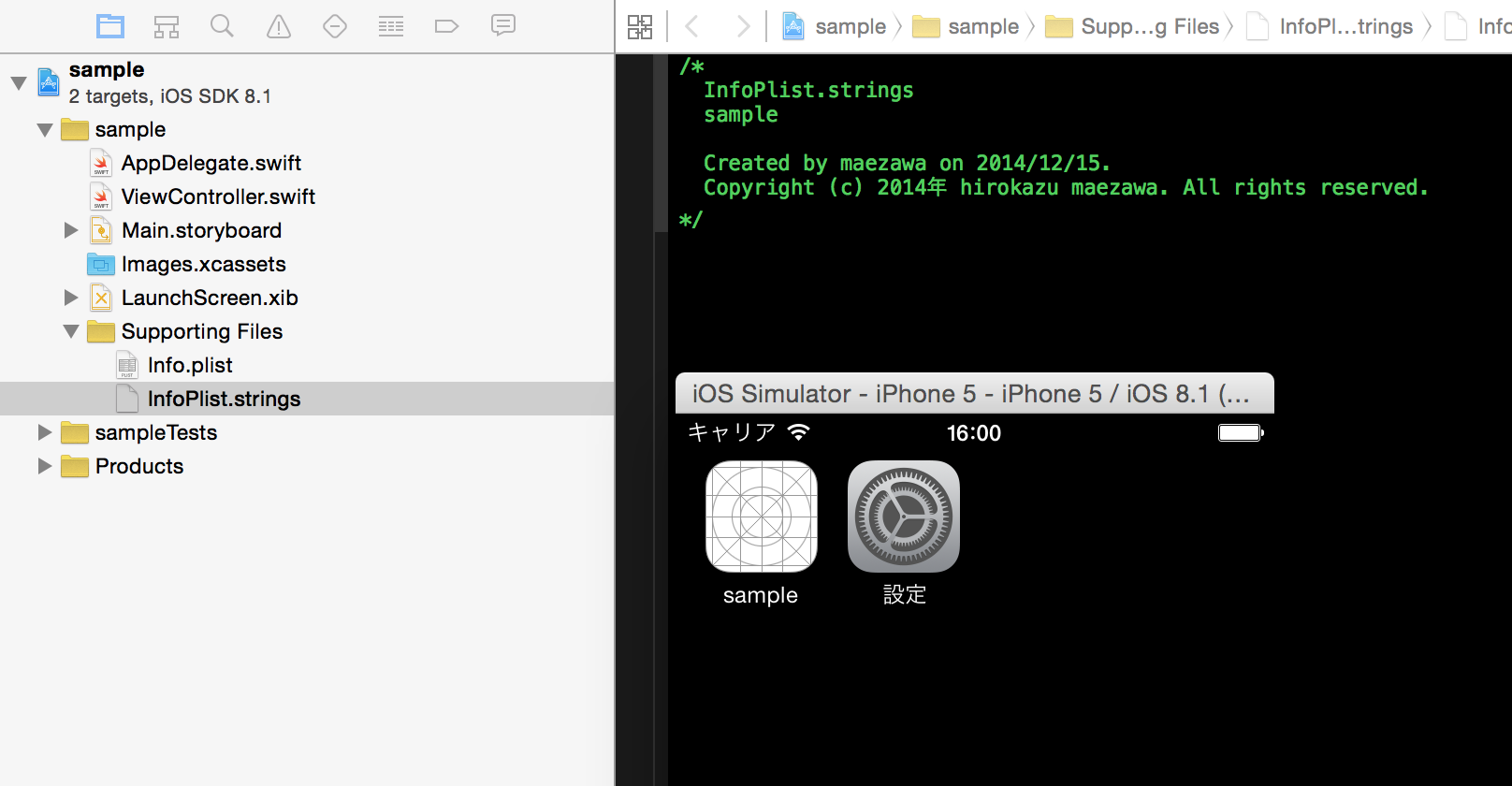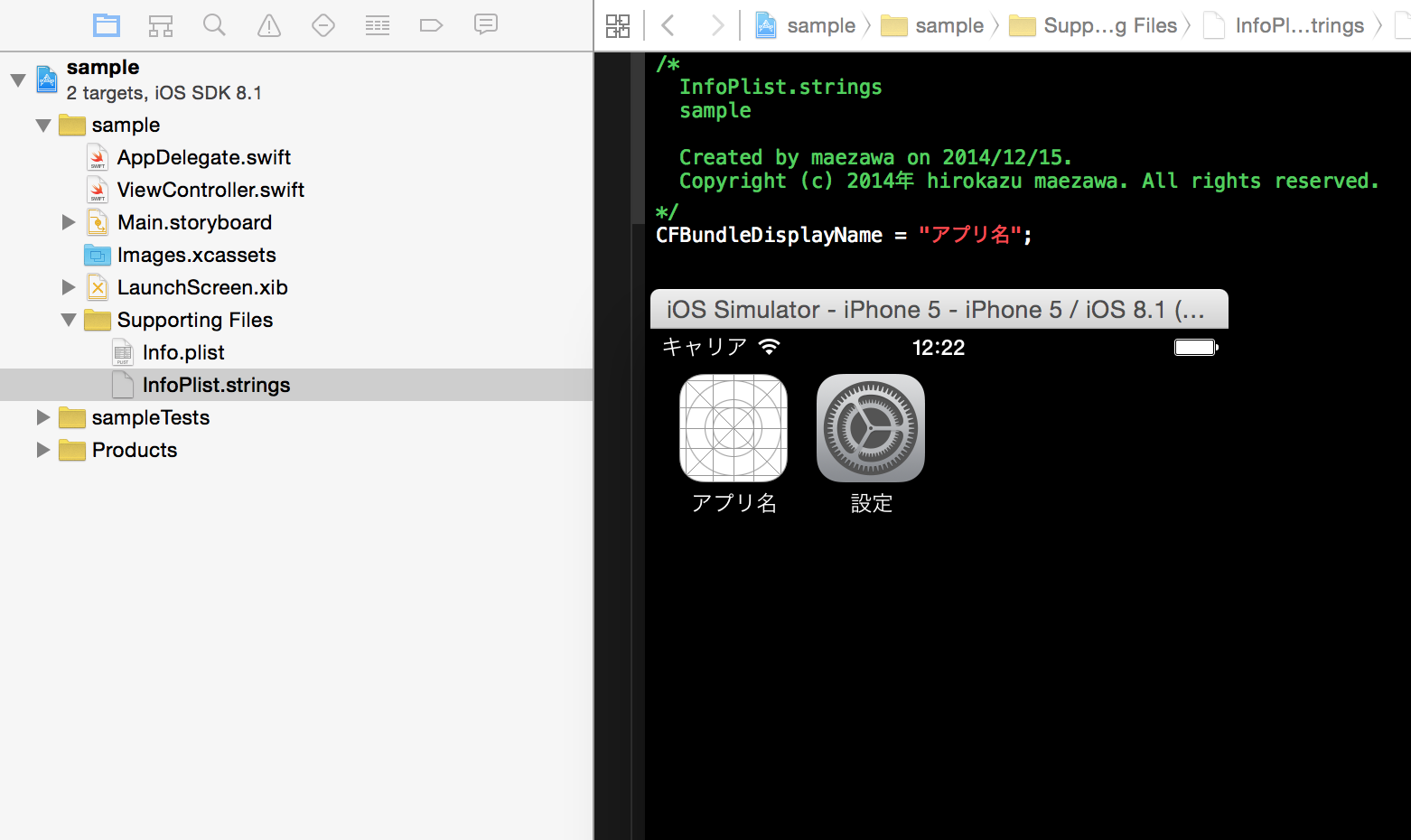言語ごとにアプリ名を変えて表示したい場合の説明です。
Swiftも、Objective-cも同じやり方です。
とりあえずアプリ名を変更したい場合はこちらの方が簡単です。
http://qiita.com/hiroo0529/private/24b027b9708d14200b56
今回はswift画面で変更してみます。
作業ステップは3つあります。
今回の目的:端末の言語が日本語で、アプリ名を「アプリ名」にする
Project > Info > Localizations にて、Japanese(ja)を追加
InfoPlist.stringを作成し、LocalizationをクリックしてJapaneseをチェック
InfoPlist.string(Japanese)ファイルに「 CFBundleDisplayName = "アプリ名"; 」を書き込む