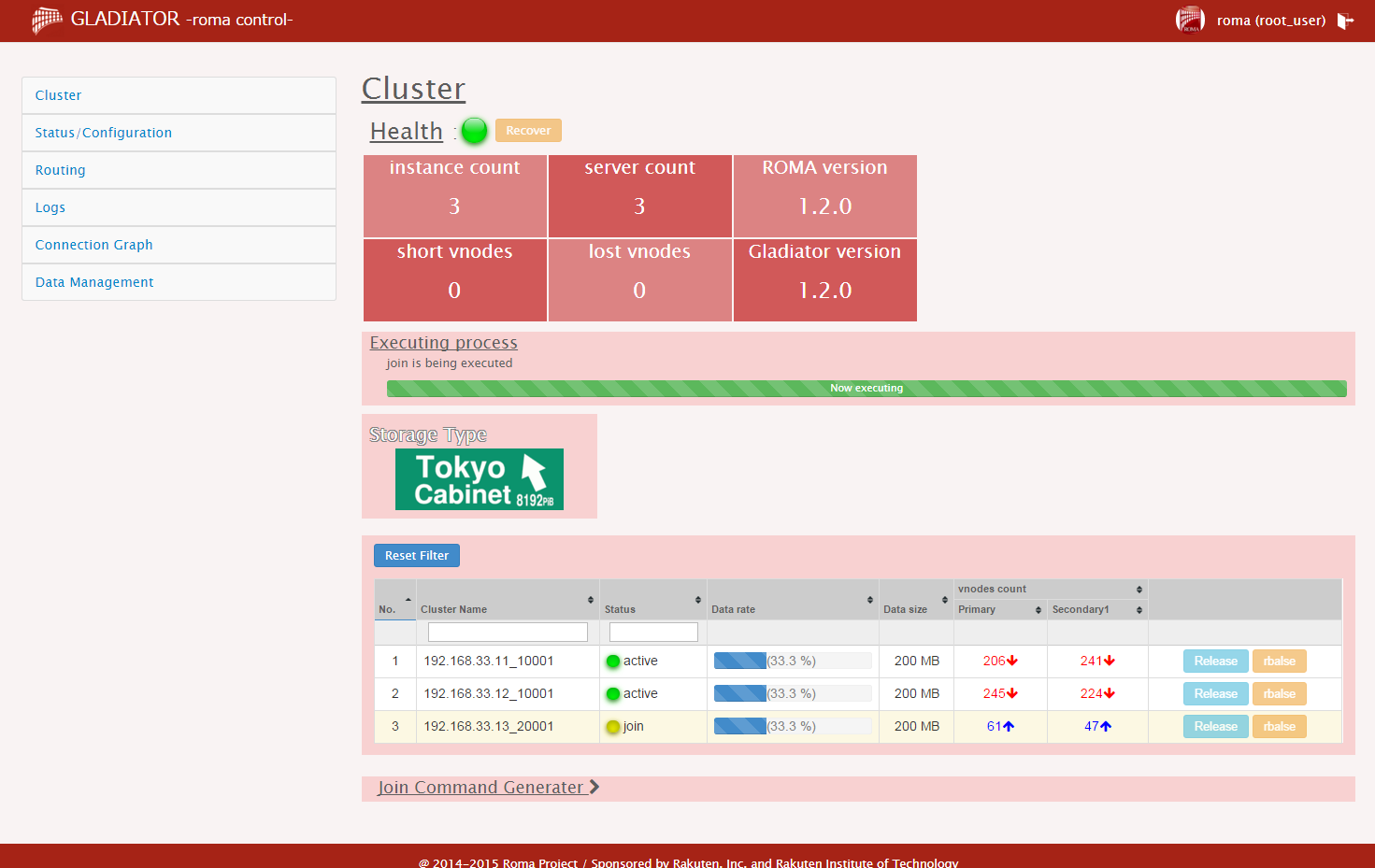ROMAのスケールアウトの方法です
サービスが大きくなってきたり、一時的に負荷が上がると予想される時など、instance(サーバ)を追加することでメモリーに保持できるデータ量を増やしたり1instance(サーバ)あたりの負荷を減らすことが出来ます

条件(初期状態)
ruby version : v2.1
ROMA version : v1.2.0
server: 2台 + 1台
storage type : TokyoCabinet
ROMAの構築方法に関しては以下参照
- 複数台でクラスターを構成する方法:http://qiita.com/hiroaki-iwase/items/286d768d9161f56f8b81
- StorageにTokyoCabinetを利用する方法:http://qiita.com/hiroaki-iwase/items/366526ef9fedc3b92bcc
スケールアウト
流れ
現在1instance * 2serverで運用している状態ですが、負荷が上がってきたのでもう1台ROMAサーバをクラスターへ追加することで負荷を分散し、クラスター全体のメモリー量も増加させます
構成
現在のinstance
- 192.168.33.11_10001
- 192.168.33.12_10001
追加するinstance
- 192.168.33.13_20001
コマンド
既存のクラスターにinstanceを追加するには、起動コマンドであるromadにjoinオプションをつけて実行します
$ romad ${address} -p ${port} -j ${target_instance}
- ${address} is the ip or hostname of new instance
- ${port} is the port number of new instance
- ${target_instance} is the one of the current instance within cluster
- format is ${address}_${port}
手順
1. 現在の構成確認
$ telnet 192.168.33.11 10001
> stat node
stats.run_receive_a_vnode {}
routing.nodes.length 2
routing.nodes ["192.168.33.11_10001", "192.168.33.12_10001"]
.
.
.
END
> stat run_join
stats.run_join false
2. join
$ romad 192.168.33.13 -p 20001 --config ./config.rb -d -j 192.168.33.11_10001
- ${target_instance}は192.168.33.11_10001
-
-dと--configオプションも使用
3. 確認
$ telnet 192.168.33.13 20001
> stat node
stats.run_receive_a_vnode {}
routing.nodes.length 3 #=>2から3へ増えています
routing.nodes ["192.168.33.11_10001", "192.168.33.12_10001", "192.168.33.13_20001"] #=>192.168.33.13_20001が追加されています
.
.
.
END
> stat run_join
stats.run_join true # joinプロセスが起動中だということを表します
> stat primary|secondary
routing.primary 7
routing.secondary1 12
- joinプロセスが開始すると、既存のinstanceから新しく追加したinstanceへvnodeが徐々に振り分けられていきます
- 現在の担当vnodeは
stat primary|secondaryで確認することが出来ます -
routing.primaryとrouting.secondaryの数はjoin処理が進むにつれて増えていきます - joinプロセスが終了すると
stats.run_joinがfalseに戻ります- データ量やサーバスペックによってjoinプロセスにかかる時間は変わってきます
4. 終了確認
> stat run_join
stats.run_join false
> stat primary|secondary
routing.primary 170 #=>数は多少前後します
routing.secondary1 161 #=>数は多少前後します
GUIで確認
join前
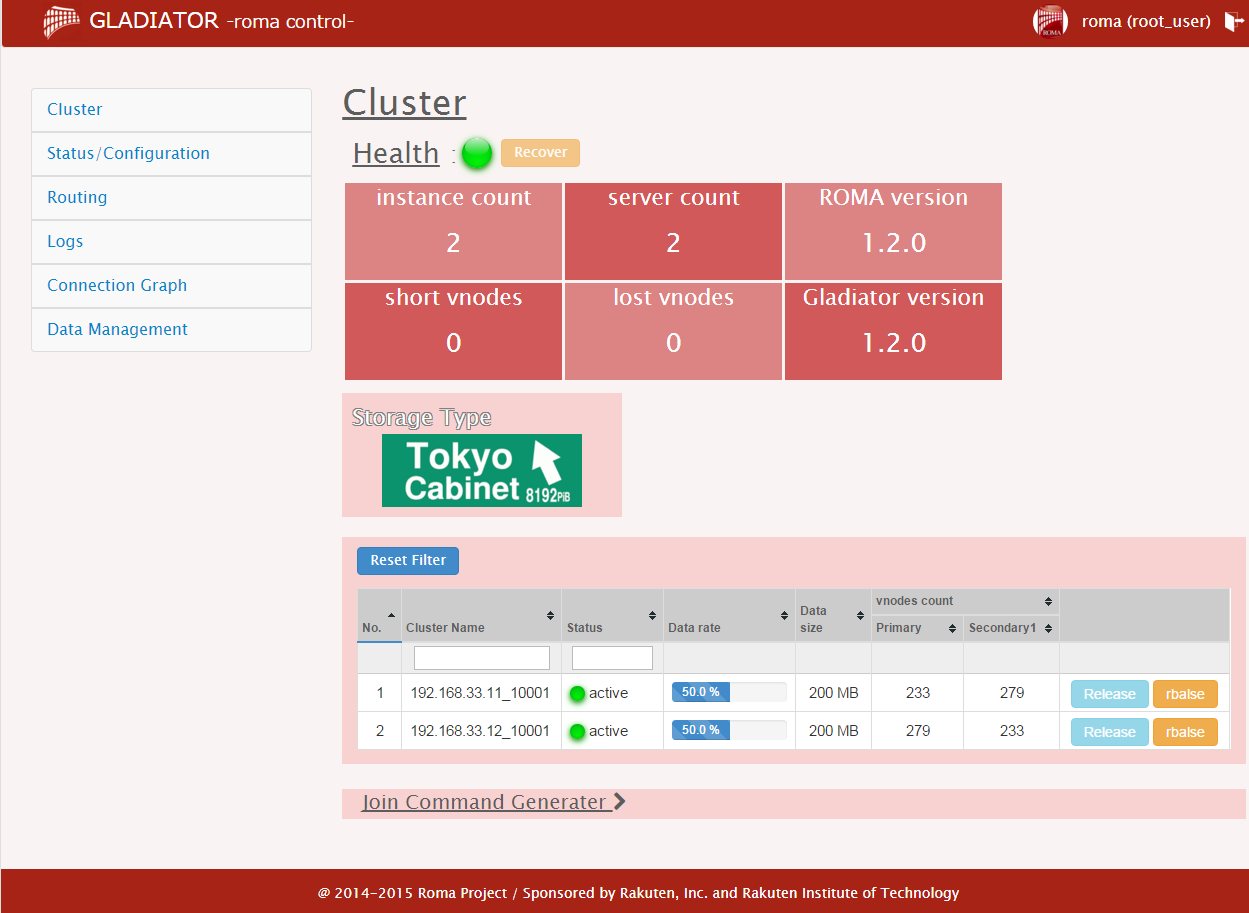
|
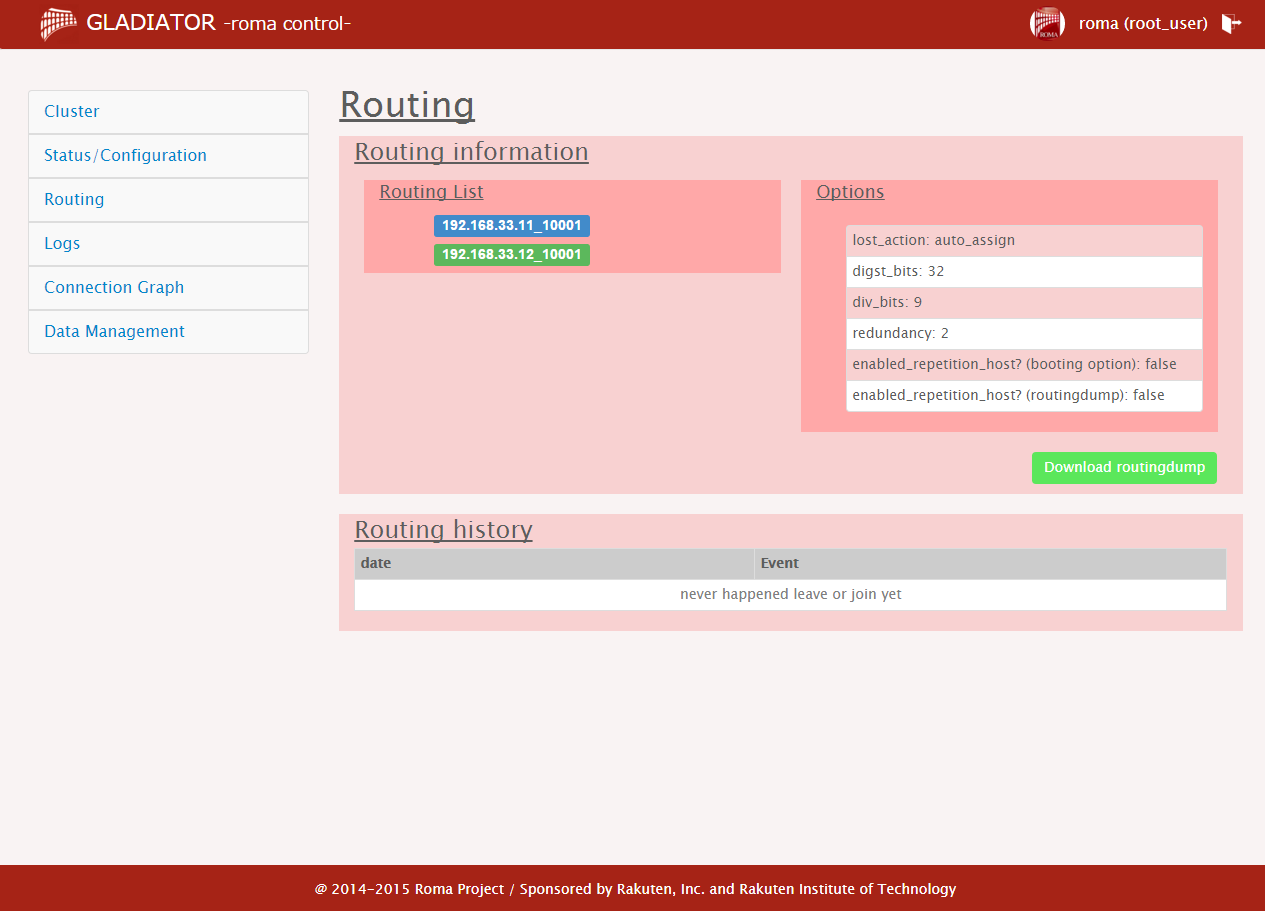
|
join中
join後
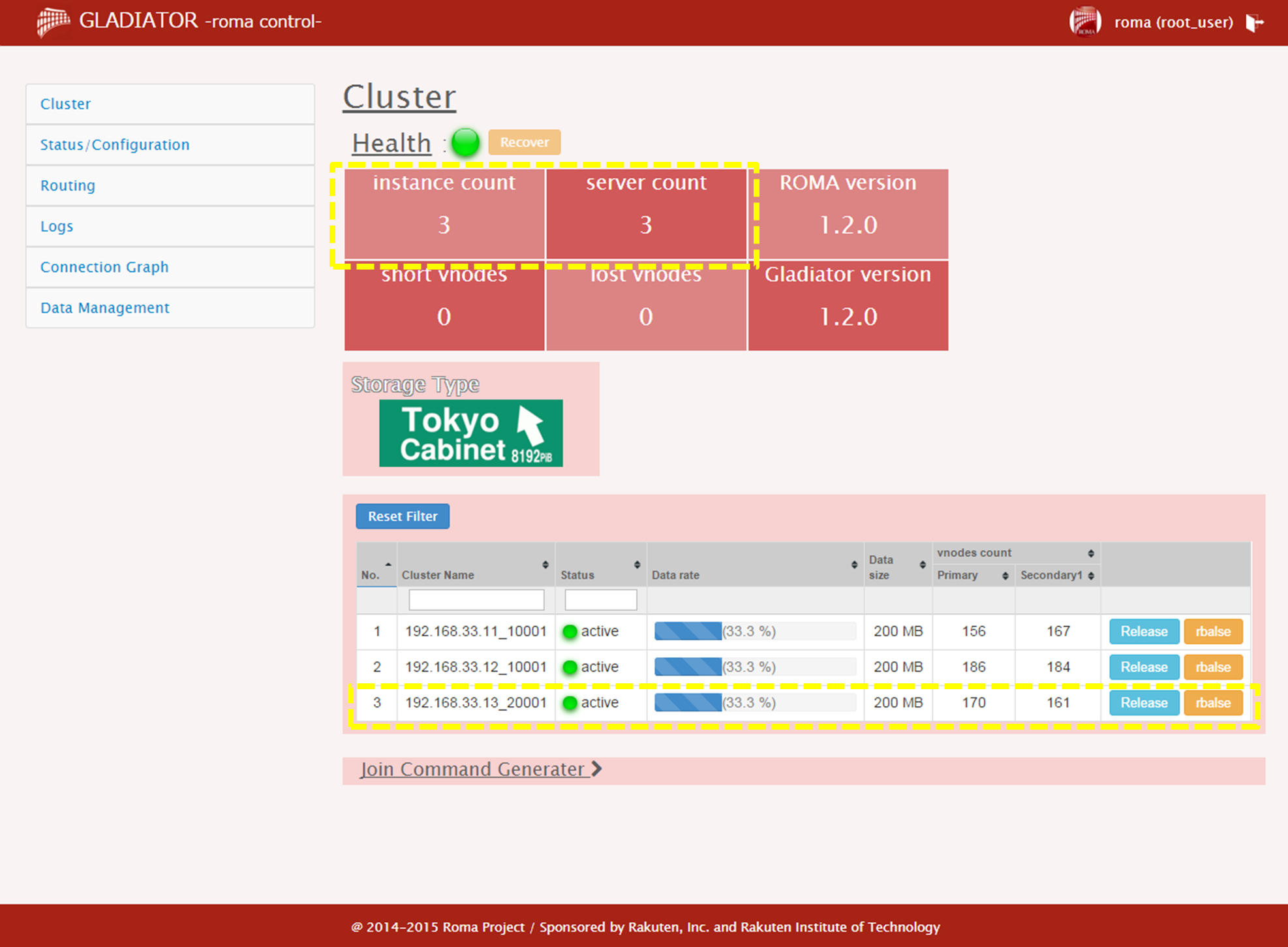
|
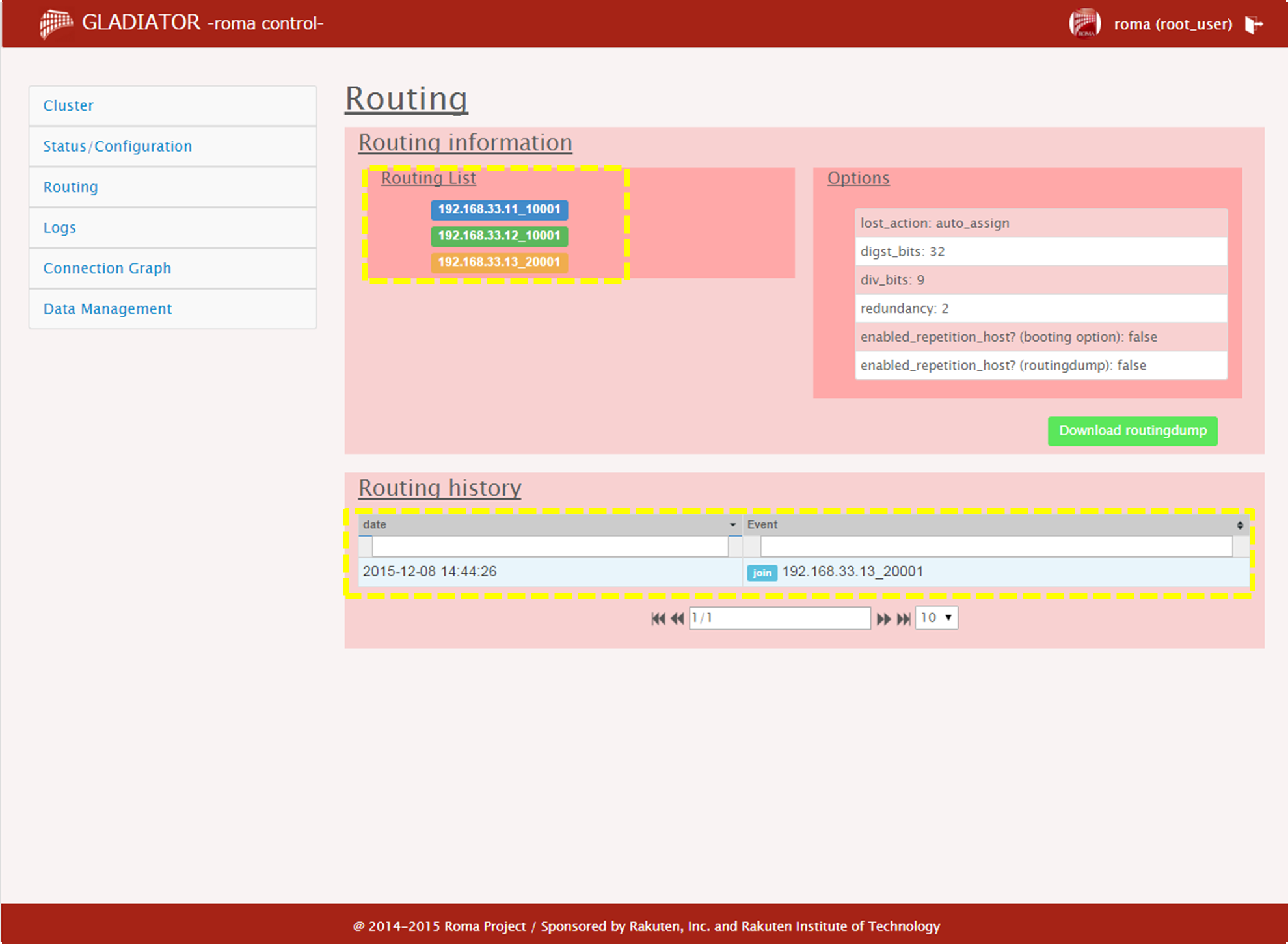
|
参照URL
ROMA Operation of ROMA(Adding the new ROMA process): http://roma-kvs.org/learn/operation.html#dist-jump-link-adding-title