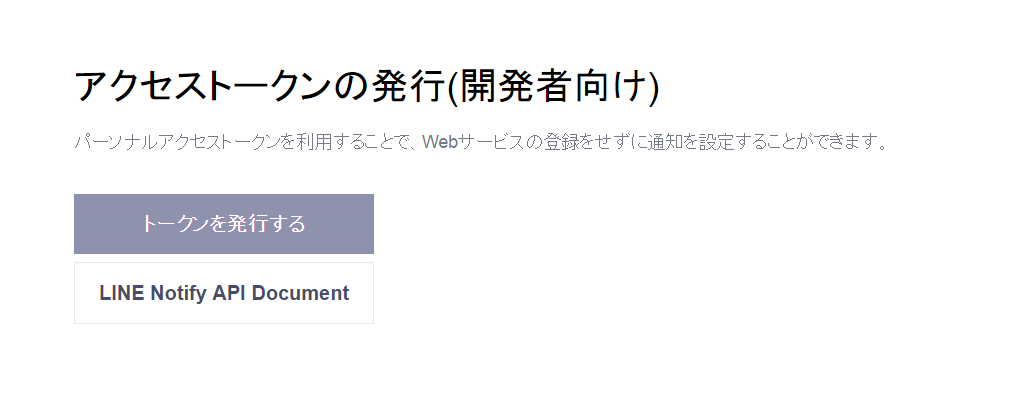バッチなどで日々のKPIを自動で集計した内容をすぐ確認できるようにしてみる。今回はLINEへ通知する方法。とても簡単
1.まずは下記にアクセスし、ログインした上で通知を行いたいチャットに対してアクセストークンの発行を行う。
2.発行されたアクセストークンをメモして(1回しか表示されないらしいので注意。コピーし忘れたら一旦提携を解除してもう一度発行しなおせばOK)
3.以下のコードを追加
import requests
line_notify_token = 'アクセストークン'
line_notify_api = 'https://notify-api.line.me/api/notify'
message = '通知したい内容'
payload = {'message': message}
headers = {'Authorization': 'Bearer ' + line_notify_token} # 発行したトークン
line_notify = requests.post(line_notify_api, data=payload, headers=headers)