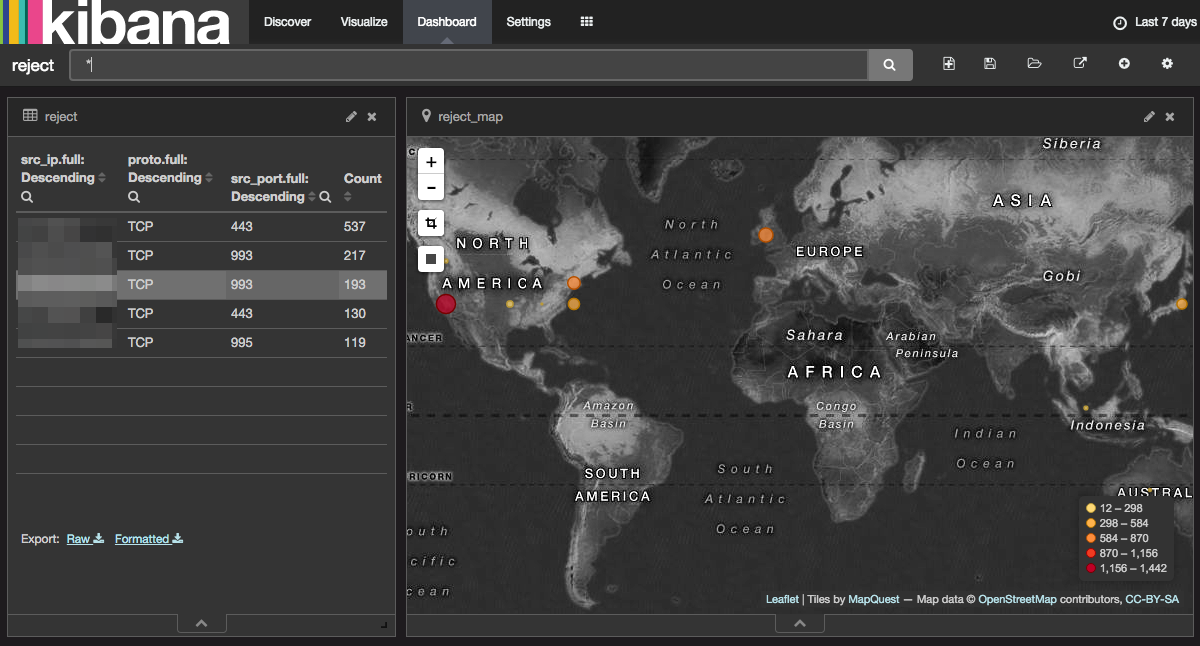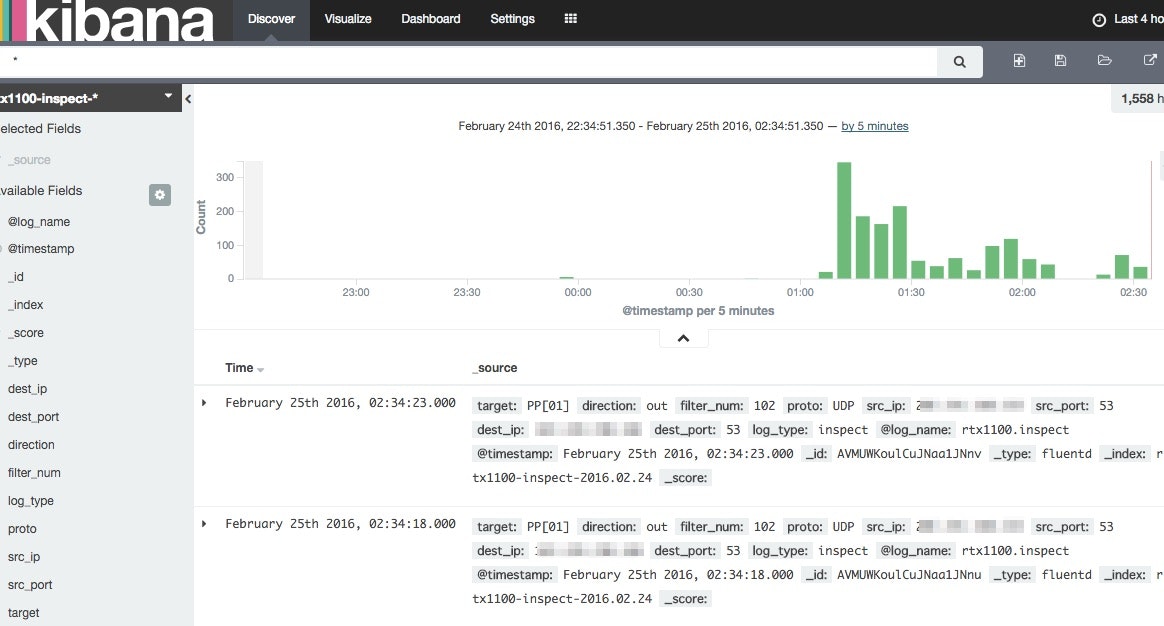概要
fluentd + elasticsearch + kibanaを用いて、ルーターのパケットフィルタで落としたIPのログなどを可視化してみた。
fluentdのプラグイン(fluent-plugin-geoip)を使ってIPから位置情報を取得できた。
設定
前提条件
- ルータ(RTX1100)IP: 192.168.1.1
- サーバ
- OS: Ubuntu 14.04.3 LTS Trusty
- IP: 192.168.1.100
- kibana, fluentd, elasticsearchを動かす
- LANからのアクセスのみ想定故、サーバのFWはガラ空き
パッケージインストール
公式手順参考
- fluentd
- elasticsearch
-
kibana
- ただし、OS起動時に自動起動させるようにするには、init.dスクリプトをどっかから拾ってくる必要がある
Apache2リバースプロキシ設定
elasticsearchとkibanaを起動すると、それぞれ5601番と9200番ポートで待ち受けるので、便宜上、適当にリバプロ設定。
<Location /kibana>
Require ip 127 192.168.1
ProxyPass http://localhost:5601
ProxyPassReverse http://localhost:5601
</Location>
<Location /elasticsearch>
Require ip 127 192.168.1
ProxyPass http://localhost:9200
ProxyPassReverse http://localhost:9200
</Location>
RTX1100コンフィグ変更
サーバにルータのsyslogをぶっ飛ばす設定を追加
#
# SYSLOG configuration
#
syslog local address 192.168.1.1
syslog host 192.168.1.100
syslog info on
syslog notice on
elasticsearch設定
elasticsearchが自動的に文字列を要素解析するらしく、
kibanaで可視化する際に「not analyzedにしないとパフォーマンス悪くなるぜ」とか仰るので、not analyzedなfieldも用意する。
あと、地理情報を入れるフィールド(geo_location)の型をgeo_point にしておく。
$ curl -XPUT 192.168.1.100:9200/rtx1100-*/ -d "`cat elasticsearch_default_template.json`"
# lasticsearch_default_template.json
{
"template": "rtx1100-*",
"mappings": {
"_default_": {
"dynamic_templates": [
{
"string_template" : {
"match" : "*",
"mapping": {
"type": "string",
"fields": {
"full": {
"type": "string",
"index": "not_analyzed"
}
}
},
"match_mapping_type": "string"
}
}
],
"properties": {
"@timestamp": { "type": "date", "index": "not_analyzed" },
"geo_location": {"type" : "geo_point" }
}
}
}
}
fluentd設定
fluentdプラグインインストール
以下のプラグインを使用。
-
fluent/fluent-plugin-rewrite-tag-filter
- record内のfieldを用いてtagを書き換えられたりできるフィルター
-
uken/fluent-plugin-elasticsearch
- fluentdからelasticsearchに流しこめる
-
y-ken/fluent-plugin-geoip
- IPから地理情報を取得できるすごいやつ
-
repeatedly/fluent-plugin-multi-format-parser
- 複数のパーサーを順番に試してくれるパーサー
- 通常だとパーサーは一つしか指定できない
- 複数のパーサーを順番に試してくれるパーサー
-
tagomoris/fluent-plugin-parser
-
<source>じゃなくて<match>の中でパースできるようにするやつ
-
-
hiraro/fluent-plugin-with-extra-fields-parser
- パースした内容とは別に、指定した余計なフィールドをrecordにぶっ込めるようにするパーサー
- いい感じのプラグインがないっぽいので作った
fluentd設定ファイル
- RTX1100から流れてきたsyslogを正規表現でマッチさせて分解
- マッチしなかったそれ以外の形式のログは、分解しない
- ログの種類ごとに(elasticsearchの)indexを分けて格納
# 動的フィルタ => index: rtx1100-inspect
- [INSPECT] PP[01][out][105] TCP xxx.xxx.xxx.xxx:xxxxx > yyy.yyy.yyy.yyy:yyyyy (yyyy/MM/dd hh:mm:ss)
# フィルタリジェクト => index: rtx1100-reject
# リジェクト系だけはfluent-plugin-geoipで発信源の地理情報を取得する
- PP[01] Rejected at IN(xxxx) filter: TCP xxx.xxx.xxx.xxx:xxxxx > yyy.yyy.yyy.yyy:yyyyy
# コンソールログイン/ログアウト => index: rtx1100-console
- Login succeeded for TELNET: xxx.xxx.xxx.xxx
- Logout from TELNET: xxx.xxx.xxx.xxx
# VPN接続/切断 => index: rtx1100-tunnel
- [L2TP] TUNNEL[1] connected from xxx.xxx.xxx.xxx
- [L2TP] TUNNEL[1] disconnect tunnel xxxxx complete
# その他 => rtx1100-other
# /etc/td-agent/td-agent.conf
####
## Source descriptions:
##
## syslog
<source>
type syslog
tag raw.rtx1100
format none
</source>
####
## Output descriptions:
##
<match raw.rtx1100.**>
type parser
format multi_format
key_name message
remove_prefix raw
add_prefix parsed
<pattern>
format with_extra_fields
base_format /^\[INSPECT\]\s+(?<target>.+)\[(?<direction>.+)\]\[(?<filter_num>\d+)\]\s+(?<proto>.+)\s+(?<src_ip>.+):(?<src_port>.+)\s+>\s+(?<dest_ip>.+):(?<dest_port>.+)\s+\((?<time>.+)\)$/
time_format '%Y/%m/%d %H:%M:%S'
extra_fields { "log_type": "inspect" }
</pattern>
<pattern>
format with_extra_fields
base_format /^(?<target>.+)\s+Rejected\s+at\s+(?<direction>.+)\((?<filter_num>\d+)\)\s+filter:\s+(?<proto>.+)\s+(?<src_ip>.+):(?<src_port>.+)\s+>\s+(?<dest_ip>.+):(?<dest_port>.+)$/
extra_fields { "log_type": "reject" }
</pattern>
<pattern>
format with_extra_fields
base_format /^Logout\s+from\s+(?<proto>.+):\s+(?<ip>.+)$/
extra_fields { "log_type": "console_logout" }
</pattern>
<pattern>
format with_extra_fields
base_format /^Login\s+succeeded\s+for\s+(?<proto>.+):\s+(?<ip>.+)$/
extra_fields { "log_type": "console_login" }
</pattern>
<pattern>
format with_extra_fields
base_format /^\[(?<proto>.+)\]\s+(?<tunnel>.+)\s+connected\s+from\s+(?<src_ip>.+)$/
extra_fields { "log_type": "tunnel_connect" }
</pattern>
<pattern>
format with_extra_fields
base_format /^\[(?<proto>.+)\]\s+(?<tunnel>.+)\s+disconnect\s+tunnel\s+\d+\s+complete$/
extra_fields { "log_type": "tunnel_disconnect" }
</pattern>
<pattern>
format with_extra_fields
base_format /^(?<msg>.+)$/
extra_fields { "log_type": "other" }
</pattern>
</match>
<match parsed.rtx1100.**>
type rewrite_tag_filter
rewriterule1 log_type ^inspect$ rtx1100.inspect
rewriterule2 log_type ^reject$ temp.rtx1100.reject
rewriterule3 log_type ^console_(.+)$ rtx1100.console.$1
rewriterule4 log_type ^tunnel_(.+)$ rtx1100.tunnel.$1
rewriterule5 log_type ^other$ rtx1100.other
</match>
<match rtx1100.inspect.**>
type elasticsearch
logstash_format true
logstash_prefix rtx1100-inspect
include_tag_key true
tag_key @log_name
hosts localhost:9200
buffer_type memory
num_threads 1
flush_interval 60
retry_wait 1.0
retry_limit 17
</match>
<match temp.rtx1100.reject.**>
type geoip
geoip_lookup_key src_ip
<record>
geo_location '{ "lat" : ${latitude["src_ip"]}, "lon" : ${longitude["src_ip"]} }'
country_code ${country_code["src_ip"]}
</record>
remove_tag_prefix temp.
skip_adding_null_record true
flush_interval 1s
</match>
<match rtx1100.reject.**>
type elasticsearch
logstash_format true
logstash_prefix rtx1100-reject
include_tag_key true
tag_key @log_name
hosts localhost:9200
buffer_type memory
num_threads 1
flush_interval 60
retry_wait 1.0
retry_limit 17
</match>
<match rtx1100.console.**>
type elasticsearch
logstash_format true
logstash_prefix rtx1100-console
include_tag_key true
tag_key @log_name
hosts localhost:9200
buffer_type memory
num_threads 1
flush_interval 60
retry_wait 1.0
retry_limit 17
</match>
<match rtx1100.tunnel.**>
type elasticsearch
logstash_format true
logstash_prefix rtx1100-tunnel
include_tag_key true
tag_key @log_name
hosts localhost:9200
buffer_type memory
num_threads 1
flush_interval 60
retry_wait 1.0
retry_limit 17
</match>
<match rtx1100.other.**>
type elasticsearch
logstash_format true
logstash_prefix rtx1100-other
include_tag_key true
tag_key @log_name
hosts localhost:9200
buffer_type memory
num_threads 1
flush_interval 60
retry_wait 1.0
retry_limit 17
</match>